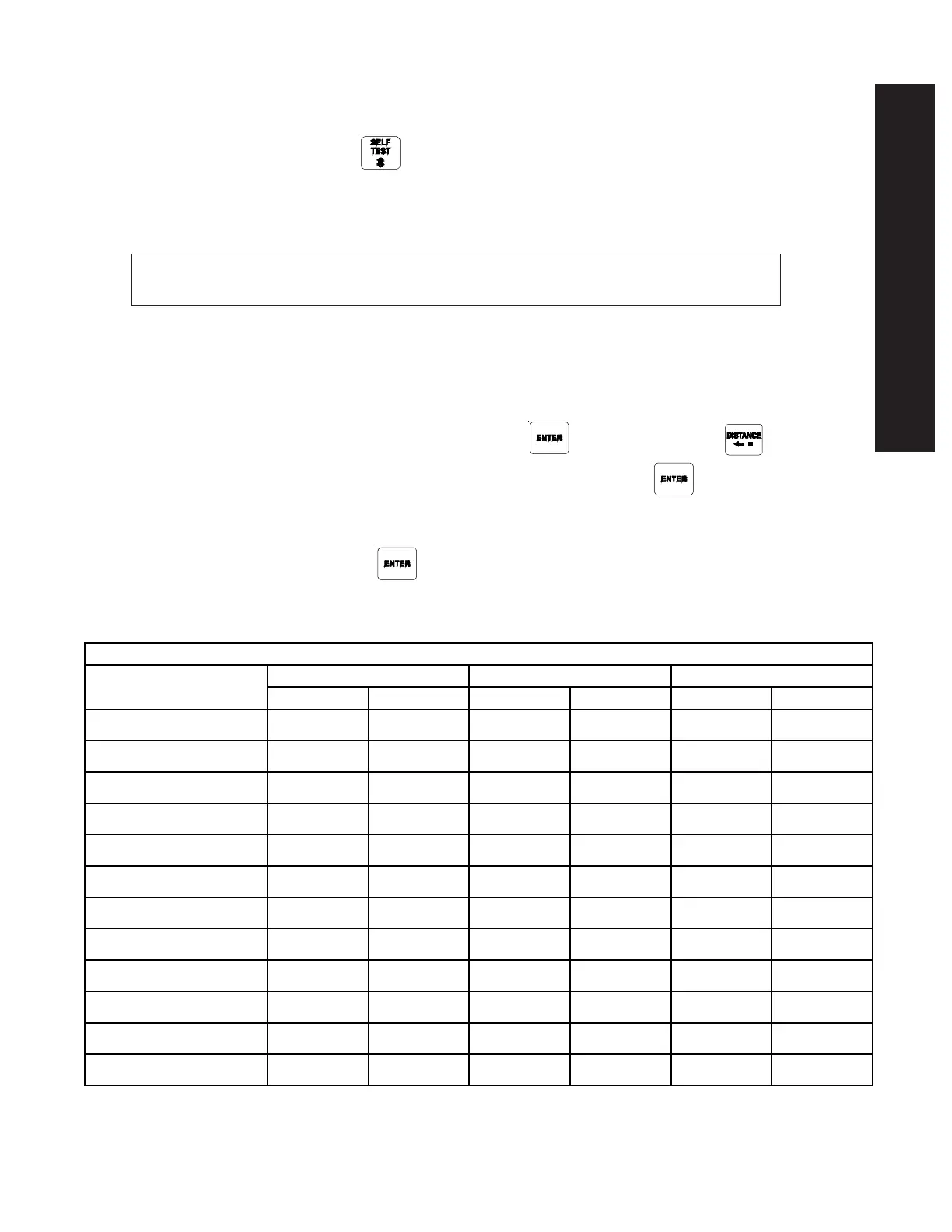20
LIQUID AND GRANULAR
APPLICATIONS
4. DECIMAL SHIFT
The DECIMAL SHIFT feature is used to increase system accuracy at low application rates. Shifting
of the decimal point is done during the entry of METER CAL/PRODUCT DENSITY. After entering
METER CAL/PRODUCT DENSITY mode depress , the decimal shift, , enter the
meter calibration constant number or product density, and depress . The sequence to
unshift the decimals while in METER CAL/PRODUCT DENSITY is to enter the meter calibration
constant number and depress . The following tables illustrate how shifting the decimal point
can increase system accuracy.
*When entering RATE CAL, remember that 2 GPA [20 lit/ha] is entered as 2.0 [20.0] when unshifted and
2.00 [20.00] when shifted.
UNSHIFT SHIFT UNSHIFT SHIFT UNSHIFT SHIFT
RATE DISPLAY 000.0 00.00 0000 000.0 00.00 00.00
RATE CAL 000.0 00.00 0000 000.0 00.00 00.00
TANK VOLUME 0000 000.0 0000 000.0 000.0 000.0
TOTAL AREA 000.0 000.0 000.0 000.0 0000 0000
TOTAL VOLUME 0000 000.0 0000 000.0 000.0 000.0
FIELD AREA 000.0 000.0 000.0 000.0 0000 0000
FIELD VOLUME 0000 000.0 0000 000.0 000.0 000.0
VOL/MINUTE 0000 000.0 0000 000.0 000.0 000.0
AREA/HOUR 000.0 000.0 000.0 000.0 0000 0000
RATE +/- 000.0 00.00 0000 000.0 00.00 00.00
LOW TANK LEVEL 0000 000.0 0000 000.0 000.0 000.0
LOW VOL/MIN 0000 000.0 0000 000.0 000.0 000.0
US METRIC T URF
DECIMAL PLACE LOCATIONS IN LIQUID MODE*
3. SELF TEST FEATURE
SELF-TEST allows speed simulation for testing the system while vehicle is not moving. Enter the
simulated operating speed in . If 6 MPH [10 km/h] is desired, enter 6.0 [10.0]. Verify speed
in lower left corner of display. The SELF-TEST speed will clear itself when motion of vehicle is
detected by the Speed Sensor. A SPEED CAL value of 900 [230] or greater is recommended when
operating in this mode.
NOTE: To prevent nuisance clearing of self-test speed, disconnect speed
connector on Console Cable when Radar Speed Sensors are used.
