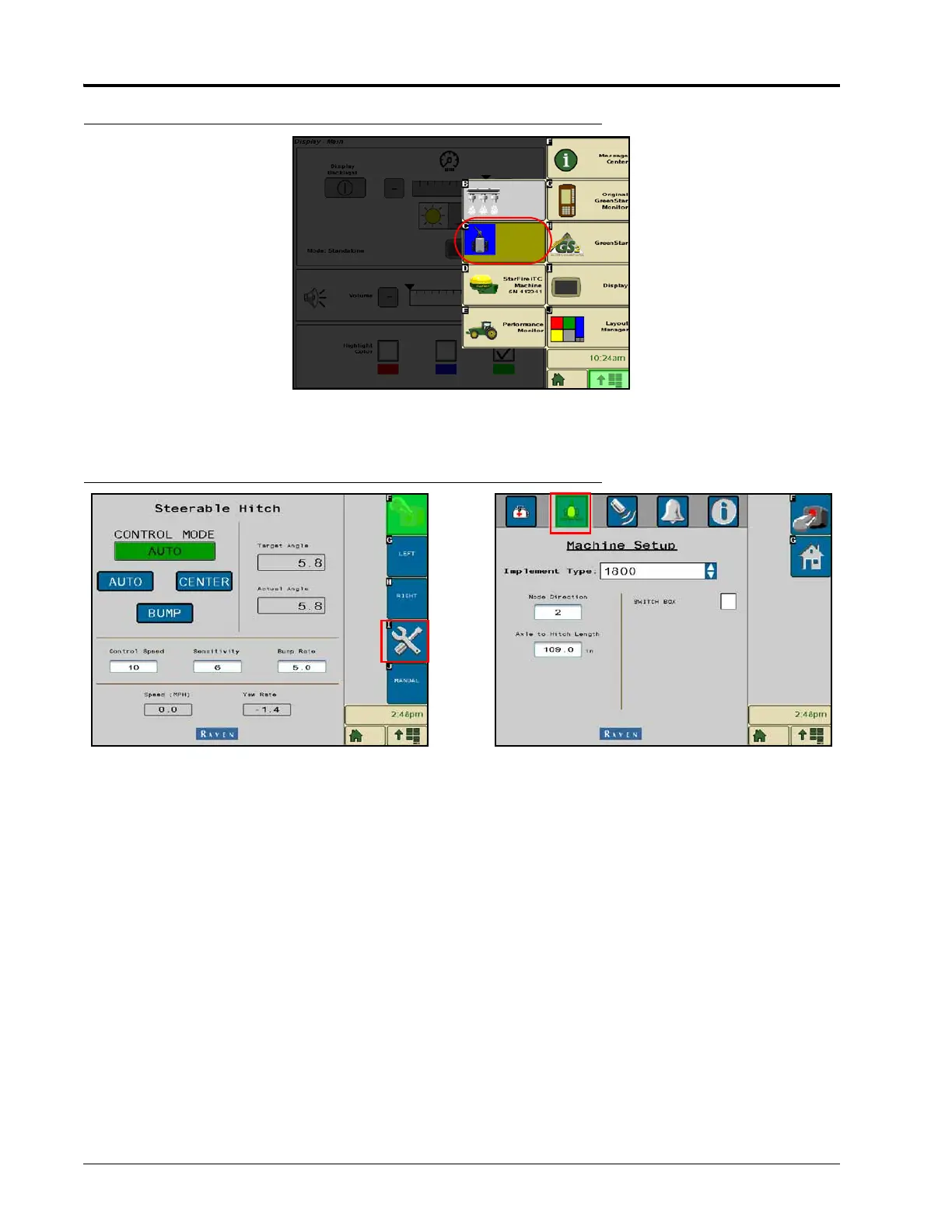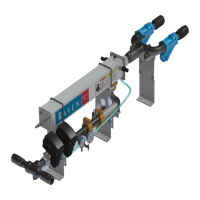CHAPTER 4
22 Unverferth NutriMax™ Applicator ISO Steerable Hitch Installation & Operation Manual
FIGURE 1. Steerable Hitch Icon
PROGRAM THE MACHINE SETTINGS
FIGURE 2. Main Menu
1. Navigate to the Machine Settings Screen by selecting the Tools icon and then the Implement icon.
2. Press the drop-down arrow and select the vehicle model (e.g., TA 1800 or TA 2600).
3. Measure the distance from the tractor axle to the hitch pin.
NOTE: For articulated tractors, measure from the tractor’s front axle.
4. Enter the distance value in the Axle To Hitch Length field.