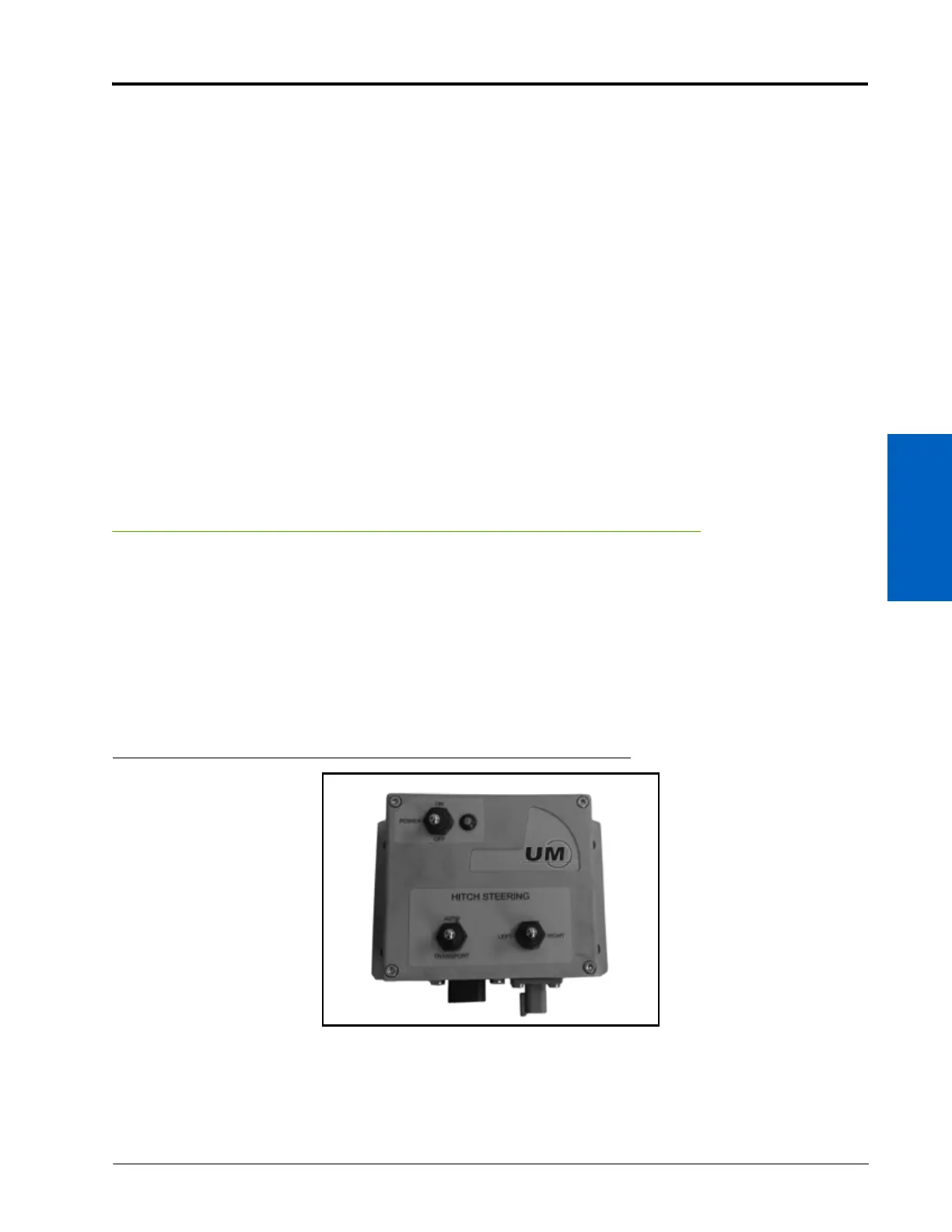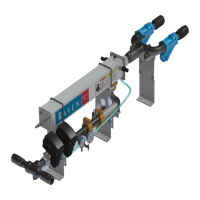4
P/N 016-4001-133 Rev. B 25
ISO CALIBRATION & OPERATION
3. Set the right SPS position.
a. Steer the machine right at the maximum value until the hitch reaches its maximum right position.
b. Select Set Right SPS Max to accept the new right position.
NOTE: The system is now programmed to recognize the maximum right hitch position.
ZERO THE YAW SENSOR AND ACCELEROMETER
Complete the following steps to clear the yaw sensor value, which measures the turning speed of the vehicle
(degrees/second).
1. Navigate to the Sensor Setup Screen.
2. Stop the vehicle on flat, level ground.
3. Press the Zero Yaw Offset button and confirm the displayed yaw offset value.
NOTE: The yaw rate should now display 0.
4. Press the Zero Accel Offset button.
5. Confirm the roll and pitch values are zero.
OPERATING THE STEERABLE HITCH SYSTEM
There are five modes of operating the Steerable Hitch control node: Auto, Center, Bump, Min, and Max. The
method for engaging these modes depends on whether or not a switchbox is installed on the system.
IMPORTANT: The toolbar must be unfolded to activate the proximity sensor. None of the control modes are available
unless the toolbar is unfolded for field use.
SWITCHBOX INSTALLED
FIGURE 6. Unverferth Switchbox
NOTE: If the modes do not engage as described below, a condition may have occurred that requires the
master switch to be toggled.