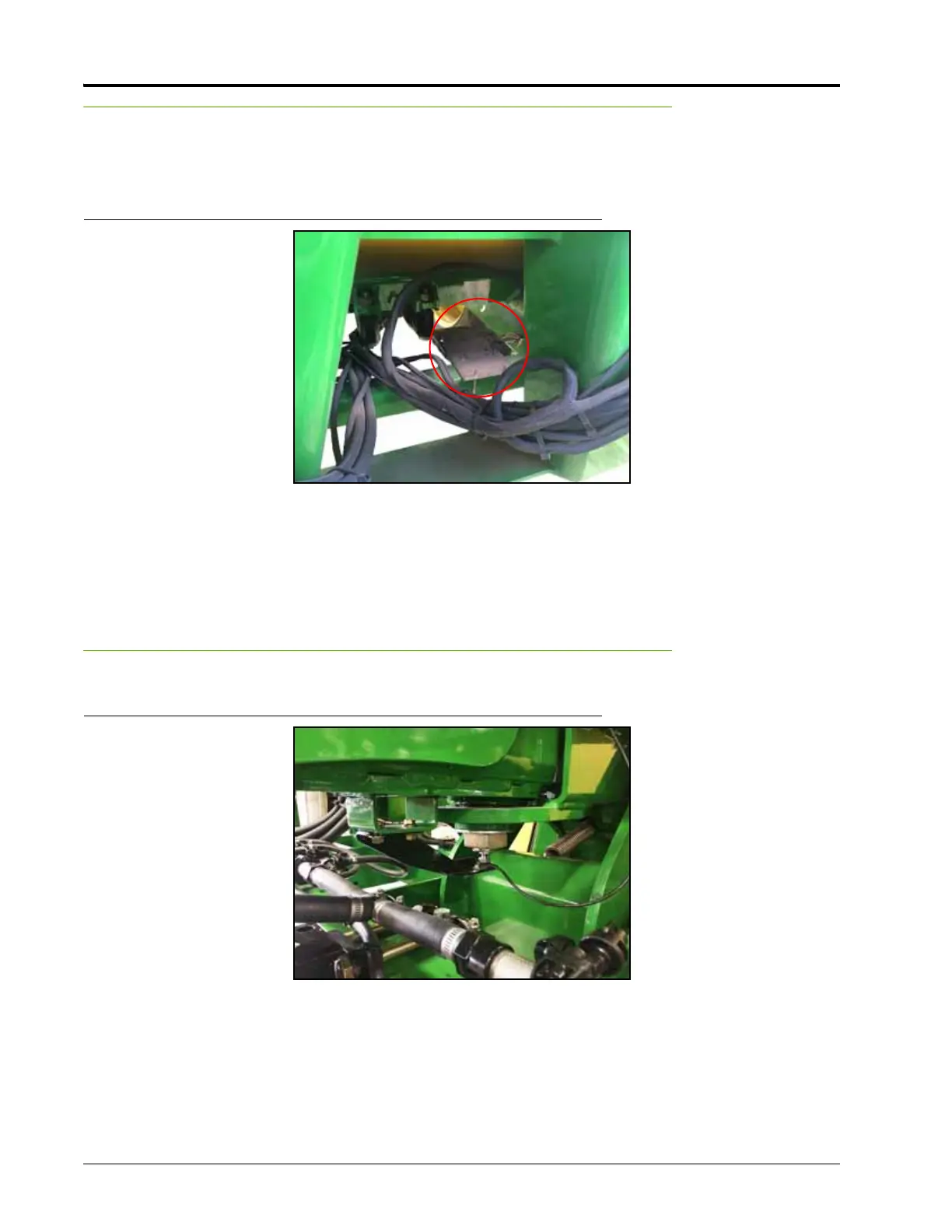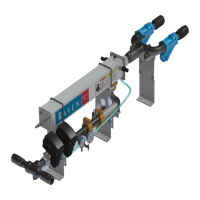CHAPTER 3
14 Unverferth NutriMax™ Applicator ISO Steerable Hitch Installation & Operation Manual
INSTALL THE STEERABLE HITCH NODE
1. Install the Steerable Hitch node (P/N 063-0173-445) on the node mounting bracket (UM410927B) using the
supplied hardware.
FIGURE 6. Node Mounting Location
2. Locate the square crossbar under the front of the tank.
3. Position the node mounting bracket so that arrow #2 on the node is pointing forward and arrow #5 is pointing
down.
4. Secure the node mounting bracket to the square crossbar using the supplied U-bolts.
INSTALL THE ROTARY SENSOR
FIGURE 7. Rotary Sensor Installed
1. Position the hitch so that it is in the straight position.
2. Install the cylinder locking plate on each cylinder.
3. Thread the M10 jam nut included in the rotary sensor installation kit onto the magnetic bolt of the rotary sensor
(P/N 063-0181-026).
4. Screw the magnetic bolt into the machine’s pivot pin on the bottom side of the tongue.
5. Mount the rotary sensor assembly on the sensor bracket using the supplied hardware.