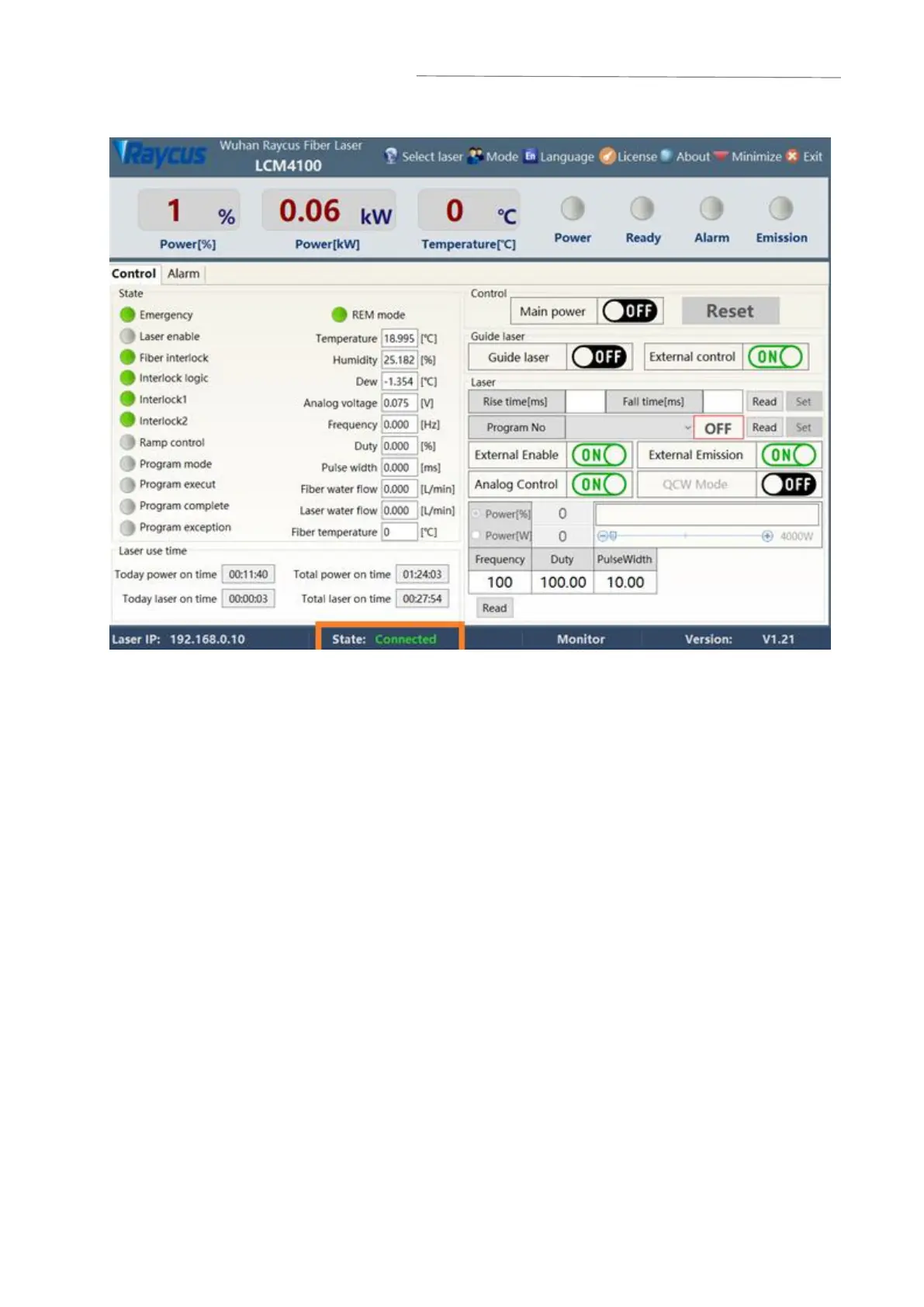Wuhan Raycus Fiber Laser Technologies Co., Ltd
User Guide
RFL-C2000S-HP /RFL-C3000S-HP /RFL-C4000S-HP/RFL-C6000S-HP
24
Figure 8 Main menu of normal communication connection
4.4.3 RS232 and INTERNET communication command
4.4.3.1 Port configuration
RS-232 configuration as below
:
Baud rate: 9600, data bit: 8, stop bit: 1, no parity bit and no flowcontrol.
Ethernet port configuration as below
:
Laser default IP address:192.168.0.10
Laser TCP port:10001
Laser UDP port
:
8099
4.4.3.2 Laser communication protocol (network port & serial port)
All commands and return values in this protocol are composed of ASCII characters. The
following points should be noted when entering:
a) The command is generally composed of 3 or 4 letters, sometimes with additional values.
b) All commands and return values end with a carriage return character (CR, 0x0D, \r). If