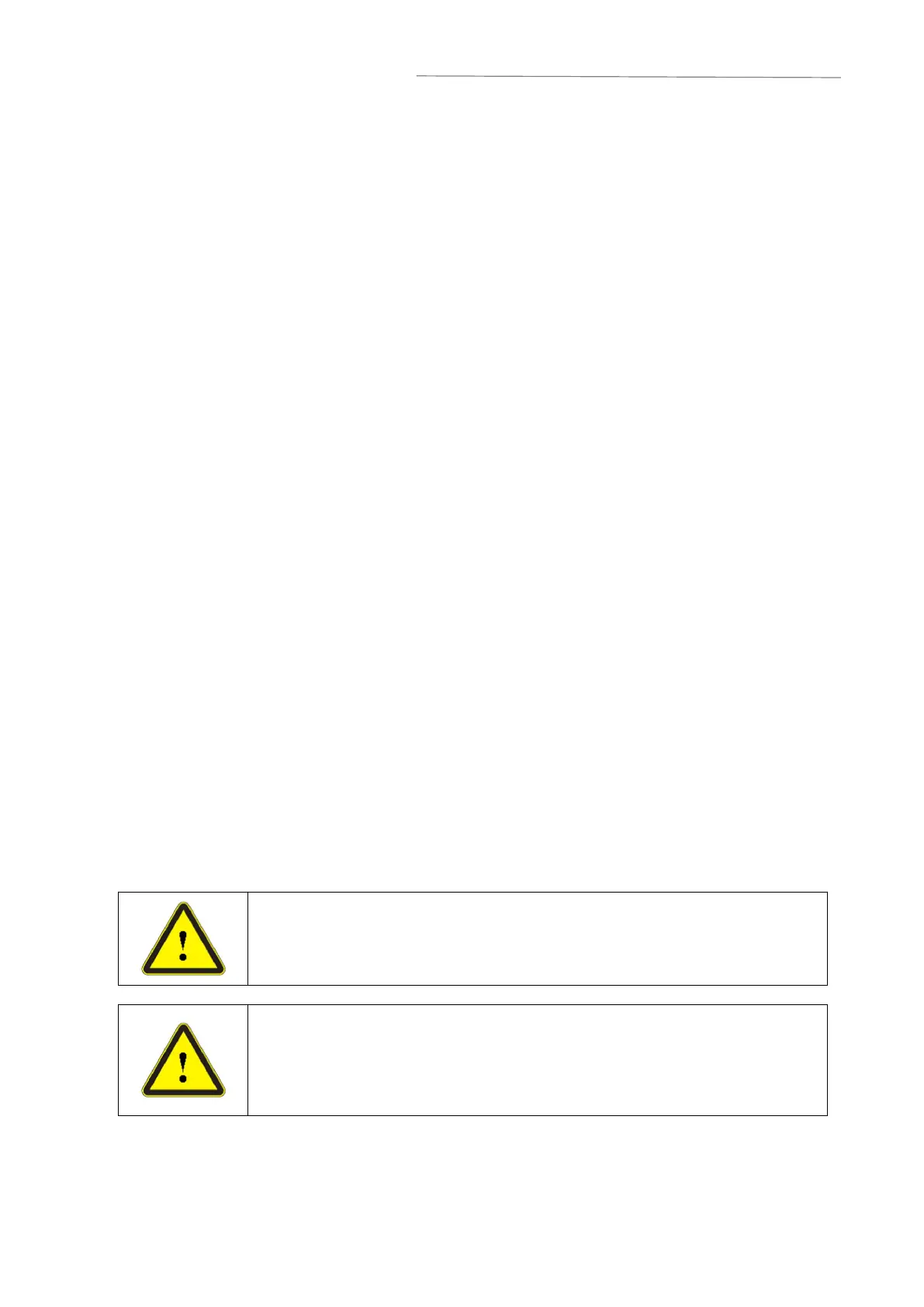Wuhan Raycus Fiber Laser Technologies Co., Ltd
User Guide
RFL-C2000S-HP /RFL-C3000S-HP /RFL-C4000S-HP/RFL-C6000S-HP
15
3.4 Installation considerations
a) Place the laser horizontally in a suitable position and make the necessary fixings.
b) Before powering up the laser, please check that the laser power supply voltage is stable
(see Table 4 for laser models and corresponding power supply voltages) and that the
grounding wire is good.
c) Connect all the power cables of the laser as well as the control cables in an unpowered
state.
d) Connect the cooling system to the laser and the output fiber optic cable according to the
inlet and outlet water markings.
e) Please check the laser output head and clean it as necessary before installing it into the
unit. If you find any dust or foreign objects on the laser output head that cannot be
cleaned, please contact RESET in good time and do not proceed with the installation or
operation of the laser for the time being.
f) Do not step on, squeeze or excessively bend the yellow/metallic armoured protective
sleeve during installation of the output cable to avoid damage to the fiber.
g) During installation and disassembly, please take care to handle the laser output cable
gently and do not subject it to vibration.
h) During the installation of the laser output cable and output head, ensure that the
surrounding environment is clean, otherwise the output head may be contaminated (do
not use fans to avoid raising dust).
i) The minimum bending diameter of the laser output cable should not be less than 30cm
in the non-working state such as transportation and storage, and 40cm in the outgoing
state.
All control cable connections to the laser should be made in a
non-energised state; installing control cables with electricity may cause
damage to the laser.
The laser output cable must be placed in as natural a state as possible
and it is forbidden to twist the output cable.
Too small a coiled diameter of the output fiber optic cable can lead to
damage to the laser.