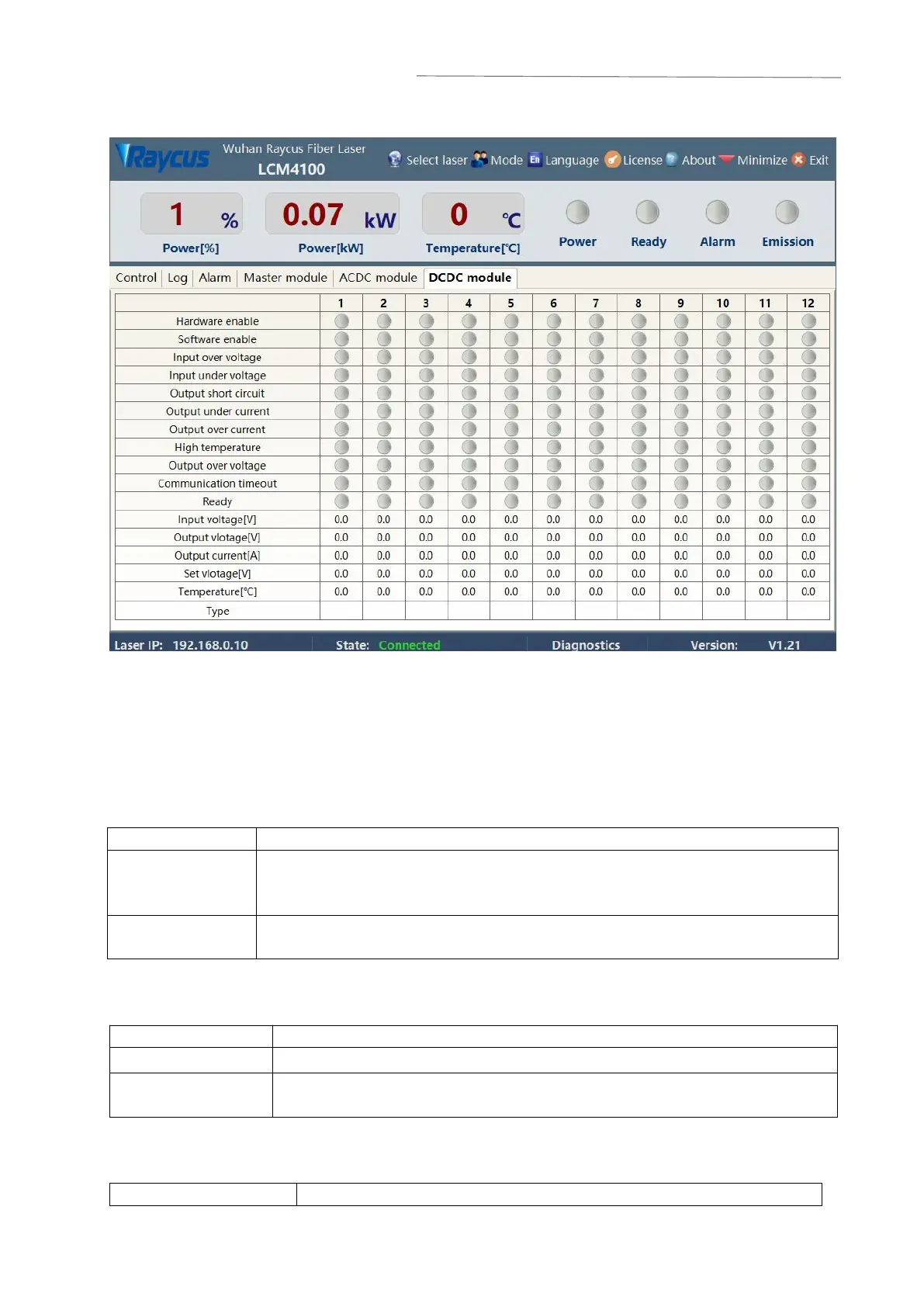Wuhan Raycus Fiber Laser Technologies Co., Ltd
User Guide
RFL-C2000S-HP /RFL-C3000S-HP /RFL-C4000S-HP/RFL-C6000S-HP
40
Figure 17 DCDC module menu
4.8 Control mode selection
a
)
AD mode
Table 14 AD mode settings
INTERFACE 24-pin 12, 14-pin analog voltage 0~10V
0V——0%
10——100%
The Raycus software sets the power percentage or the communication
command "SDC" setting
b) External enable
Table 15 External enable settings
The Positive edge of pins 18 and 20 of INTERFACE 24 pins
The laser enable button of the Raycus software or the communication
command "EMON/EMOFF"
c
)
External emit laser
Table 16 External enable settings