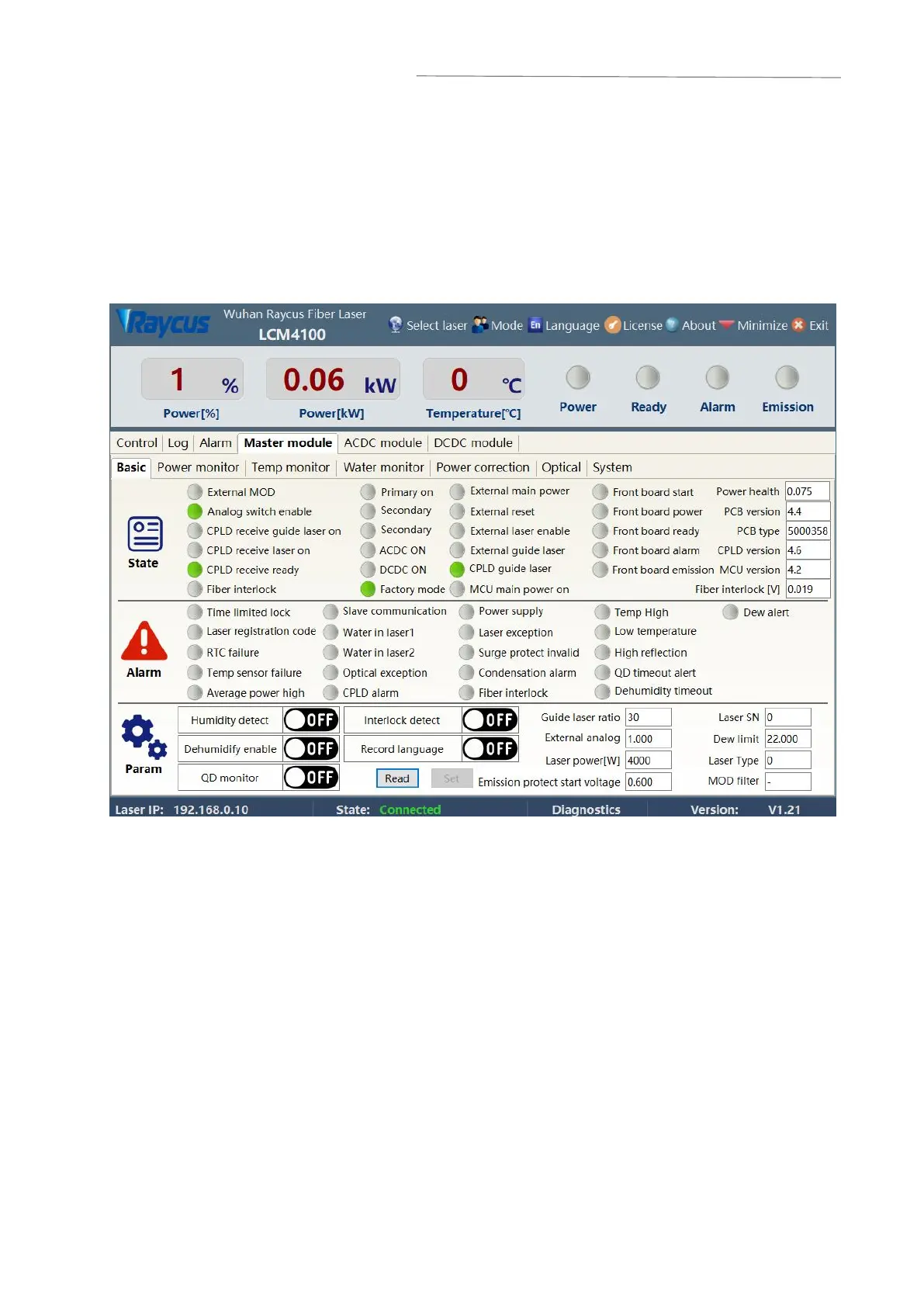Wuhan Raycus Fiber Laser Technologies Co., Ltd
User Guide
RFL-C2000S-HP /RFL-C3000S-HP /RFL-C4000S-HP/RFL-C6000S-HP
37
required to enter the diagnosis mode. The initial password is 81338818 (the password can be
modified).
4.7.7 Master module
The Master module contains all the status, alarm and system parameters of the main control
module, and the status and alarm information are automatically refreshed.
Figure 14 Main control module status information menu
Connect to the network through the main control module system parameter menu:
AP mode: the laser is a WiFihot-spot (hot-spot name and password can be configured), after
the mobile phone is connected to the laser WiFi hot-spot, you can use the Raycus mobile APP to
view the real-time status of the laser;
STA mode: The laser can automatically connect to the mobile phone hot-spot or wireless
router (the hot-spot name and password can be configured), the laser establishes a connection to
Raycus’ cloud server through WiFi, and sends real-time data, which can realize remote viewing
and parameter setting functions.