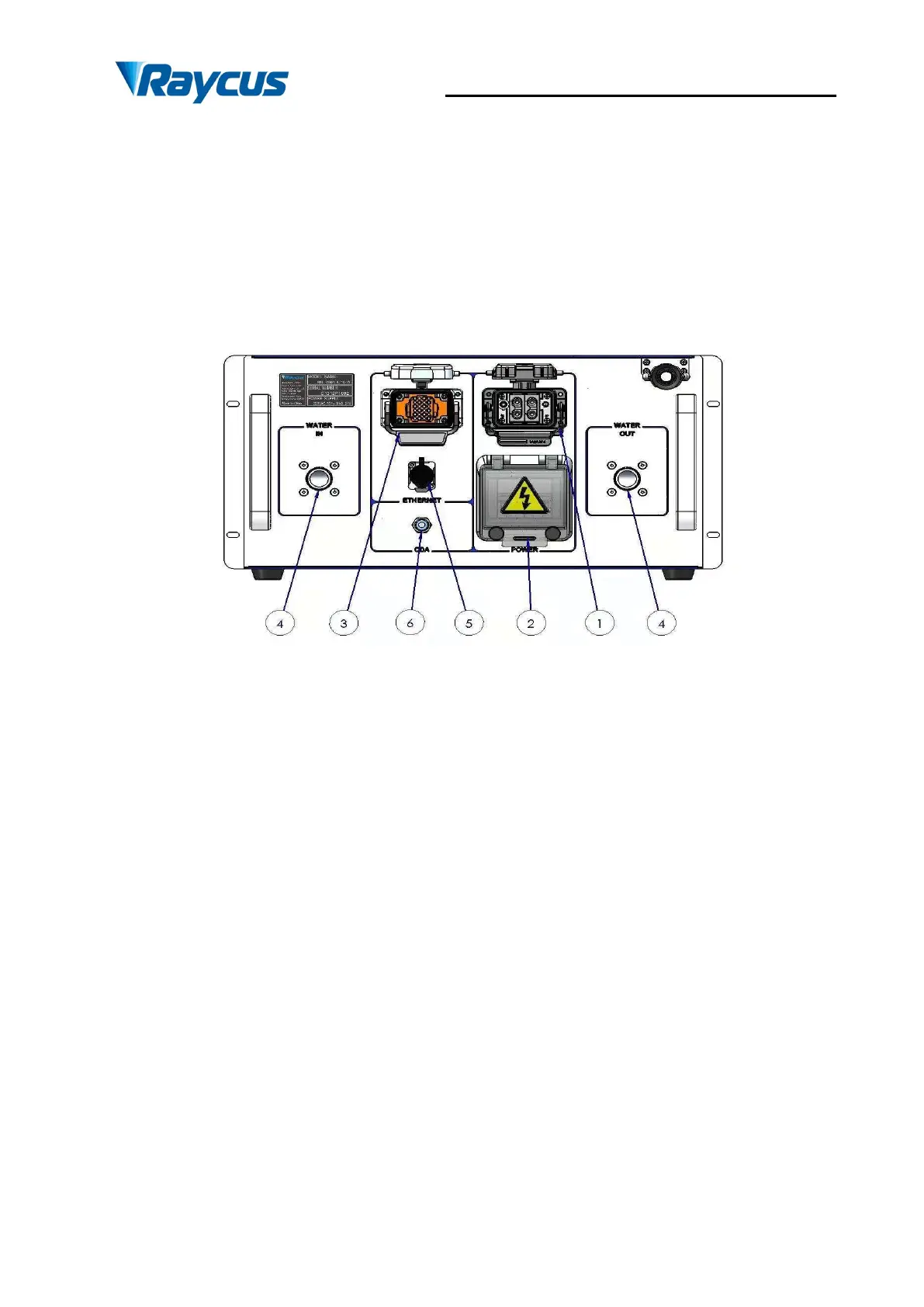Wuhan Raycus Fiber Laser Technologies Co., Ltd.
User Guide of RFL- RFL-C4000S
19
(6) EMERGENCY STOP: Press it down to stop the laser immediately. When the button is
in the ‘down’ position, turn it clockwise to release, but the laser cannot start before it’s
powered on with key switch for a second time.
4.2 Rear Panel
Figure shows the rear panel of RFL-C4000S:
Figure 7 Rear Panel of RFL-C4000S
(1) AC INPUT: The socket for supply source input that can only be mated with the plug on
the power cord we provided.
(2) POWER: Air switch to control the switching of AC.
(3) CTRL-INTERFACE: Control interface, this interface is a male 24-needles connector
and it’s multi-functional. The end users can set the control mode and input analog
control signal with the interface, as well as get the fault signal from it.
(4) WATER: Pipe connectors, the inlet and outlet for cooling water to flow in and return.
(See Table 6 for the laser model and corresponding water pipe size for cooling system
requirements)
(5) ETHERNET: Ethernet interface. It can provide remote control and storage alarm
information for the laser.
(6) CDA: Clean Dry Air input. Clean dry air is input here to prevent dew formation.
