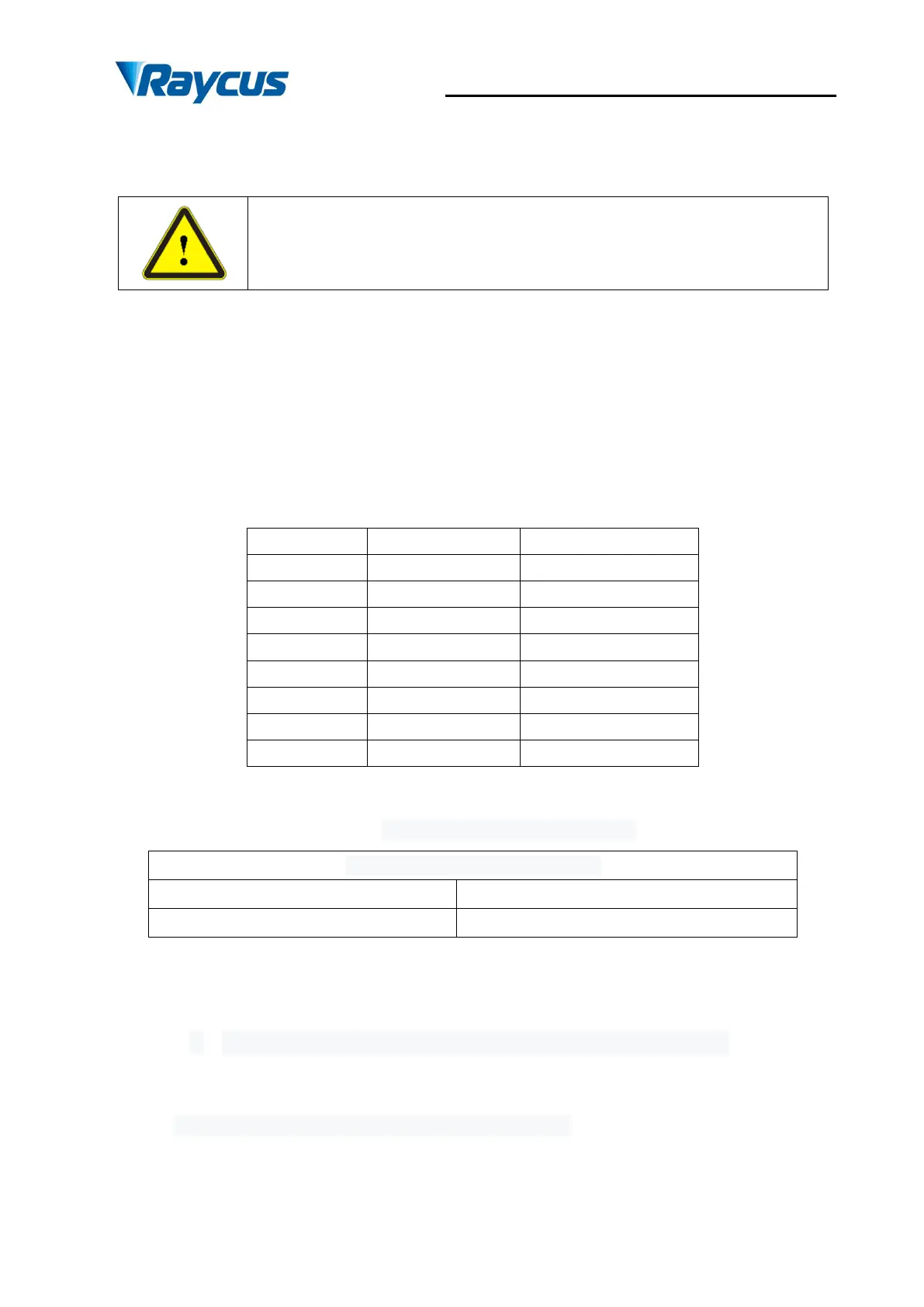Wuhan Raycus Fiber Laser Technologies Co., Ltd.
User Guide of RFL- RFL-C4000S
23
and pin 1-4 before using the laser. If it is not short-circuited, the laser will display InterLock
alarm after power-on.
Interlock interface must not be connected to active signal, otherwise it will
cause interface damage and laser alarm.
4.4.2 TCP/IP Interface Configuration
The default IP address of this product is 192.168.0.10, only supporting UDP communication.
The laser listens for connection on port is 8098, and the command must be sent in a single data
string.
Table 9 The pin definitions of Ethernet interface
For better communication stability, recommend to use this interface first.
Table 10 The default IP address of the laser
The default IP address of the laser
Steps of Ethernet connection:
Configure TCP/IP, select "Use the following IP address:", manually assign an IP address is
192.168.0. x(x cannot be 10, because 192.168.0.10 has been assigned to the laser), and assign
a subnet mask address. The default is 255.255.255.0, click the "OK" button to confirm the settings
and exit. The IP address is different from the default gateway.
