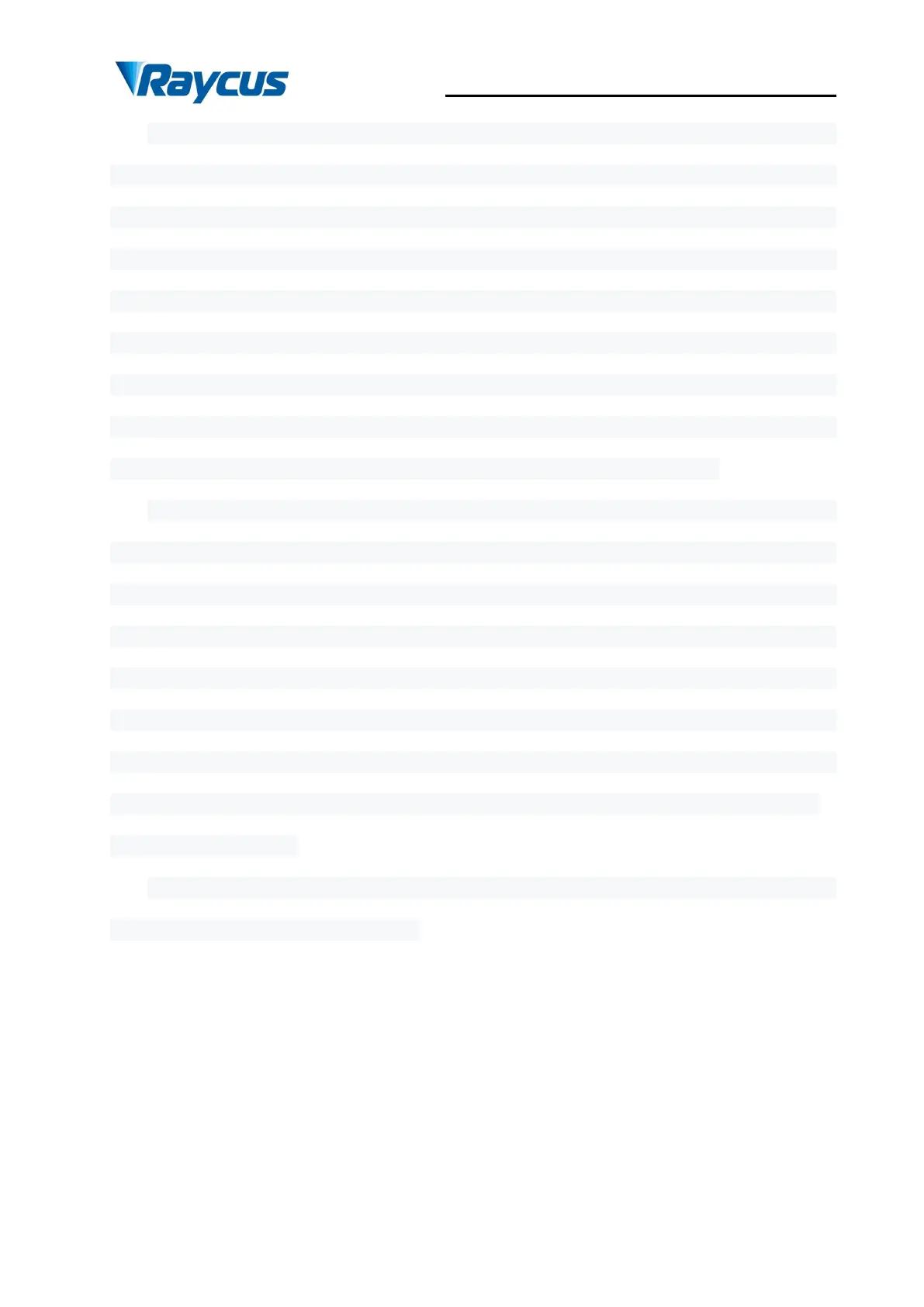Wuhan Raycus Fiber Laser Technologies Co., Ltd.
User Guide of RFL- RFL-C4000S
27
Read and Set Program Number: The program number is displayed in the drop-down list box.
When you click the drop-down list box, the program number saved on the main control board is
loaded. Only the valid program number is displayed. The default value is "Not set", corresponding
to the program number "0". When you click Read, the current program number is read from the
main control board. If the read program number is “0” and “unset” is displayed, otherwise, the
read program number is displayed. When you click "Set", if "Not set" is selected, the program
number is set to "0", indicating that the program mode is not currently used; otherwise, the program
number is set to the currently selected program number. When the software is started, the program
number set on the current main control board is automatically read and displayed.
Control laser parameters: Optical output parameters include power, frequency, pulse width,
and duty cycle.The communication between the software and the main control board requires only
power, frequency, and pulse width. The duty cycle can be calculated from the pulse width and
frequency, and the pulse width can also be calculated from the duty cycle and frequency.During
the software operation, the frequency and duty cycle will be changed synchronously with the pulse
width, and the duty cycle will also be changed synchronously with the frequency and duty
cycle.The output power can be an integer in the range of (0,100). The frequency can be set to a
decimal in the range of (0,5000). The duty cycle can be set to a decimal in the range of (0,100).
4.7.2 The alarm interface
All the alarm information of the current laser is displayed on the alarm interface, and the
alarm information is updated in real time.
