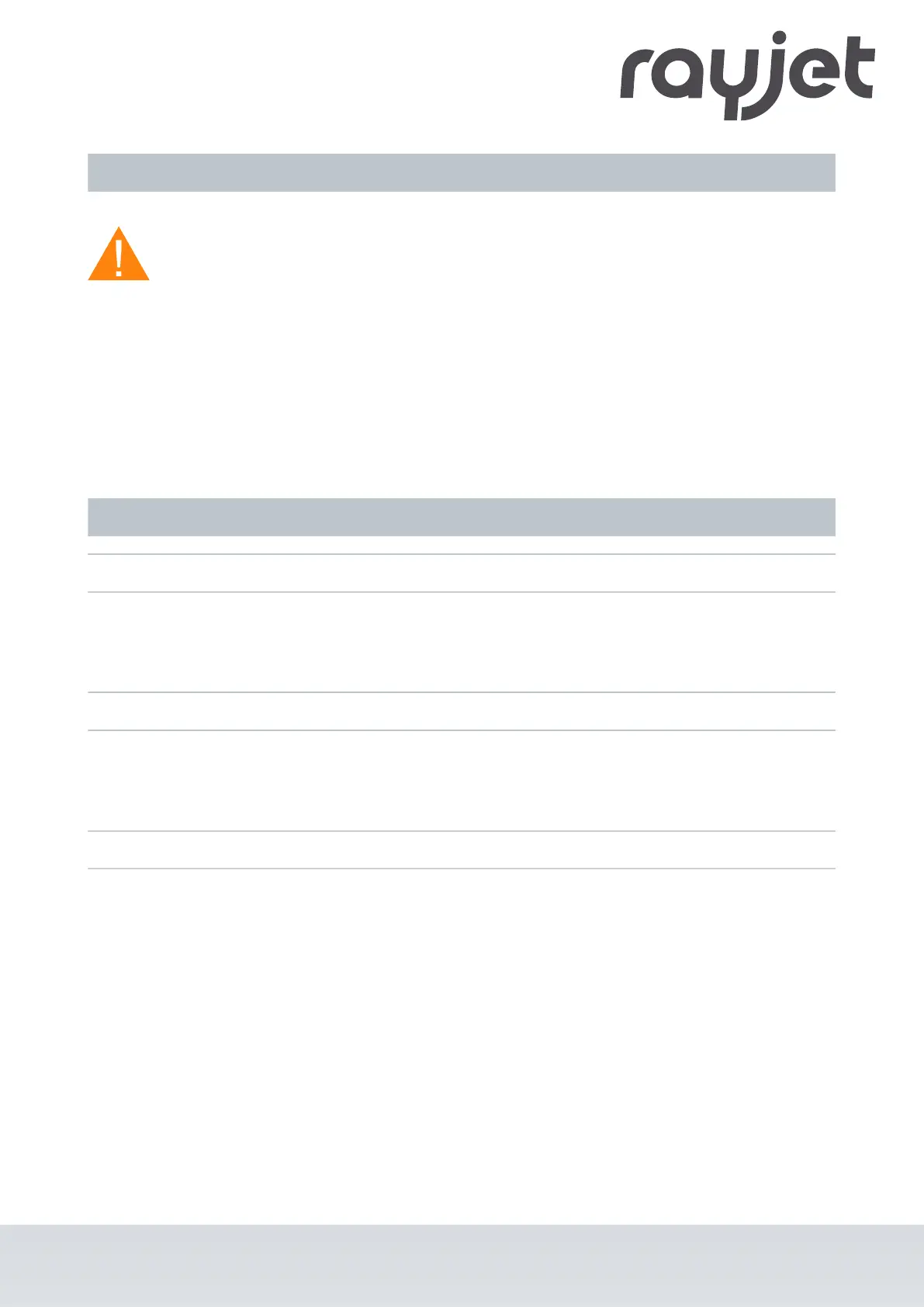2.6 Safety devices
Warning
Danger from laser beam.
Personal injury and damage to property may occur if the safety devices and protection devices
are not fully functional.
– Do not remove, modify or deactivate the interlock safety switches or protective covers on
the machine. Safety and protection devices must be fully functional at all times.
– In case of assumed or presumed damage of safety devices, disconnect the machine from
the mains.
– Damaged safety and protection devices need to be replaced by a Trotec technician
immediately.
2.7 Technical protective measures
2.7.1 Main switch
Pressing the main switch on the backside of the machine to disconnect the machine from the mains power
supply.
2.7.2 Key switch
Turning the key switch to the "0" position powers off the motor, laser source and electric system. Operation of
the machine by unauthorized persons can be prevented by removing the key switch.
2.7.3 Emergency stop button
Pressing the emergency stop button immediately switches off the circuit.
The laser beam is interrupted and all movements are stopped.
The task of the emergency stop switch is:
First priority: Prevention of danger to the operating personnel.
Second priority: Prevention of damage or destruction of the machine and/or material.
ENGLISH
ENGLISH
21 / 81
