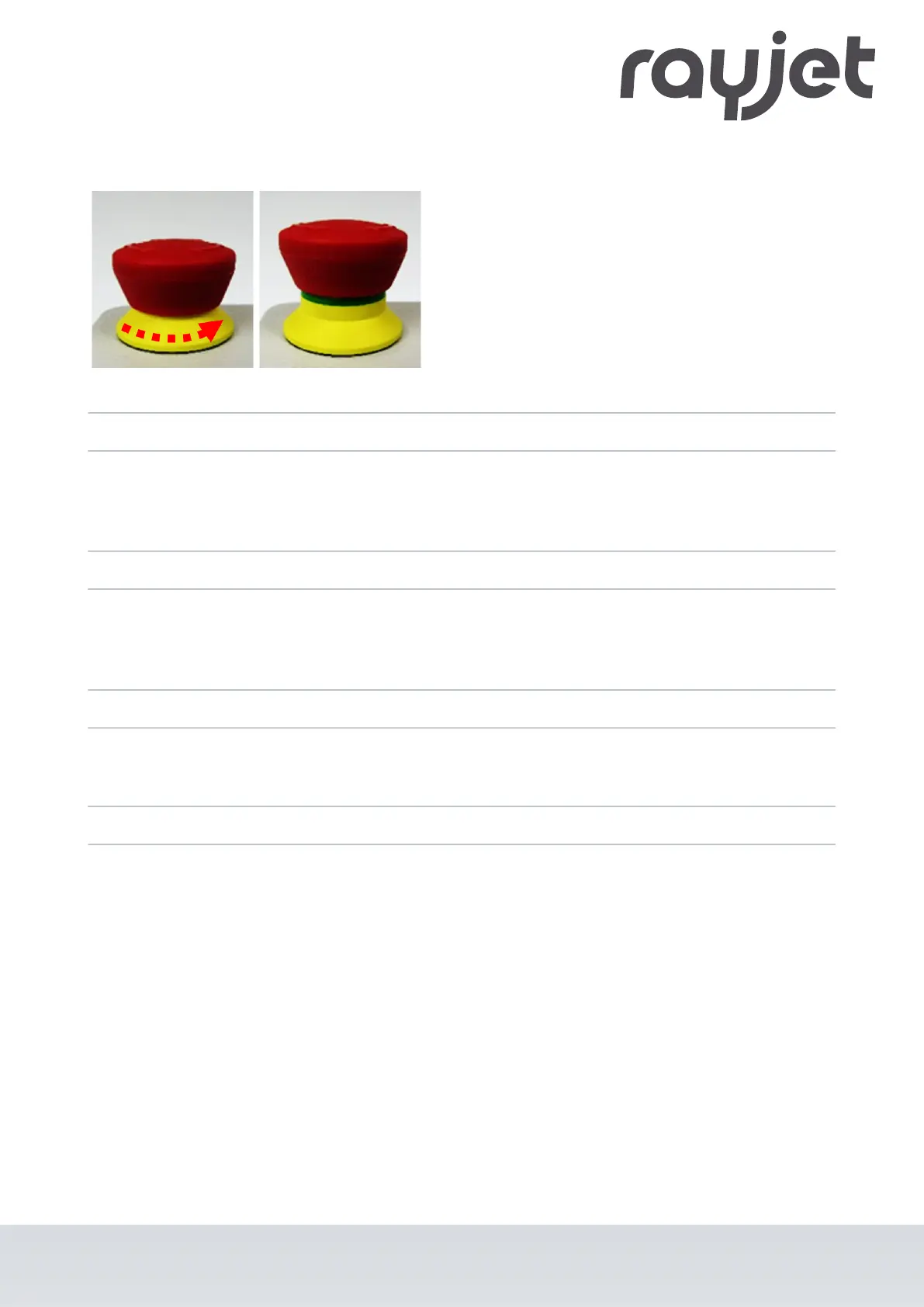Acknowledge the emergency stop switch
1. Turn the emergency stop switch counterclockwise
to unlock it so that the green marking is visible.
2. Restart the laser system using the key switch.
2.7.4 Interlock safety switches
Interlock safety switch query the closed status of the acrylic top lid, side panels and front door. If the safety
devices are open or not present, the laser cannot be operated. However, the pilot laser stays active.
2.7.5 Acrylic top lid
The type of acrylic top lid depends on the laser type. It protects the operator from uncontrolled emission of
dangerous laser radiation.
2.7.6 Side cover
The side panels protect from laser light and must always be closed and properly attached.
2.7.7 In case of safety device malfunction
Actual or presumed damage to the safety devices can cause injury or damage. Following measures must be
carried out.
1. Press the emergency stop button.
2. Disconnect the machine from the mains.
3. Contact our Technical Support in your local area.
ENGLISH
ENGLISH
22 / 81
