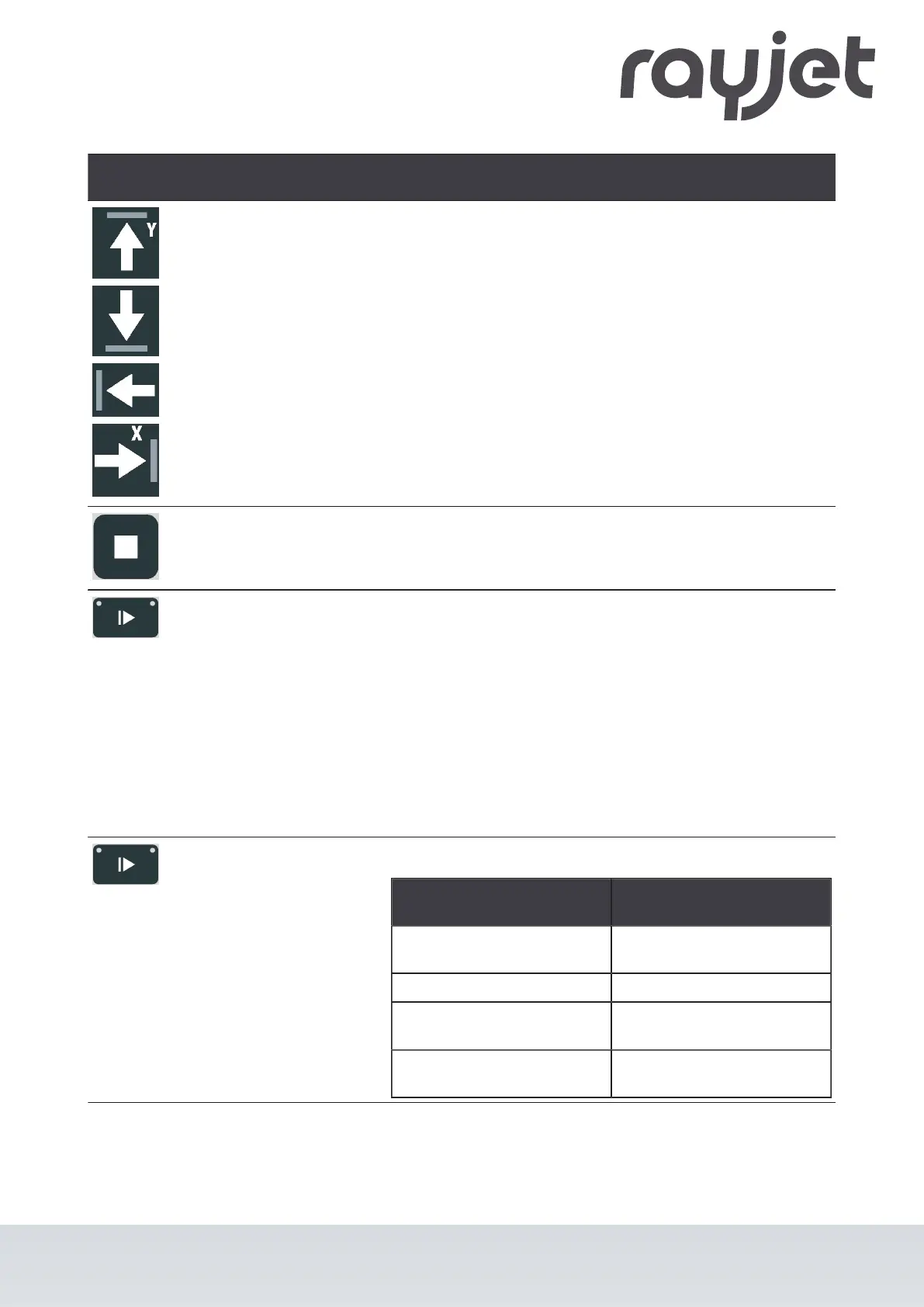Image Button Description
Laser head control button X/
Y
•
Press one of these buttons to manually move the laser
head to the right, left, front or back (travel distance in X/Y-
direction).
•
Press two of the for Laser head control buttons X/Y
simultaneously in diagonal direction to move the laser in
diagonal direction (X+/Y+, X+/Y-, X-/Y-, X-/Y+).
•
Press the Shift-button together with one any desired Laser
head control button X/Y to move the laser head quickly to
the corresponding end position.
Stop-button
•
Press this button to stop the current working process.
Start/Pause/Repeat-button Start:
•
Press this button to start a job. The job has to be on the
plate in RayjetManager®.
Pause:
•
Press this button to pause the job (LED On) which is
currently being processed. Press this button again to
continue the job (LED Off).
Repeat:
•
Press this button after a job was finished to repeat the
actual job.
Status LEDs Meaning of the LEDs:
LED Description
Green, flashing slowly (0.5
Hz)
All covers are closed.
Machine is ready.
Green, flashing fast (2 Hz) Minimum one cover is open.
Blue + Green, permanent Data available. Pause-mode
active.
Green, permanent Job is running. Processing
and receiving data.
ENGLISH
ENGLISH
52 / 81