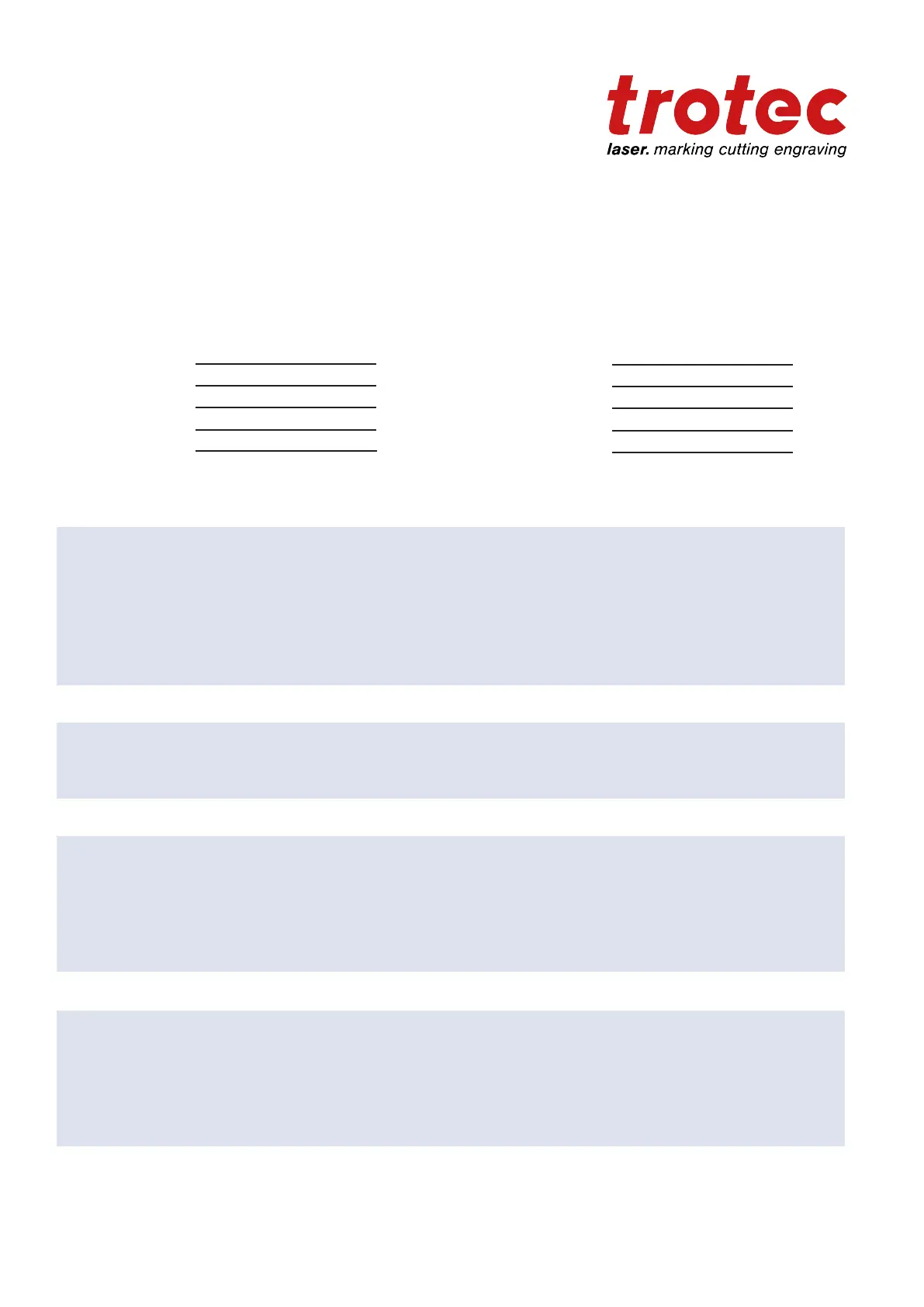Response form
Dear customer!
In case of any trouble with the machine, please provide the following information and additional-
ly create a service le.
Description of the problem
Serial number:
JobControl
®
version:
Driver version:
Layout Software:
Firmware version:
Name:
Country:
Phone:
E-mail:
Date:
Contact details Machine data
Does an error message show up on the PC , and if so, which?
What happened before the error occurred? (Thunder and lightning, Windows-Update...)
What attempts were made to solve the problem?
Please send the information to your sales representative, to your local support or to following
e-mail address: techsupport@troteclaser.com.