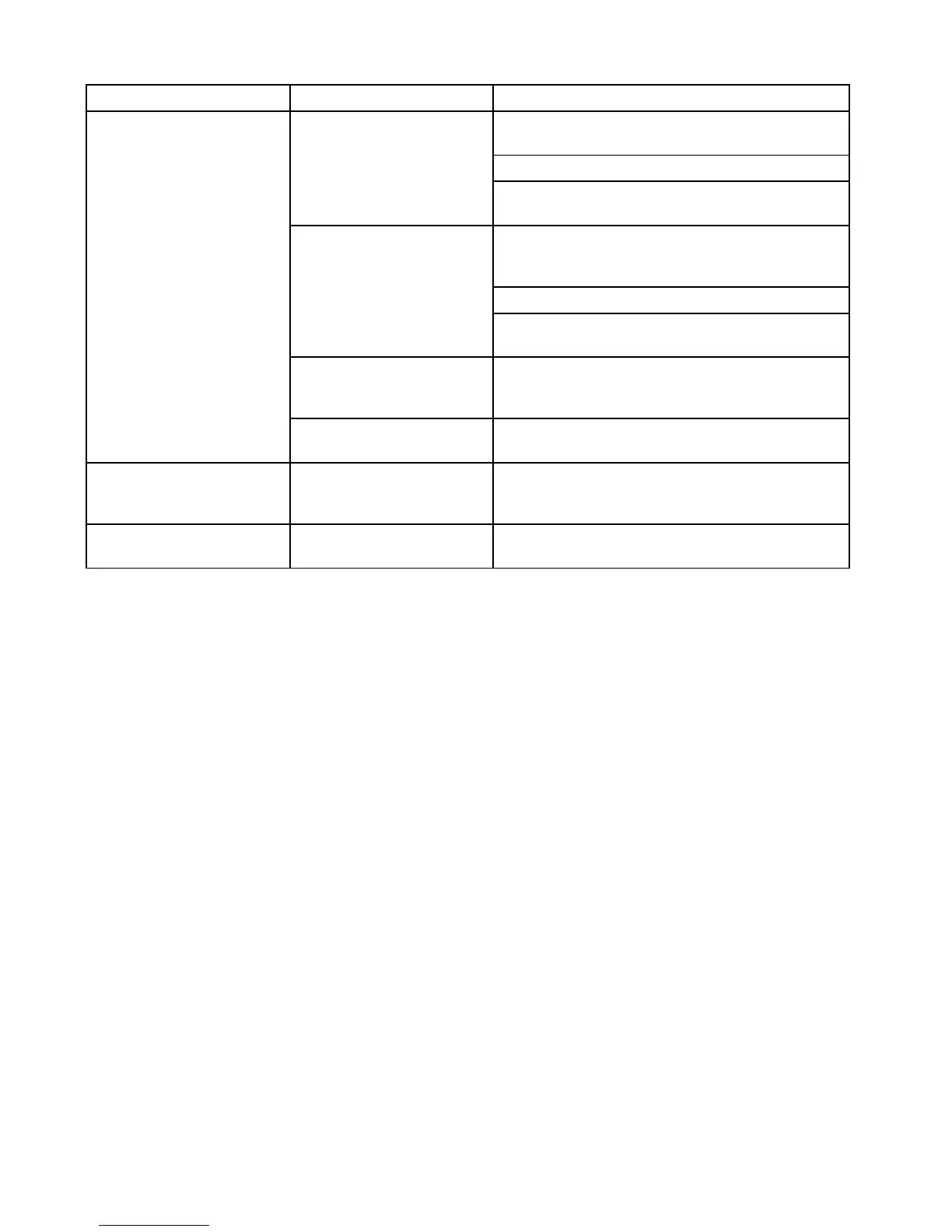9.3Radartroubleshooting
Problemswiththeradarandtheirpossiblecausesandsolutionsaredescribedhere.
ProblemPossiblecausesPossiblesolutions
Checkthatthescannerpowersupplycableissoundand
thatallconnectionsaretightandfreefromcorrosion.
Checkrelevantfusesandbreakers.
Radarscannerpowersupply
Checkpowersourceisofthecorrectvoltageandsufcient
current(usingvoltageboosterifappropriate).
CheckthattheScanneriscorrectlyconnectedtoa
RaymarinenetworkswitchorSeaTalk
hs
crossovercoupler
(asapplicable).
CheckthestatusoftheRaymarinenetworkswitch.
SeaTalk
hs
/RayNetnetwork
problem
CheckthatSeaTalk
hs
/RayNetcablesarefreefrom
damage.
Softwaremismatchbetween
equipmentmayprevent
communication.
ContactRaymarinetechnicalsupport.
NoDataorNoscannermessage
Switchatscannerpedestalin
OFFposition
EnsurescannerpedestalswitchisinONposition.
Radarwillnotinitialize(Voltage
controlmodule(VCM)stuckin
“sleepmode”
Intermittentorpoorpower
connection
CheckpowerconnectionatVCM.(Voltageatinput=12/
24V,Voltageatoutput=40V)
Thebearingofatargetonthe
radarscreenisincorrect.
Theradarbearingalignment
requirescorrecting.
Checkandadjustradarbearingalignment.
108aSeries/cSeries/eSeriesinstallationinstructions
