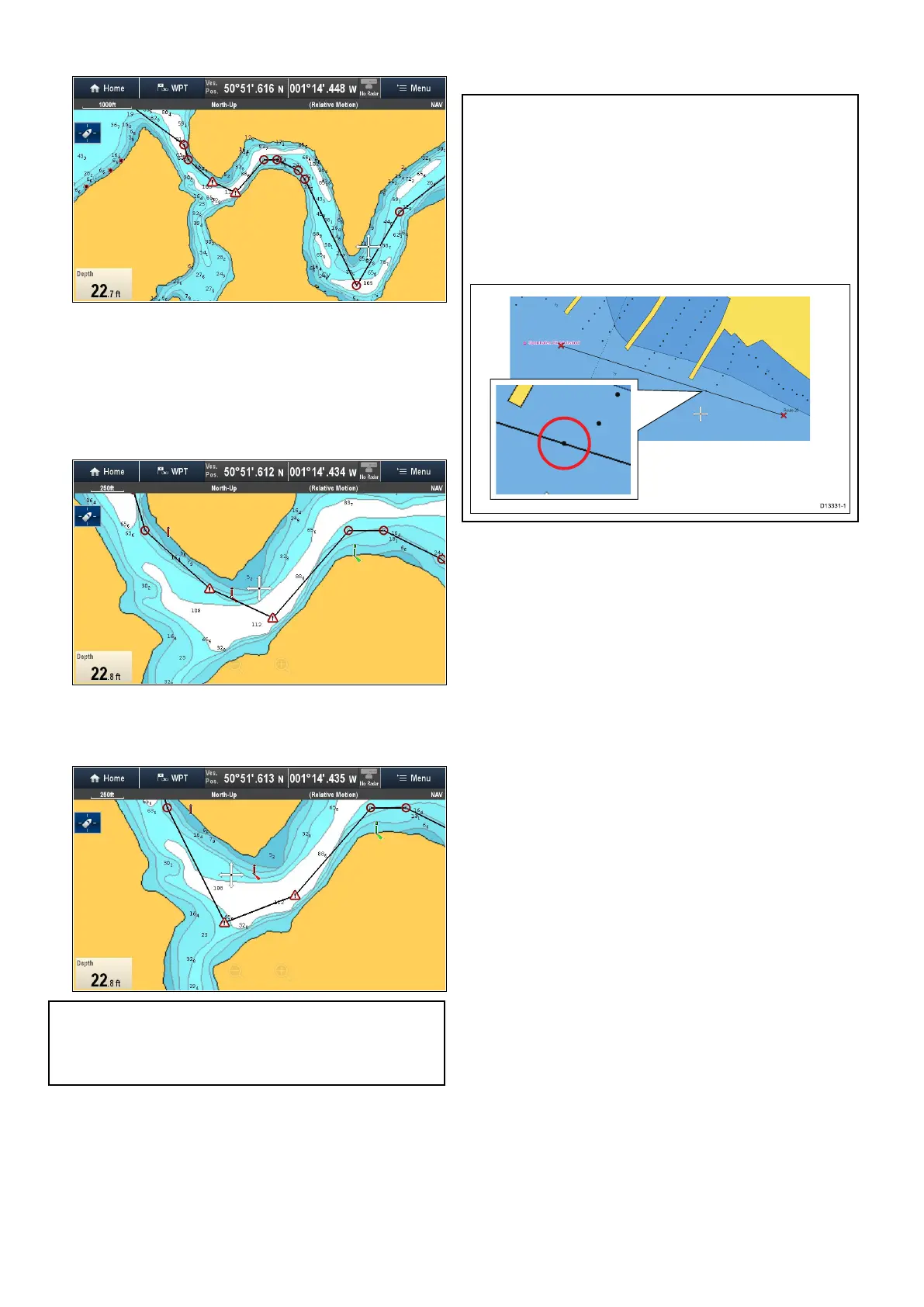Withthecompletedroutedisplayed:
1.Rangeinontheroutetoidentifyareasofcaution.
Areasofcautionshouldbeidentiedbytheuse
oftheCautionwaypointsymbolbeforeandafter
thecautionaryarea.
2.Rangeinfurthertoreviewtheareaaroundand
betweenthecautionsymbols.
Intheexamplebelowtheroutepassesclosetoa
chartedbuoy.
3.Oncethereasonforthecautionhasbeen
identiedyoucanmanipulatetheroutebymoving
thecautionwaypointssothatthecautionarea
isavoided.
Note:AutomaticroutegenerationwillNOTbe
usedwhenmovingwaypointswithinroutes,extra
careshouldbetakentoensurethattherouteleg
andanymovedwaypointsaresafetonavigate.
4.Scrollovertheentireroutetoidentifyanyother
areasthatmightbeofconcern,thathavenot
beenhighlightedwithCautionsymbols.
Important:Duetovariationsindetailandaccuracy
ofcartographyatdifferentzoomlevels,automatic
routegenerationmaynothighlightallareasof
concernwithinaroute.Itisthereforessentialthat
theentirerouteischeckedbeforefollowing.
Examplerouteleg
Intheexamplebelowtheautomaticroute
generationhasnotidentiedthepileasahazard.
156
LightHousemultifunctiondisplayoperationinstructions
