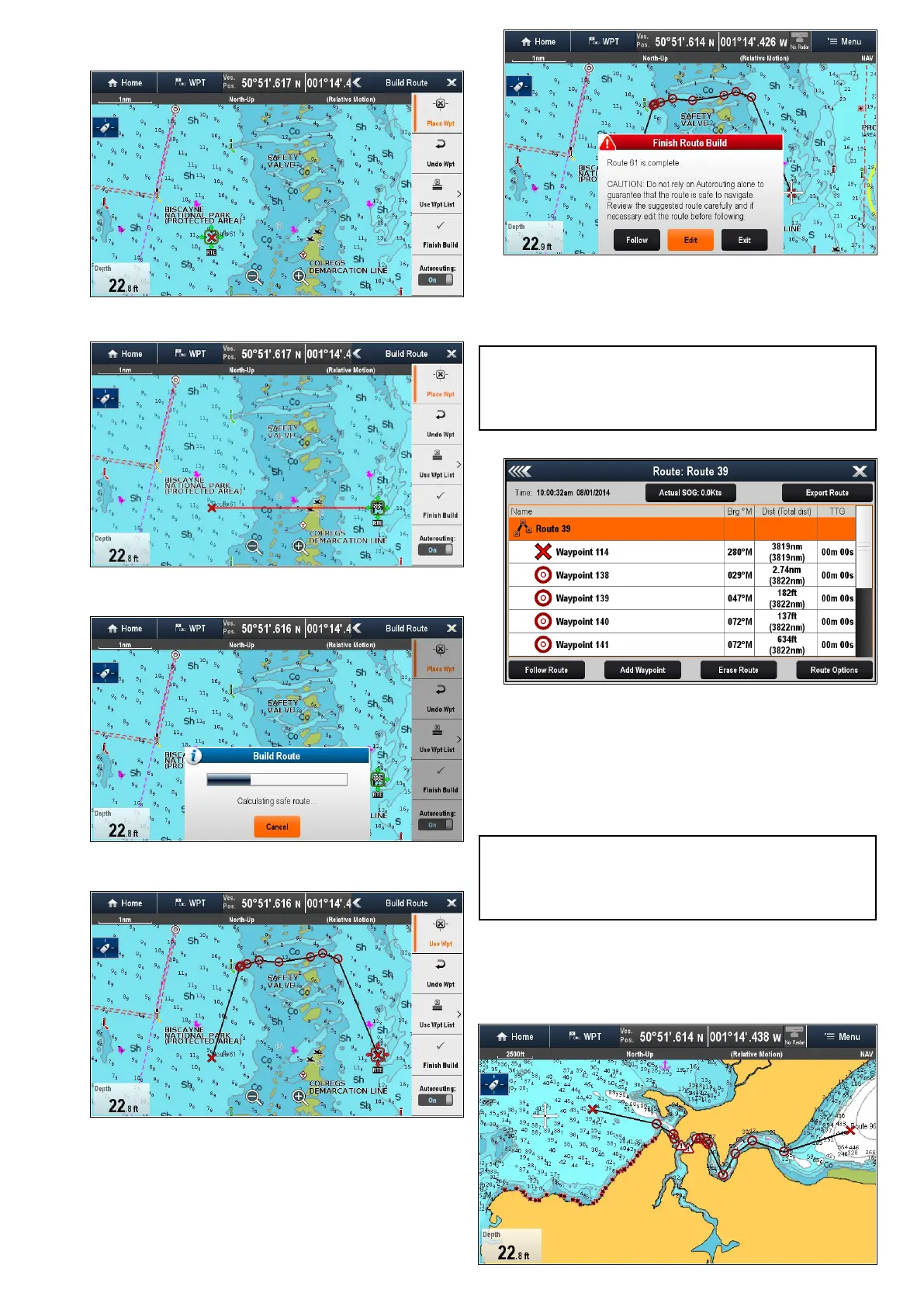3.SelectthepositionontheChartwhereyouwant
therouteorroutelegtostart.
4.SelectthepositionontheChartwhereyouwant
therouteorroutelegtoend.
Thesystemwilltrytoautomaticallycalculatethe
shortestsaferoutebetweenthe2points.
Iftheautomaticroutegenerationcompletes
successfullythecalculatedrouteisdisplayed.
Waypointswithintheroutethatwerecalculated
usingautomaticroutegenerationareassigned
theMarkerwaypointsymbol.
5.Subsequentroutelegscanbeaddedbyselecting
thenextdesiredlocationontheChart.
6.WhenyourrouteiscompleteselectFinishBuild.
TheFinishRouteBuildwarningisdisplayed.
7.SelectExittocompletetherouteandclosethe
BuildRoutemenu.
8.SelectFollowtoimmediatelystartfollowingthe
generatedroute.
Important:Donotrelyonautomaticroute
generationalonetoguaranteethattherouteissafe
tonavigate.Reviewthesuggestedroutecarefully
andifnecessaryedittheroutebeforefollowing.
9.SelectEdittodisplaytheRouteintheRouteList
Youcanfurthercustomizetheroutefromthe
routelist.Reviewingtheroutelistisnotan
adequatemethodofcheckingaroute,please
refertoReviewinganautomaticallygenerated
routefordetailsonhowtocheckaroute.
Oncenished,routesgeneratedautomaticallywill
behavethesameasanyotherroute.
Important:AutomaticroutegenerationwillNOT
beusedwhenmovingwaypointswithinroutes,
extracareshouldbetakentoensurethattheroute
legandanymovedwaypointsaresafetonavigate.
Reviewinganautomaticallygeneratedroute
Beforeyoustarttofollowanyrouteyoushould
revieweachwaypointandroutelegtoensureitis
appropriatetofollow.
Waypoints,RoutesandTracks
155
