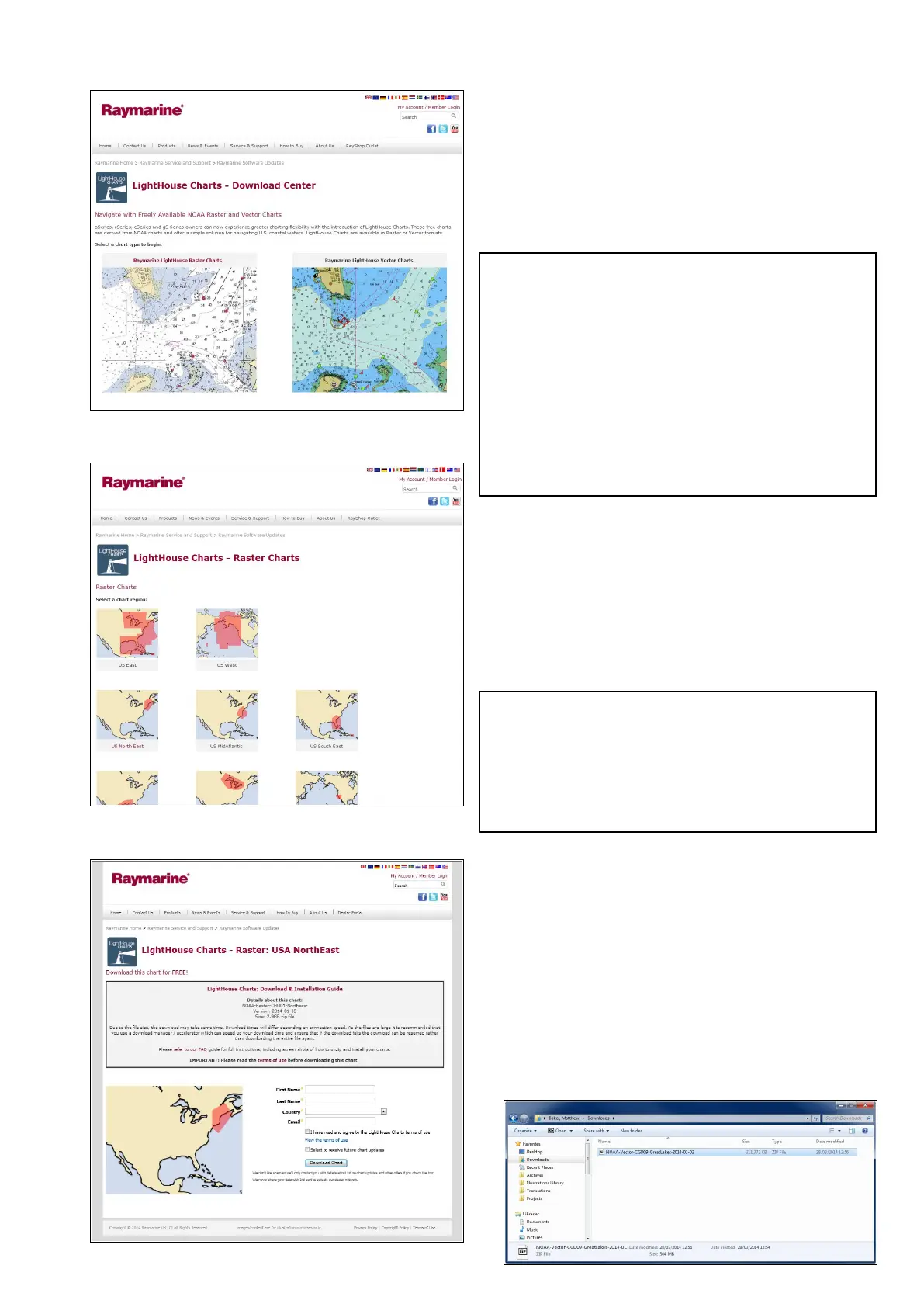1.GototheLightHousechartspageofthe
Raymarinewebsite:http://www.rayma-
rine.com/lighthousecharts/.
2.SelecteithertheRasterorVectorcharts.
TheChartregionspageisdisplayed.
3.Selectyourregion.
Thechartregiondownloadpageisdisplayed.
4.Click‘Viewthetermsofuse’.
5.ReadandensureyouFULLYunderstandtheEnd
UserLicenseAgreement(EULA).
Youshouldonlyproceedtothenextstepifyou
agreetothetermsoftheEULA.
6.Enteryourdetailsintherelevantelds.
7.Clickthecheckboxagainst‘Ihavereadand
agreetotheLightHouseChartstermsofuse.
8.ClickDownloadChart.
Thedownloadshouldstartautomatically.Alinkis
providedifthedownloaddoesnotcommence.
Note:
•Duetothelesizethedownloadmaytakesome
time.
•Downloadtimeswilldifferdependingon
connectionspeed.
•Asthelesarelargeitisrecommendedthatyou
useadownloadmanager/acceleratorwhich
canspeedupyourdownloadtimeandensure
thatifthedownloadfailsthedownloadcanbe
resumedratherthandownloadingtheentirele
again.
9.Waitforthedownloadtonish.
Thedownloadedlecannowbeunzipped/extracted
tomemorycardforusewithyourmultifunction
display.
Unzippinglestomemorycard
TheLightHousechartsdownloadlemustbe
unzipped/extractedtomemorycardforuseonyour
multifunctiondisplay.
Note:Theinstructionsbelowareprovidedfor
guidanceonly.DependingonyourPC’soperating
systemandthearchiving(zip)softwareinusethe
stepsrequiredmaydifferslightlyfromthoseshown
below.Ifyouareunsurepleaseconsultyour
operatingsystem’sandorarchivingsoftware’s
helples.
Tounzip/extractchartswithalesizeover4GByou
mayneedtoinstall3rd-partyarchiving(zip)software
suchas7zip:http://www.7–zip.org/.
Ensureyouhaveamemorycardwithsufcientspace
forthechartsyouwanttodownload.TheFilesizeis
displayedoneachchartregion’sdownloadpage.
Forbestperformanceitisrecommendedthatyou
useClass10orUHS(UltraHighSpeed)class
memorycards.
1.Locatethedownloadedle.
Thelewillbestoredinthefolderyouselected
orinyournormaldownloadsfolder.
Chartapplication
167
