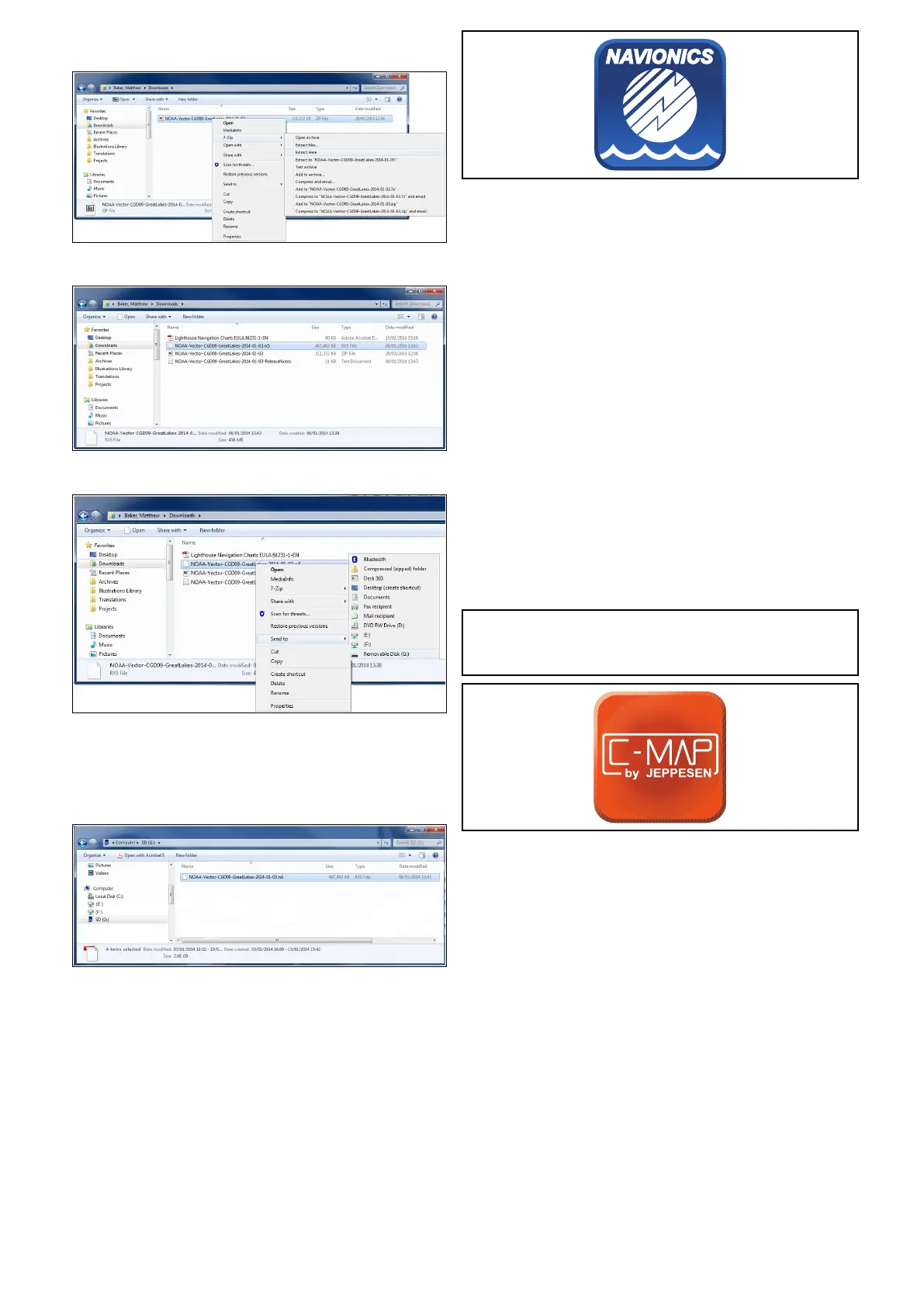2.RightclickontheleandselecttheExtractHere
optionfromthezipoptions.
3.Onceallleshavebeenextractedselectthe
chartles.
4.RightclickandchooseSendto>Removable
Disk
TheChartleswillnowbecopiedtoyourmemory
card.
5.Checkthattheleshavebeensuccessfully
placedonyourmemorycardbyviewingits
contentsinyourlebrowser.
6.SafelyremoveyourmemorycardfromyourPC’s
cardreader.
7.Insertyourmemorycardintothecardreaderof
yourmultifunctiondisplay.
8.OpentheChartapplicationonyourmultifunction
display.
9.SelectthenewchartfromtheChartselection
menu:Menu>Presentation>ChartSelection.
TheChartscreenwillberedrawntodisplaythe
newlyselectedcharttype.
Navionicscharts
Yourmultifunctiondisplayiscompatiblewith
Navionicscartography.
ThefollowingNavionicscartographytypesare
availableforyourmultifunctiondisplay:
•ReadytoNavigate
•Silver
•Gold
•Gold+
•Platinum
•Platinum+
•Fish'NChip
•Hotmaps
TocheckthecurrentavailabilityofNavionicschart
cardsandtypes,pleasevisitwww.navionics.comor
www.navionics.it.
Note:RefertotheRaymarinewebsite
(www.raymarine.com)forthelatestlistof
supportedcartography.
C-MAPbyJeppesencharts
Yourdisplayissuppliedwithworldbasemapsand
dependingonpurchasingoptionsaJeppesenchart
card.YoumayalsopurchaseextraJeppesenchart
cardstogetenhancedchartdetailsandadditional
chartfeatures.
Yourdisplayiscompatiblewiththefollowing
Jeppesenchartcards:
•C-MAPEssentials
•C-MAP4DMAX
•C-MAP4DMAX+
RefertotheRaymarinewebsite(www.rayma-
rine.com)forthelatestlistofsupportedchartcards.
TocheckthecurrentavailabilityofJeppesenchart
cardsandtypes,pleasevisit:www.jeppesen.com
orc-map.jeppesen.com.
168
LightHousemultifunctiondisplayoperationinstructions
