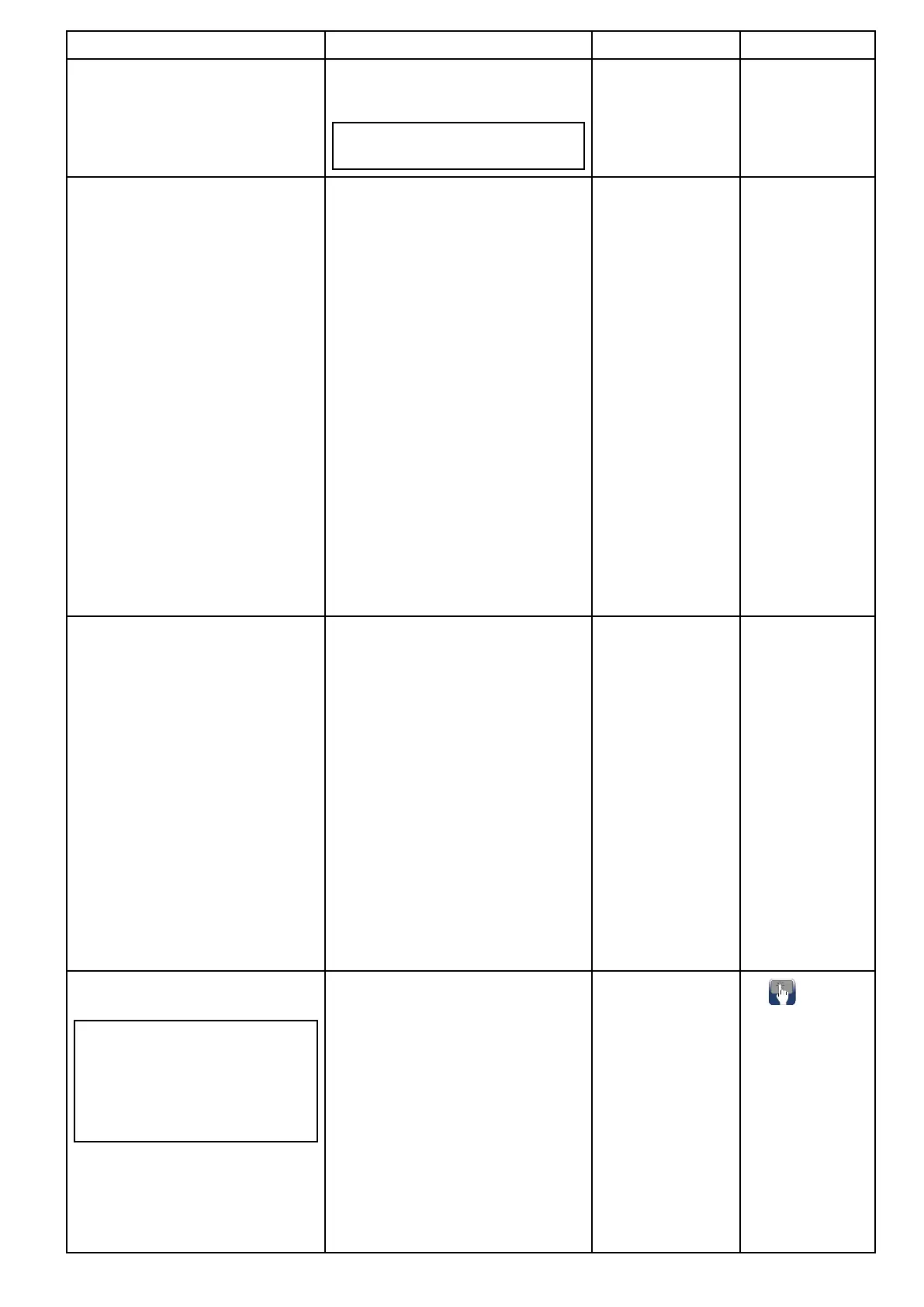FeatureBenetsWhatitisHowtouseit
learnedhowtouseoneLightHouse
MFDvariant,you’velearnedhowto
usethemall.
Note:EnsurethatallyourMFDsare
runningthesamesoftwareversion.
Controlanautopilotsystem.
•WithasuitableconnectedEvolution
autopilotsystem,youcancontrol
anautopilotdirectlyfromyourMFD,
withoutaseparatededicatedpilot
controlhead.
•MakethemostofRaymarine’s
Automagic™technology.Evolution
autopilotsusearangeofadvanced
technologiestoeliminatetheneed
forcomplicatedsetupandcalibration.
Withitsintelligentsensorcapabilities,
theautopilotautomaticallyadaptsto
yourvessel'ssteeringcharacteristics
withoutanyuseradjustments.Only
abasicsetupprocedureisrequired,
usingasimpleDocksideWizard.
•Vesselswithhydraulicsteering
systemsbenetfromRaymarine’s
Hydro-Balance™technology,
whichautomaticallydetectsand
compensatesforcommonsteering
systemproblems.
7.1AutopilotControl
overviewand
features
•7.9PilotSet-up
•7.8PilotBar
Viewandcontrolmultiplethermalvideo
cameras.
•Your“SixthSense”atsea.Viewthe
worldaroundyourvessel—evenin
totaldarkness.Thermaltechnology
seestemperature,notvisiblelight.
Thismeansthatitseesthingsthatthe
humaneyecan't.
•Enhanceyoursituationalawareness
—athermalcameracanhelpyouto
navigatetheseasatnightorinpoor
visibility.
•Enhancethesafetyofyouandyour
crew—athermalcameracanquickly
identifyapersoninthewaterin
man-overboardsituations.
•Controlthecameradirectlyfromyour
MFDor,optionally,viaaJoystick
ControlUnit(JCU)—orboth.
20.1Thermalcamera
applicationoverview
19.5Camera
control
Viewmultipleanalogvisible-lightvideo
cameras.
Note:NotallMFDvariantssupport
theconnectionofanalogvideo
devices.RefertotheConnections
overviewsectionofyourproduct’s
installationinstructionsformore
information.
Videocamerashavemanymonitoring
uses:
•Security.
•Engineroom.
•Rearofboat.
•Docking.
•Anyregularsurveillance.
•Mast-topcamera.
•TheMFDcanbesetuptocontinuously
andautomaticallycyclethroughthe
availablevideoinputs.
18.1Camera
applicationoverview
andfeatures
•
Changing
thecamera/
videofeed
•18.4Camera
cycling
Documentandproductinformation
19
