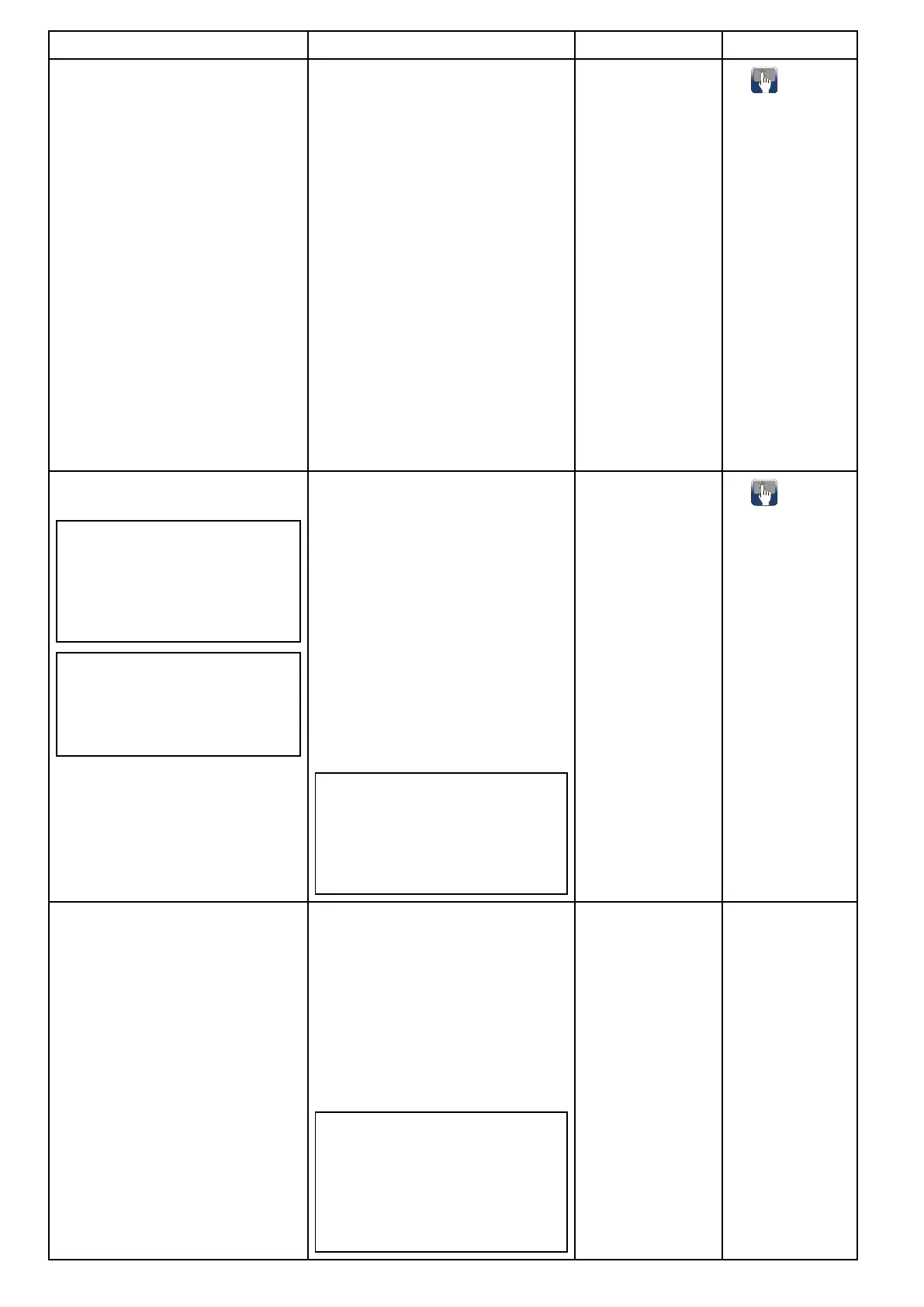FeatureBenetsWhatitisHowtouseit
ViewandrecordIPcameras.
IPvideocamerasprovidepowerful
networkingcapabilitiesandhavemany
monitoringuses:
•Security.
•Engineroom.
•Rearofboat.
•Docking.
•Anyregularsurveillance.
•Mast-topcamera.
•TheMFDcanbesetuptocontinuously
andautomaticallycyclethroughthe
availablevideoinputs.
•TheMFDcanbesetuptodisplayup
to4camerafeedssimultaneously.
•Youcanrecordthevideofeedfroman
IPcameratoaMicroSDmemorycard
insertedinyourMFD.
18.1Camera
applicationoverview
andfeatures
•
Changing
thecamera/
videofeed
•18.4Camera
cycling
•18.3Displaying
multiplecamera
feedsusing
QuadView
•18.9Recordand
playback
ViewavideosourcesuchasaDVD
player.
Note:NotallMFDvariantssupport
theconnectionofanalogvideo
devices.RefertotheConnections
overviewsectionofyourproduct’s
installationinstructionsformore
information.
Note:Toheartheaudiofeedfrom
aconnectedvideodevice,asuitable
externalthird-partyaudiosystemis
required.MFDsdonothaveinternal
audiospeakers.
•Watchmovies.
•Watchtelevisionbroadcasts,suchas
thelatestsportingevent(requiresan
externalSatelliteTVreceiver).
•Playvideogames.
•Playbackvideofootageorviewphotos
fromanexternaldigitalcameraor
videocamera.
•Viewthevideooutputfromasuitable
smartphone,tablet,orlaptop.
•Thedisplaycanbesetupto
continuouslyandautomaticallycycle
throughtheavailablevideoinputs.
Note:Theseactivitiesrequire
suitableadditionalthird-partyexternal
equipmentsuchasDVDplayers,TV
/satellitereceivers,cables,video
converters,and/orsoftware.Referto
yourdealerformoreinformation.
18.1Camera
applicationoverview
andfeatures
•Changing
thecamera/
videofeed
•
Displayenginedata.WiththeEnginepageintheData
application,youcanviewimportantdata
fromconnectedengines:
•Oilpressure.
•Coolanttemperature.
•EngineRPM.
•Totalfuelavailable(estimated).
•andmore...
Note:Dependingonthetypeof
engineinstalledonyourvessel,
thisfeaturemayrequireanengine
interfaceunit(suchastheECI-100)
toconnecttheengine’sCANdatabus
tothenetwork.Refertoyourlocal
dealer.
3.20Engine
identication
•Enginesetup
withanECI
interface
•Using
theengine
identication
wizard
20
LightHousemultifunctiondisplayoperationinstructions
