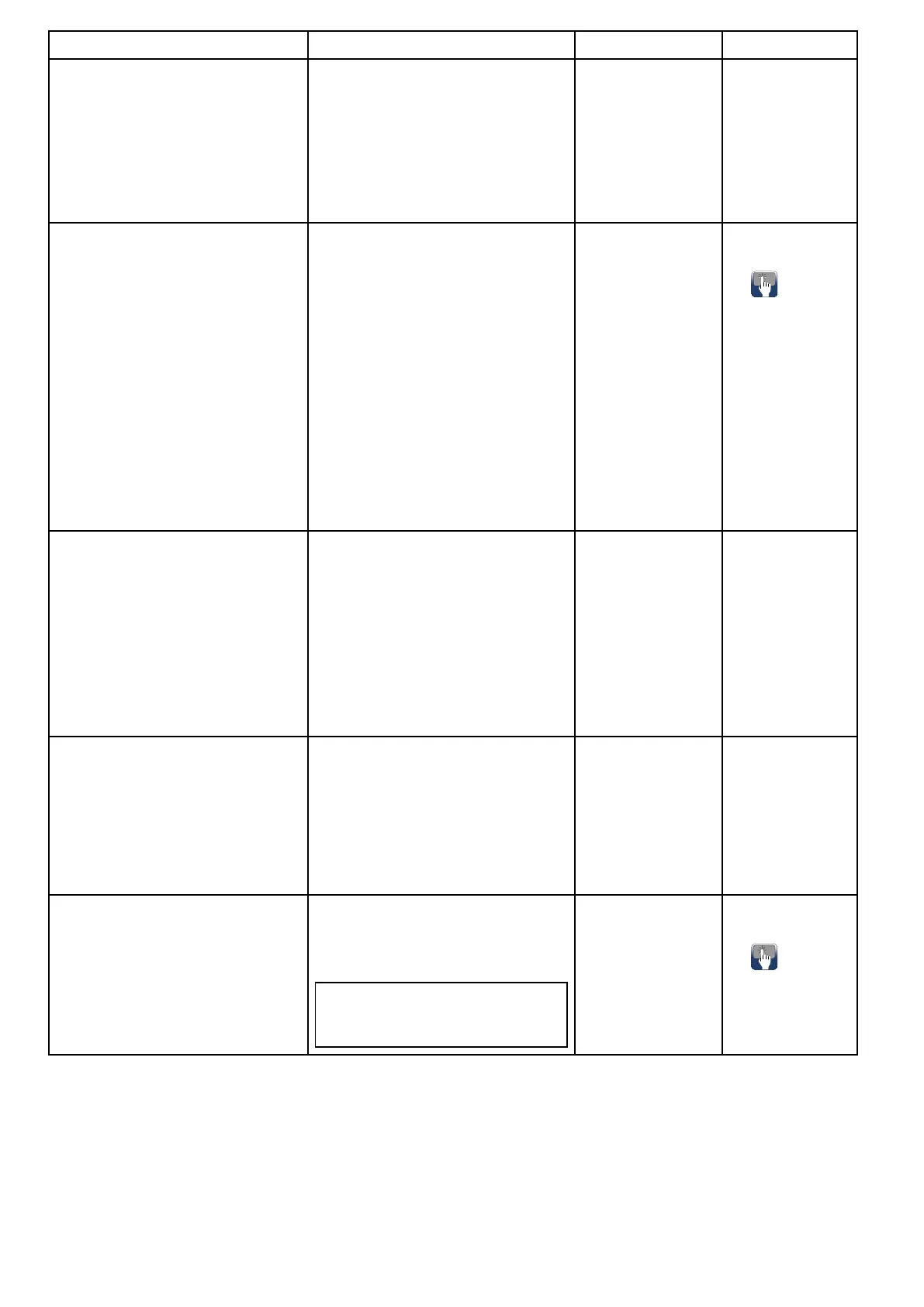FeatureBenetsWhatitisHowtouseit
youowncustompagestosuityour
exactneeds.Chooseanycombination
ofapplicationsforeachpage—chart
/sonar,chart/radar,chart/thermal
cameraandsoon.
•Eachapplicationcanbecustomizedto
suityouwithcomprehensive“Setup”
options.
Congurabledatabar.
•Thedatabarisdisplayedatalltimes,
givingyouapersistentviewof
importantdata(suchasLAT/LON
positionandCOG/SOG).Youcan
customizethedatabartodisplaythe
datathat’simportanttoyou.
•Whenselected,thedatabarexpands
toprovidea“databox”,whichprovides
additionaldata.Youcanchoosethe
datathatwillbedisplayed.
•Auto-hide:Tofree-upscreenspace,
youcancongureyourMFDto
auto-hidethedatabarafter10
seconds.Re-displaythedatabarat
anytimebyselectingthestatusbar.
•5.6Databarand
databoxoverview
•Customizingthe
databar
•
Auto-hide
thedatabar
Systemdiagnostics.•Displayacomprehensivelistof
informationfortheMFDandall
connecteddevices,alongwith
softwareversionsandserialnumbers.
•Recordlivedatastreamsfromthe
databusses(SeaTalk
ng
,NMEA0183
etc),foradvanceddiagnosticsand
forsendingsysteminformationto
Raymarineproductsupportinthe
eventofatechnicalissue.
•Maintenance
menu
•Diagnosticsmenu
Viewingproduct
information
Sharedbrightness.IfyouhavemultipleMFDsand
instrumentsinyoursystemyoucan
congurethesystemtousethesame
displaybrightnesssettingacrossall
networkeddisplays.Whenyouchange
thebrightnessononedisplay,allother
displaysarechangedsimultaneously
andautomatically.
SharedbrightnessSettingupshared
brightness
PDFdocumentviewer.
Viewtheinstructionmanualsforallyour
Raymarineproductsdirectlyonyour
MFD.AlsoviewanyPDFdocument
storedonamemorycard.
Note:Password-protectedPDFsor
PDFscontainingsecuritycerticates
arenotsupported.
6.1Documentviewer
overview
•OpeningaPDF
document
•
Searching
fortext
Morehelp
AccessRaymarine’slearningresourcesonthe
Internettoobtainmoreinformationandhelpon
someofthefeaturesdescribedbelow:3.27Learning
resources.
22
LightHousemultifunctiondisplayoperationinstructions
