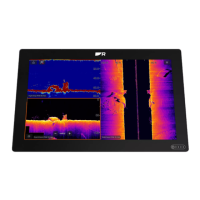1.Ensureyouhavefollowedtheinstructionsforpreparingthemounting
surfaceforflushmounting.
2.R
outetherelevantcablestobehindthemountingsurfacecutout..
Thismaybedifficultornotpossibleoncethedisplayhasbeenmounted.
3.Removethebackingfromthesuppliedgasketandplacethestickyside
ofthegasketontotheflangeontherearofthedisplayandpressfirmly
ontotheflange.
4.Connecttherelevantcablestotherearofthedisplay.
5.Slidethedisplayintothecutoutarea.
6.Pullbackthe3cornerbungsandopenthecardreaderdoor.
7.Insertthefixingbolts,attachthewashersandnutsfromtherearand
tighten.
8.Closethe3cornerbungsandthecardreaderdoor.
Note:
Thesuppliedgask
etprovidesasealbetweenthedisplayandasuitably
flatandrigidmountingsurfaceorbinnacle.Thegasketshouldbeusedin
allinstallations.Itmayalsobenecessarytouseamarine-gradesealantif
themountingsurfaceorbinnacleisnotentirelyflatand/orhasarough
surfacefinish.
8.6Surfacemounting
T
oolsrequired(surfacemountinstallations)
Thefollowingtoolsarerecommendedforsurfacemountinstallations:
1.Powerdrill.
2.Holecutter(appropriatesizeforcornerdiametersoftheCutoutline
identifiedonthesuppliedmountingtemplate):
•33.00mm(1.30in)—Axiom®2Pro9.
•37.00mm(1.47in)—Axiom®2Pro12.
•38.00mm(1.5in)—Axiom®2Pro16.
3.Jigsaw.
4.Halfroundfile(orsandpaper).
5.Masking/selfadhesivetape.
46

