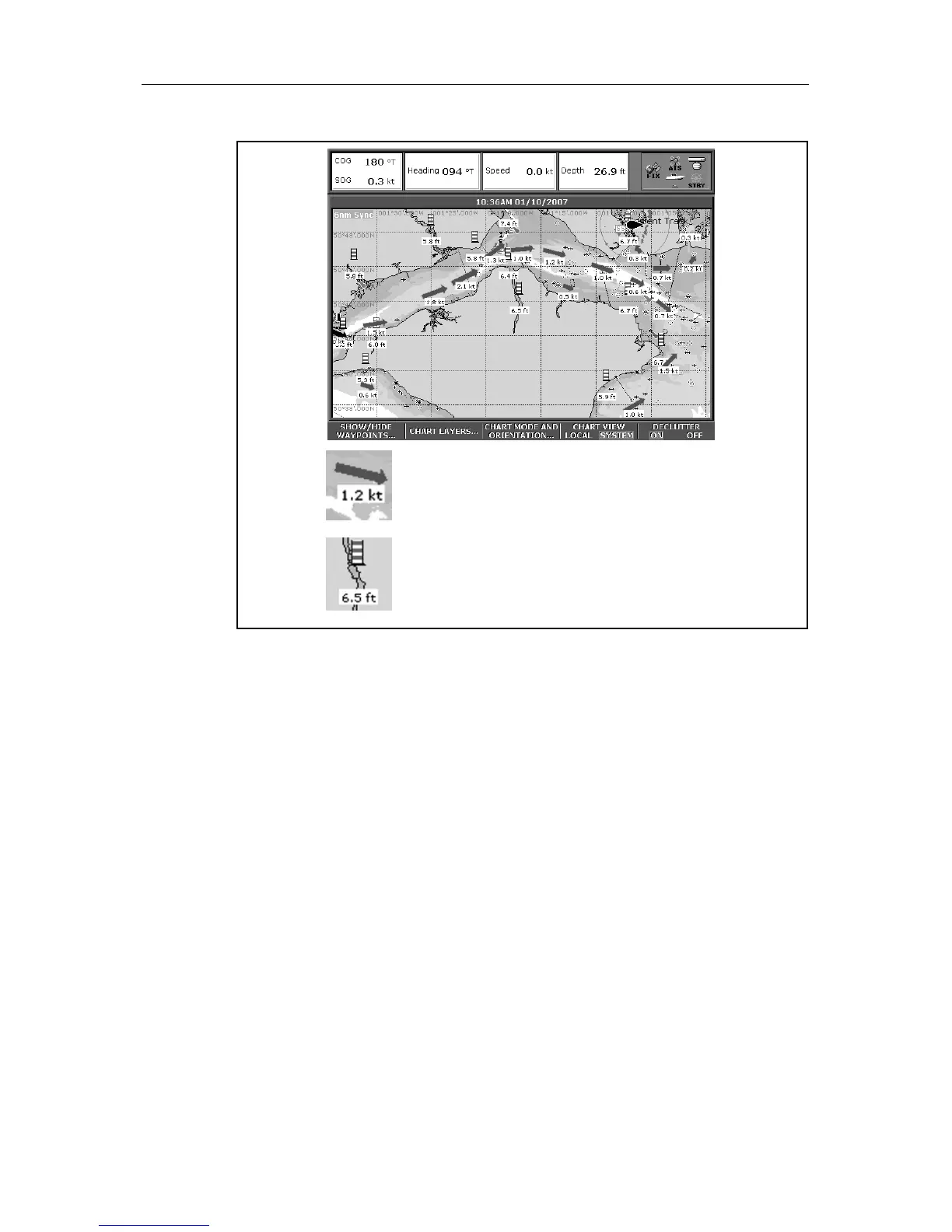4 C-Series Display New Features
Press the ANIMATION PLAY/PAUSE softkey to start animation.
Animation time and date are displayed on the status bar; the animation starts from the
current time.
Controlling the animation
When you open the Tide/Current Animation screen, the toolbar provides softkeys to
stop and start the animation; step the animation forwards or backwards in time; set
the size of the step, or select a date for the animation.
The animation plays in a loop: when it reaches the end of a 24-hour animation period,
it starts again at the beginning.
To start or stop the animation
On the Tide/Current Animation screen:
• Press the ANIMATION PLAY/PAUSE softkey.
To view the animation in steps
On the Tide/Current animation screen:
• Press either the STEP BACK or STEP FWD softkeys.
Direction and speed of current (green arrows)
Tide height
