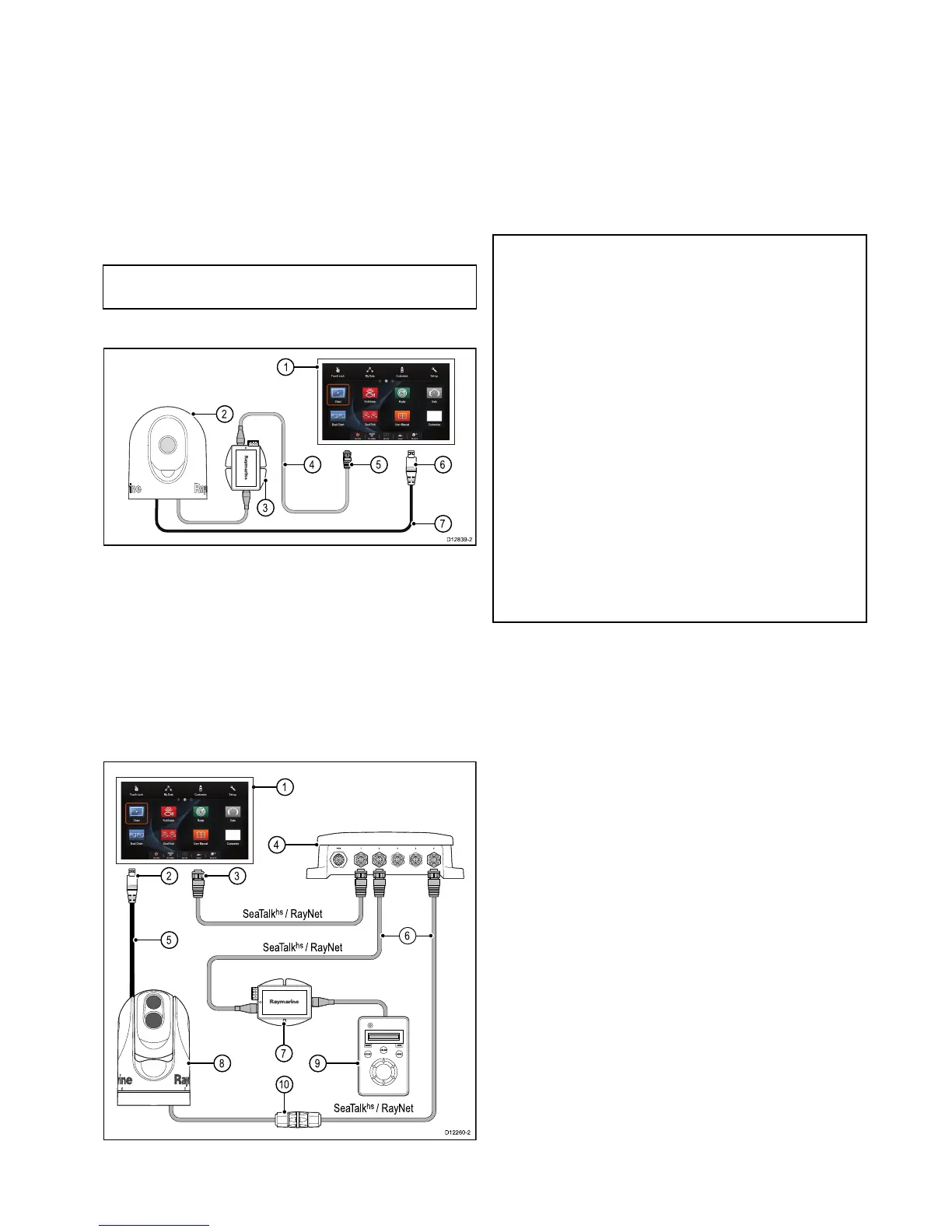4.20Thermalcameraconnection
Thermalcamerascanbeconnecteddirectlytothe
display’snetworkconnectionorcanbeconnectedto
theSeaTalk
hs
network,viaaRaymarine
®
network
switch.
2connectionsarerequired:
•Networkconnection—requiredtocontrolthe
thermalcameraviaacompatibleRaymarine
®
MFDoroptionalJoystickControlUnit(JCU).
•Videoconnection—transmitsthecomposite
videosignaltoacompatibleRaymarine
®
MFD.
Note:TheThermalcameracanonlybeconnected
toMFDswithaVideoinputconnection.
T200Seriesconnection
1.MFD
2.VideoconnectiontoMFD(compositevideo)
3.NetworkconnectiontoMFD(RayNetcable)
4.Raymarine
®
networkswitch
5.Videocable
6.RayNettoRJ45SeaTalk
hs
adaptorcables
7.PoE(PoweroverEthernet)injector(only
requiredifusingtheoptionalJCU)
8.Thermalcamera
9.JoystickControlUnit(JCU),optional
10.Ethernetcoupler(R32142)
Important:
•Youcanonlyviewthethermalcameraimageon
themultifunctiondisplaytowhichthecamerais
physicallyconnected.Ifyouwanttoviewthe
thermalcameraimageonmorethan1display
youmustobtainasuitablethird-partyvideo
distributionunit.
•Youcancontrolthethermalcamerausingany
multifunctionaldisplayconnectedtothesame
network.TheJoystickControlUnit(JCU)is
optional,butcanbeusedinconjunctionwith
multifunctionaldisplaystocontrolthethermal
cameraifrequired.
•“Dualpayload”thermalcamerasinclude2
independentlenses;1forthermal(infrared)and
1forvisiblelight.Ifyouonlyhave1displayyou
shouldonlyconnectthevideocablelabelled
“VIS/IR”(visiblelight/infrared)tothedisplay.If
youhave2ormoredisplaysyoushouldconnect
1cabletoeachdisplay.
Forfurtherinformationregardingthermalcamera
installation(includingpowerconnectionand
mounting),refertotheinstallationinstructions
suppliedwiththecamera.
Thermalcameracables
Cablingrequirementsforthermalcameras.
Cameratonetworkswitch
Anetworkpatchcableisrequiredtoconnectthe
cameratothenetworkswitch.Theconnectionis
madebetweenthecameracabletailandthenetwork
switchviathecoupler(suppliedwiththecamera).
Networkpatchcablesareavailableinavarietyof
lengths.
JoystickControlUnit(JCU)
AnEthernet(withpower)cableisusedtoconnectthe
JCU.TheJCUissuppliedwitha1.5m(5ft)Ethernet
cableforthisconnection.Ifyourequireadifferent
lengthcontactyourdealerforsuitablecables.
PoweroverEthernet(PoE)injectortonetwork
switch
Anetworkpatchcableisrequiredforconnectingthe
PoEinjectortothenetworkswitch.Networkpatch
cablesareavailableinavarietyoflengths.
Videocables
Videocablesarenotsuppliedwiththeproduct.
Pleasecontactyourdealerforsuitablecablesand
adaptors.
Cablesandconnections49
