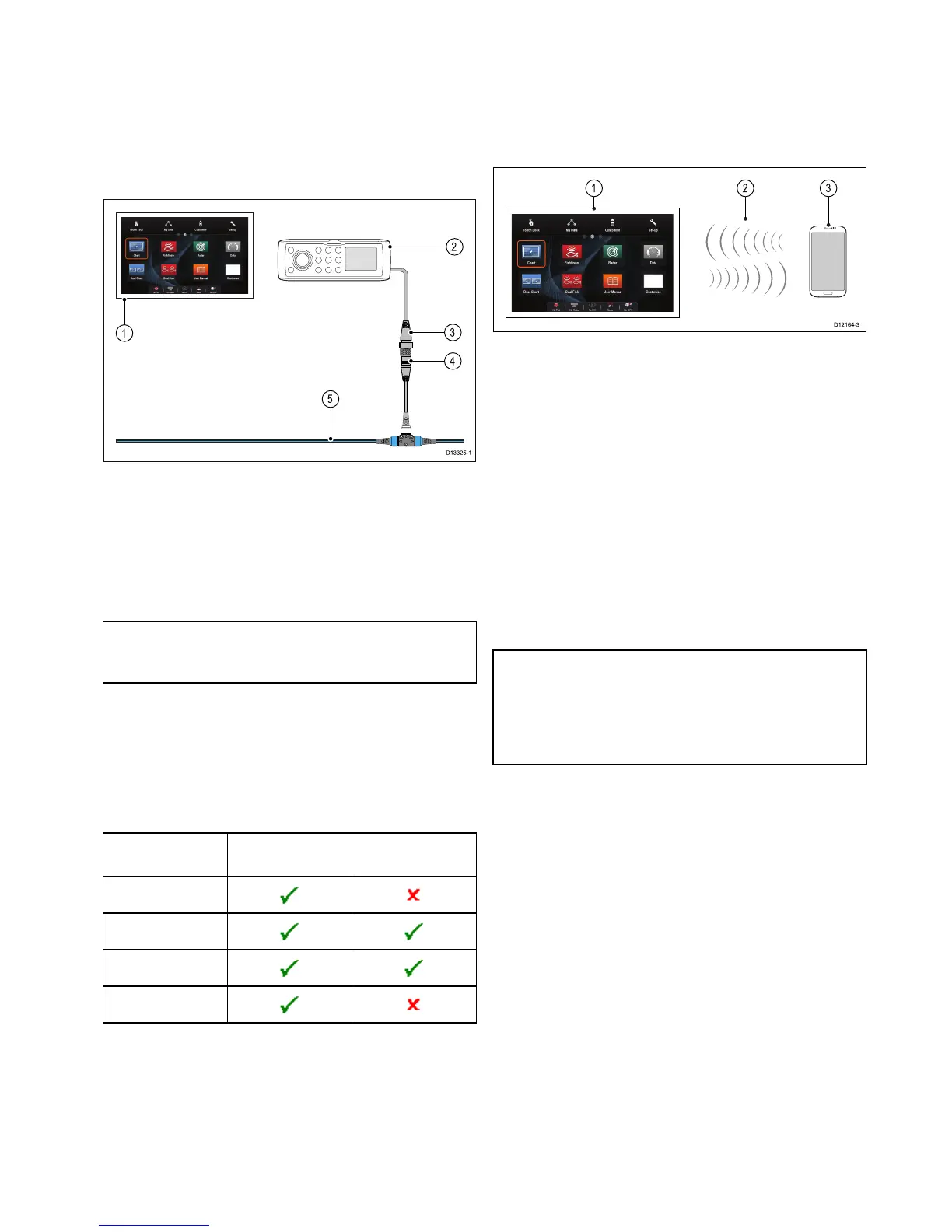4.22FusionNMEA2000connection
CompatibleFusionNMEA2000marine
entertainmentsystemscanbeconnectedtothe
SeaTalk
ng®
backbone.TheFusionentertainment
systemcanbecontrolledbyanycompatibleMFD
connectedtothesamebackbone.
MultipleFusionunitscanbeconnectedtothesame
backbone.
1.MFD
2.NMEA2000Fusionunit
3.FusionNMEA2000connection
4.SeaTalk
ng®
toDeviceNetfemaleadaptorcable
(A06045)
5.SeaTalk
ng®
backbone
Note:TheMFDshouldalwaysbepoweredfroma
separatebreakerandbepoweredonbeforeany
otherconnecteddevices.
Forfurtherinstallationinformation,refertothe
installationinstructionssuppliedwiththeunit.
CompatibleFusionunits
ThetablebelowdetailstheFusionentertainment
systemsthatarecompatiblewithRaymarine
®
LightHouse
TM
poweredMFDs.
Fusionunit
NMEA2000
connection
SeaTalk
hs
connection
650Series
700Series
750Series
RA205Series
4.23Mediaplayerconnection
YoucanuseyourMFDtocontrolaBluetoothmedia
player(suchasasmartphone).
Themediaplayermustbecompatiblewiththe
Bluetooth2.1+EDRpowerclass1.5(supported
prole:AVRCP1.0)orhigher.
1.MFD
2.Bluetoothconnection
3.Bluetoothmediaplayer
Tousethisfeatureyoumustrst:
•EnableBluetoothintheSystemSettingsonthe
MFD.
•EnableBluetoothonthemediaplayerdevice.
•PairthemediaplayerdevicewiththeMFD.
•EnableAudioControlintheSystemSettingson
theMFD.
•ConnectanRCU-3remoteandassigntheshortcut
keytoStart/Stopaudioplayback(Onlyrequiredon
MFDthatdonothaveatouchscreen).
Note:Ifyourmediaplayerdoesnotincludebuilt-in
speakersitmaybenecessarytoconnectthemedia
player'saudiooutputtoanexternalaudiosystem
orapairofheadphones.Formoreinformation
refertotheinstructionsthataccompanythemedia
playerdevice.
Cablesandconnections51
