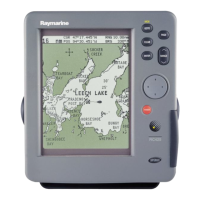2-2 Raystar 120 GPS Receiver
2.2 Installation Procedure
Before commencing installationensure you have the correct unit for
your application. Appendix B identifies the correct version of the
Raystar120GPSReceiver forcompatibleRaymarine,Autohelmand
Apelco units.
Raymarine cannot beresponsible for incorrectoperation due to
incorrect unit specification. Always state which model you have
when making any communication with Raymarine ora registered
service agent.
GPS Receiver Installation
The Raystar 120 GPS Receiver is designed toreceive the signals
emitted from the satellites in a direct path. Ideally, theunit should be
mountedhorizontallyina locationthatisopen andclearofanymasts,
search lights, or otherstructures that could block line-of-sight
reception of signals. The height of the GPS Receiver is not as
importantas it’s having a clear view horizon to horizonfor optimum
signalreception.Infact, thelowerthe unitcan be mountedandhave a
clear view to satellites, the better. The more stable the unit, the easier
itis totrack satellites lowerto thehorizon.
TheRaystar120canbemounted ona pole.Alternatively,youcanuse
the supplied surface mountkit.
When mounting the GPS Receiver flush to a deck surface, avoid
areas where the unit will be trodden upon orwhere it may present a
tripping hazard.
When planning the location for theunit,consider finding a
convenient pathway for running the interconnecting cable between
the GPS Receiver andthe displayunit orto therest of an integrated
system. Ideally thecable should be run in a manner suchthat it is
hidden from view and,if possible, be in a directpath to thepoint of
connection. It is important to keep the cable separated from other
shipboard cables as far as possible to prevent interferencepick-up.
Note: Mounting on the mast of a sailboat is not recommended.
81170_2.BOOK Page 2 Thursday, July 19, 2001 2:36 PM

