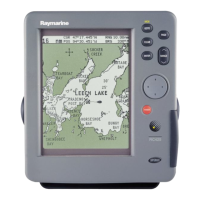Chapter 2: Installation 2-7
Figure 2-4: SeaTalk Cable Connections
Using a Connector Block
WhenconnectingaRaystar 120intoanexistinginstrumentsystemor
to certain Raymarine chartplotters(eg. Raychart 630) a connector
block can be used to connect into the SeaTalk bus.
If DC power is not already available via an existing SeaTalk
instrument, a connector block can be used to supply power to the
SeaTalk bus for this and other applications.
Figure 2-5 shows how theconnector block is used to make the
interconnectionsbetween the RayStar 120, the SeaTalk bus and,if
required,an external DC power supply.
CAUTION:
Use a multimeter, set to an appropriaterange, to check correct
polarityand connectionsto the12V DC supplybeforeapplying
power to the unit.
D4728-2
Red (12V)
Yellow (SeaTalk input/output)
Brown (RTCM in)
Green (Not used
Screen (0V/ground)
81170_2.BOOK Page 7 Thursday, July 19, 2001 2:36 PM

