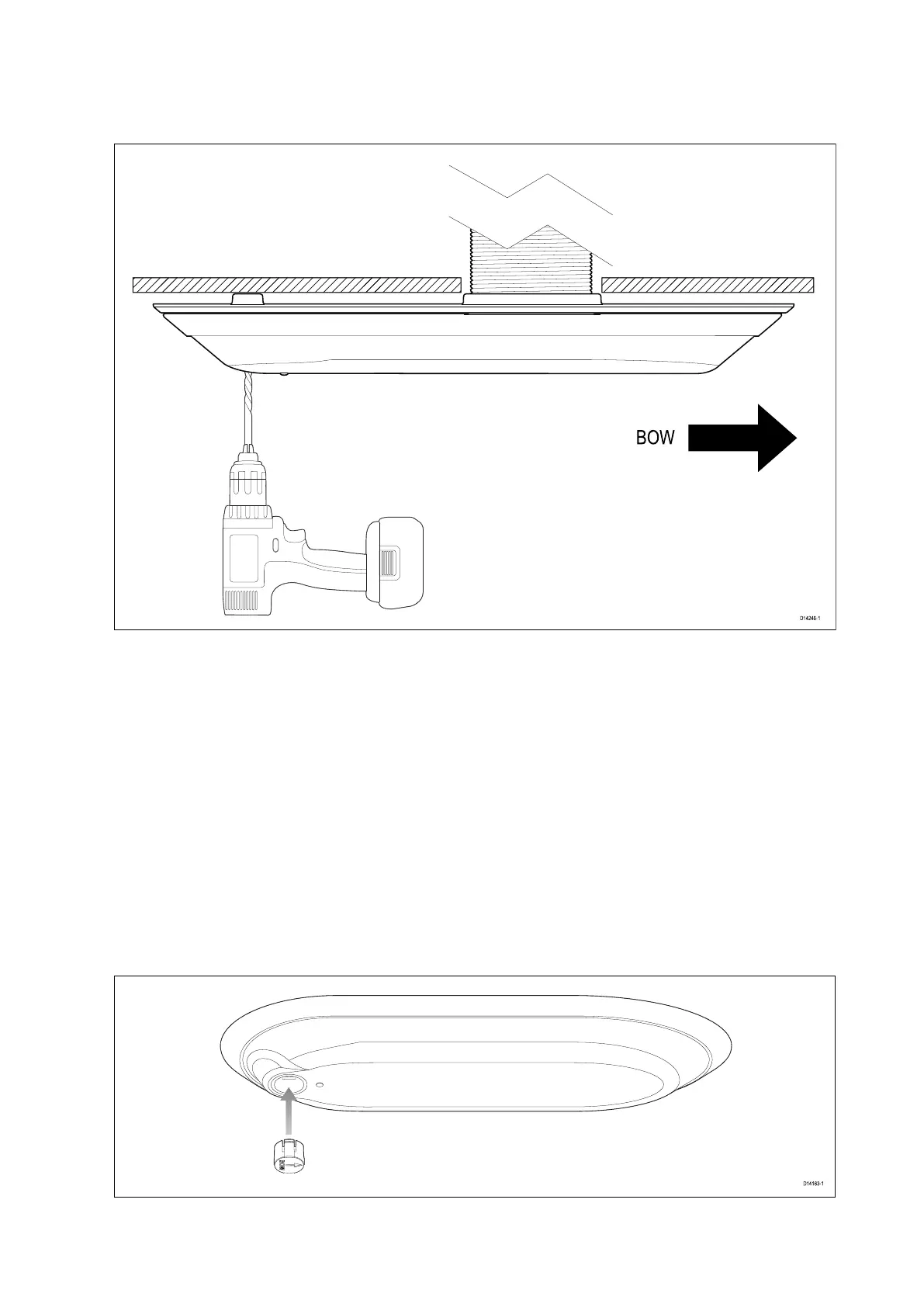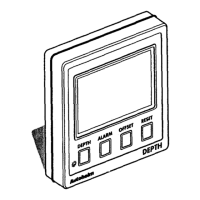9
.Holdingthetransducerinplace,drillthepilotholefortheanti-rotationbolt(drillingthroughthe
anti-rotationholeinthetransducer).
Drillinganti-rotationbolthole
10 .Removethetransducerfromthehull.
11.Drilla9mm(⅜inch)holefortheanti-rotationbolt.
12.Checkthattheanti–rotationboltfitsthroughthehole.
13.Wipetheanti-rotationboltwithanappropriatecleaningagent(forexample:isopropylalcohol),
andensurethesurfacesaredry,cleanandfreefromdebris.
14.Applyathickbeadofmarine-gradesealantaroundthestemoftheanti-rotationbolt,closeto
theheadofthebolt.
15.Guidetheanti-rotationboltthroughtheholeinthetransducer,ensuringthattheboltheadis
properlyseated.
Theanti-rotationboltholeincludesahexagoncutouttopreventtheboltfromturningduring
tightening.
16.Applyasmallamountofmarinegradesealanttotheinsideoftheanti-rotationboltcap .
17.Fittheanti-rotationboltcapbypressingitfirmlyintotheholeinthetransducer.
Fittinganti-rotationholecap
Theembossed“BOW”arrowmustbepointingtowardsthetemperaturesensorinthebaseof
thetransducer.
28
