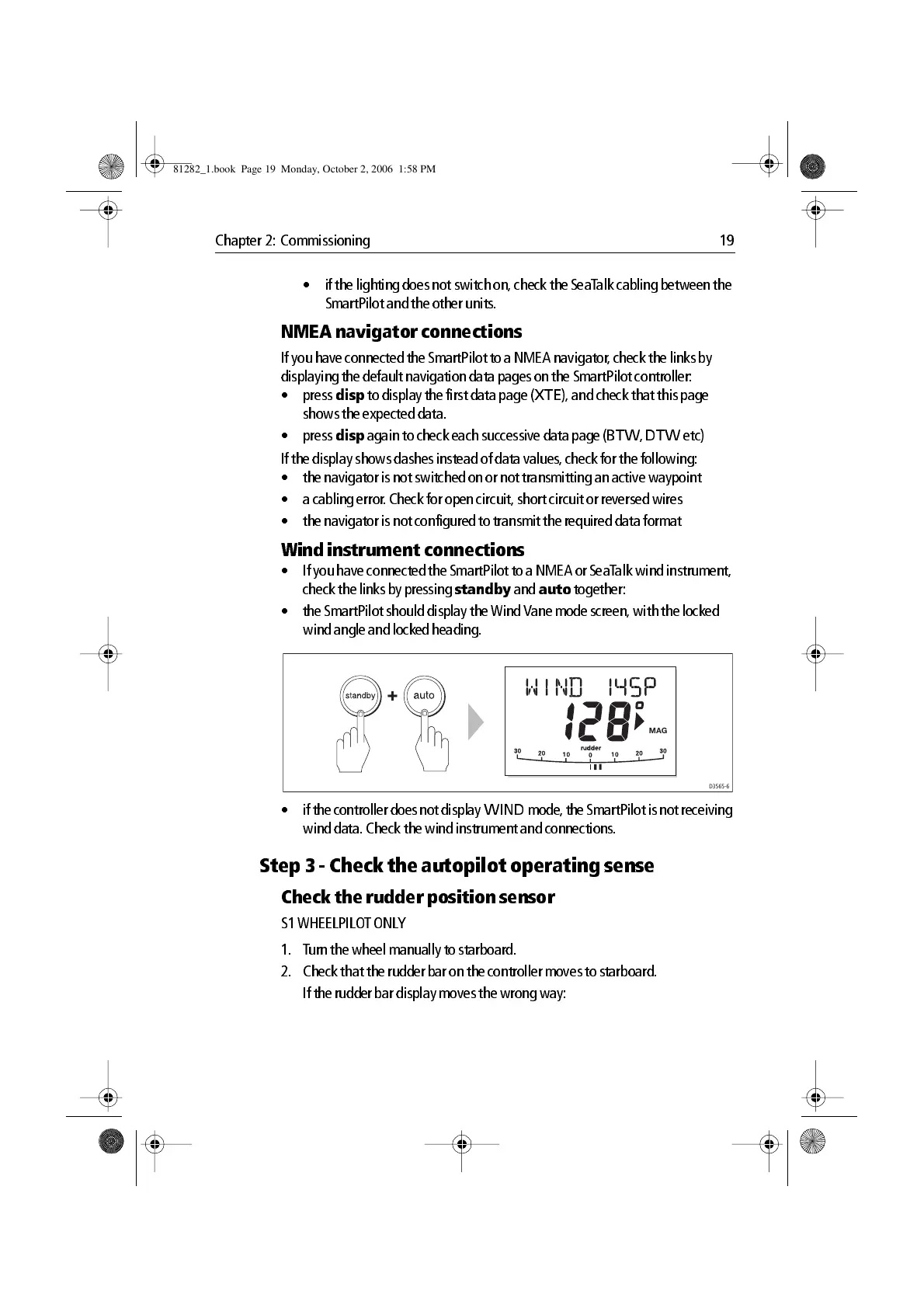Chapter 2: Commissioning 19
• if the lighting does not switch on, check the SeaT alk cabling between the
SmartPi lot and the other units .
NMEA navigator connections
If you have connected the SmartPilot to a NMEA navigator , check the links by
displ aying the default naviga tion data pages on th e SmartPilot con troller:
• press
disp
to displa y the first data page (
XTE
), and chec k that this page
shows the expected data.
• press
disp
again to ch eck each successive data page (
BTW
,
DTW
etc)
If the disp lay shows dashes instead of da ta values, check for the following:
• the navigat or is not switched on or no t transmitting an acti ve waypoint
• a cablin g error . Check for open circuit, short circuit or reversed wires
• the navigat or is not configured to transmit the required data format
Wind instrument connections
• If you have connected the Sma rtPilot to a NMEA or SeaT alk wind instrument,
check the lin ks by pressing
standby
and
auto
together:
• the SmartP ilot should disp lay the Wind V ane mode screen, with the locked
wind ang le and lock ed heading.
• if the controller does not display
WIND
mode, the SmartPilot is not receiving
wind da ta. Check the wind instrumen t and connections.
Step 3 Check the autopilot operating sense
Check the rudder position sensor
S1 WHE ELPILO T ONL Y
1. T urn the wheel manua lly to starboard.
2. Check that the rudd er bar on the contr oller moves to starboard.
If the rudder bar display moves the wrong way:
MAG
D3565-6
+
81282_1.book Page 19 Monday, October 2, 2006 1:58 PM
