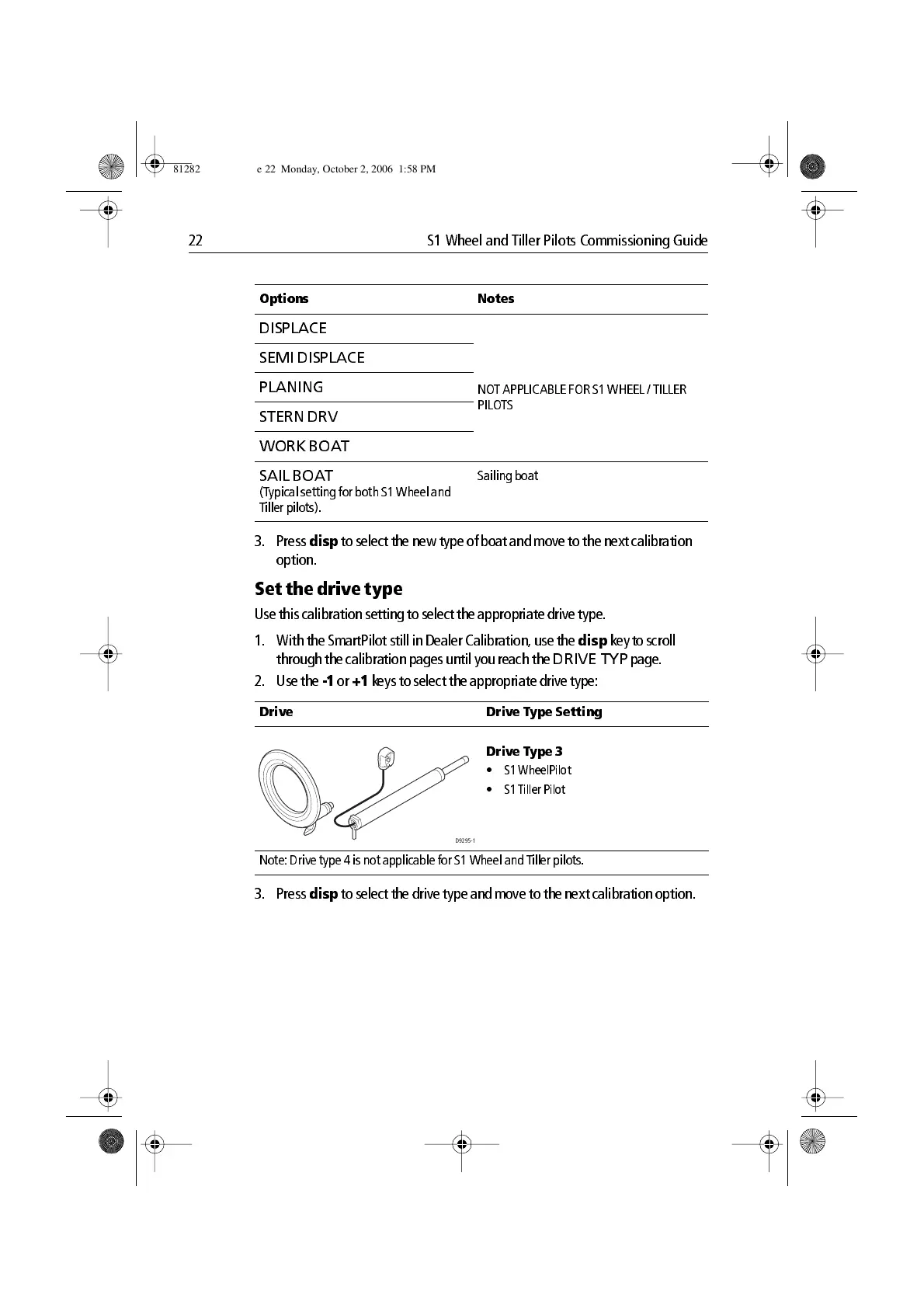22 S1 Wheel and Tiller Pilots Commissioning Guide
3. Press
disp
to select the new type of bo at and move to the next calibratio n
option.
Set the drive type
Use this calibra tion setting to select the app ropriate drive type.
1. With the SmartPilo t still in Dealer Cali bration, use the
disp
key to scroll
throug h the calibration p ages until you reach the
DRIVE TYP
page.
2. Use the
1
or
+1
keys
to select the app ropriate drive type:
3. Press
disp
to select the drive type an d move to the next calibra tion option.
Options Notes
DISPLACE
NO T APPLICABLE FOR S1 WHEEL / TILLER
PILOTS
SEMI DISPLACE
PLANING
STERN DR V
WORK BOA T
SAIL BOA T
(Typical sett ing for both S1 Wheel and
Tiller pilo ts).
Sailing b oat
Drive Drive T ype Setting
Drive T ype 3
• S1 WheelPilot
• S1 Tiller Pilot
Note: Drive type 4 is not applicable for S1 Wheel and Tiller pilots .
D9295-1
81282_1.book Page 22 Monday, October 2, 2006 1:58 PM
