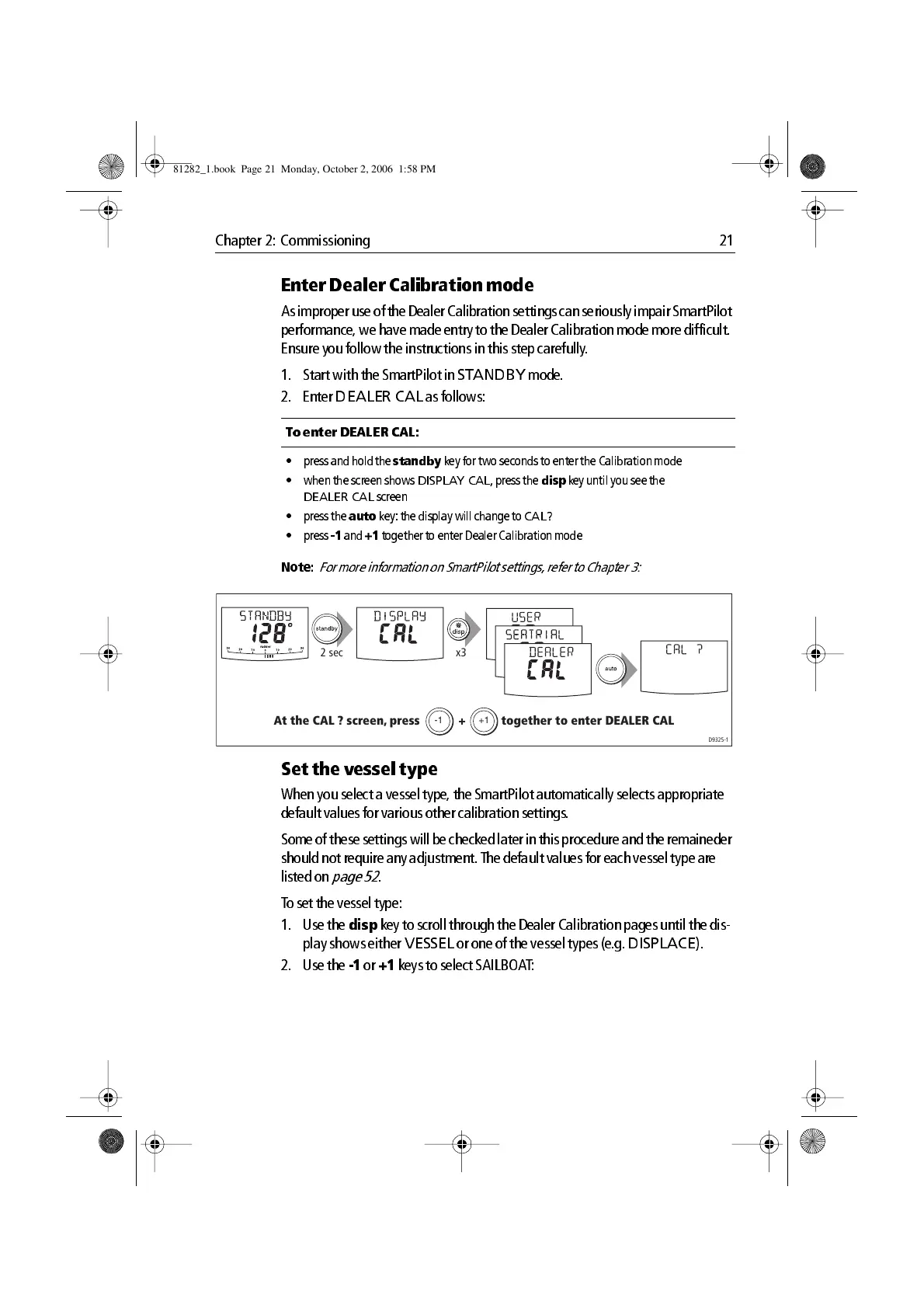Chapter 2: Commissioning 21
Enter Dealer Calibration mode
As improper use of the Dealer Calibration settings can seriously impair SmartPilot
performa nce, we have made entry to the Dealer Calibration mode more difficult.
Ensure y ou follow the instructio ns in this step carefully .
1. Start with the Smar tPilot in
STANDBY
mode .
2. Enter
DEALE R CAL
as follows:
Note:
For more in formation on Smar tPilot settings , refer t o Chapt er 3:
Set the vessel type
When y ou select a vessel type, the SmartPilot au tomatically selects appropriate
default v alues for various other cal ibration settings .
Some o f these settings wil l be checked later in this procedure and the remaineder
shou ld not require any adj ustment. T he default values for each vessel type are
listed on
page 52
.
T o set the vessel type:
1. Use the
disp
key to scroll throug h the Dealer Calibration pages until the dis
play sh ows either
VESSEL
or one of the vessel types (e .g.
DISPLACE
).
2. Use the
1
or
+1
keys to select SAILBOAT :
To enter DEALER CAL:
• press and hold the
standby
k ey for two se conds to ente r the Cali bration mode
• when the scre en sho ws
DISPLAY CAL
, press the
disp
k ey until you s ee the
DEALER CAL
screen
• press the
auto
ke y: the dis play wi ll chan ge to
CAL?
• press
1
and
+1
togethe r to enter De aler Cali bratio n mode
At the CAL ? screen, press + together to enter DEALER CAL
2 sec
x3
-1 +1
D9325-1
81282_1.book Page 21 Monday, October 2, 2006 1:58 PM
