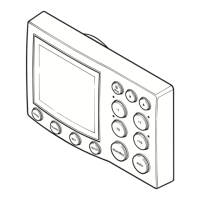8
ST7000 Plus Autopilot Control Unit Owner’s Handbook
• When safely clear of the obstacle, you can resume the original
course by using the course change keys (for example, press
+10 three times), or by using the previous locked heading.
Returning to the Previous Locked Heading (LAST
HEADING)
Note: The previous locked heading is the most recent heading held for
20 seconds or more.
If for any reason the vessel is steered away from the selected locked
heading (for example, executing a dodge manoeuvre or selecting
Standby) you can return to the previous locked heading:
1. Press res’m. The previous locked heading is displayed for 10
seconds and an appropriate direction-to-steer indicator flashes to
show you the direction the vessel will turn if this heading is
accepted.
2. To accept the previous locked heading and resume the original
course, press auto once within this 10 second period.
118ch02.p65 07/01/99, 12:418

