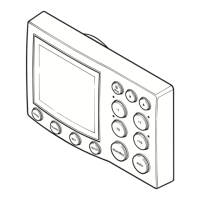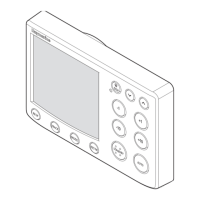Chapter 2: Installation 13
Mounting procedure
Illustrations showing how to surface mount and flush mount an ST70+ display are
given at Figure 2-3: and Figure 2-4: respectively. Keypads are mounted in a similar
manner except they connect only to SeaTalk
ng
and do not have an additional power
cable connection.
To mount an ST70+ display or keypad:
1. Use the appropriate flush- or surface-mount template to cut the mounting slot for
the display and to drill holes for the fixing screws.
2. Clean and de-burr the mounting surface.
3. Fit gaskets and brackets.
Note: Stick the self-adhesive side of the gasket to the display or keypad, NOT to the mounting location.
Figure 2-3: Surface mounting a display
Surface mounting
D11390-1
87099_1.book Page 13 Thursday, March 12, 2009 10:18 AM

