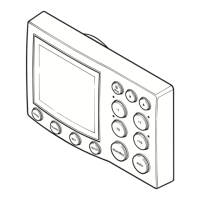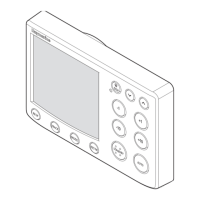24 ST70+ User Reference Manual
Date & Time
The
Time & Date
summary
page shows the current
values applied to your ST70+ system.
Note: If your display is not receiving GPS information, the Time
& Date page is not displayed. In this case, proceed with
the Data units setup procedure below.
Check the information, on the
Time & Date
summary
page, then press
OK
to display the
Time & Date
setup menu.
You can change certain date and time parameters. You can:
• Select either dd/mm/yy or mm/dd/yy as the date format
• Select either 12-hour (am/pm) or 24-hour as the time format.
• Set the value of the time offset to give the required local time.
If you want to change any
Time & Date
values, carry out the Setting date format,
Setting time format and/or Setting local time procedure below, as appropriate.
If you do not want to change any
Time & Date
values, proceed from Leaving date &
time setup below.
Setting date format
To set the required date format:
1. At the
Time & Date
setup menu, scroll to the
Set
date format
option, then press
OK
to display
the
Set date format
page.
2. Scroll to select the required Date Format, then
press
OK
to save the format and return to the
Time & Date
summary page.
3. Press
OK
to select the
Time & Date
setup menu.
Setting time format
To set the required time format:
1. With the
Time & Date
setup menu displayed,
scroll to select the
Time Format
option, then
press
OK
to display the
Set time format
page.
i
D11149-1
Press OK to continue
Time & Date
These are your current settings.
10
Time 11:01:03
Date 14/06/07
Time Offset -1 Hrs
Time Format 24-hour
Date Format dd/mm/yy
D11153-1
Time & Date
Set date format
Press OK to select
10
i
D11154-1
Press OK to accept
Set date format
Use < & > to adjust.
CANCEL exits without saving.
dd/mm/yy
10
D11155-1
Time & Date
Set time format
Press OK to select
10
87099_1.book Page 24 Thursday, March 12, 2009 10:18 AM

