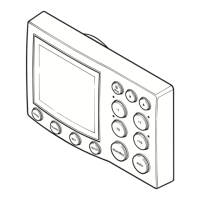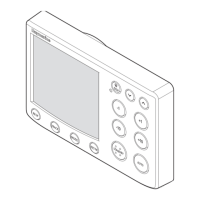Chapter 2: Installation 15
Figure 2-5: Rear connections
D11388-1
3. Rotate SeaTalk connector collar clockwise (2 clicks)
until it snaps into the LOCKED position
1. Rotate SeaTalk connector collar to the UNLOCKED position
2. Ensure SeaTalk cable end connector is correctly oriented, then fully insert
4. Ensure display power cable connector is correctly
oriented, fully insert then secure
ng
ng
ng
87099_1.book Page 15 Thursday, March 12, 2009 10:18 AM

