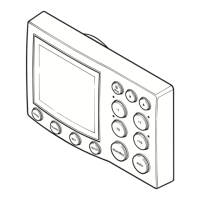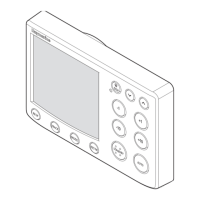34 ST70+ User Reference Manual
4. Press
OK
to display the
Transducer setup
start
search page.
5. Press
OK
again to initiate a system search for
transducers. At the end of the search, a
Search
results
page is displayed.
6. With the search results page displayed, press
OK
to access the
Transducers found
menu.
7. Set up the following:
• The correct Depth Offset, using the proce-
dure described under either Calibrating con-
ventional transducers or Calibrating smart
transducers as appropriate
• The correct Water Temperature using the
procedure described under either
Calibrating conventional transducers or Calibrating smart transducers as
appropriate.
• Trim tabs
D11173-1
Press OK to continue
Transducer Setup
ST70+ will now
search the network
for transducers.
Press CANCEL to abort.
i
D11208-1
Press OK to continue
Search Results
If not correct, press CANCEL and
check connections.
1 Depth
1 Speed
1 Wind
0 DST800
0 DT800
1 Trimtabs
Found:
i
D11174-1
Transducers Found
Depth
Raymarine
Serial no.135260
Press OK to select
87099_1.book Page 34 Thursday, March 12, 2009 10:18 AM

