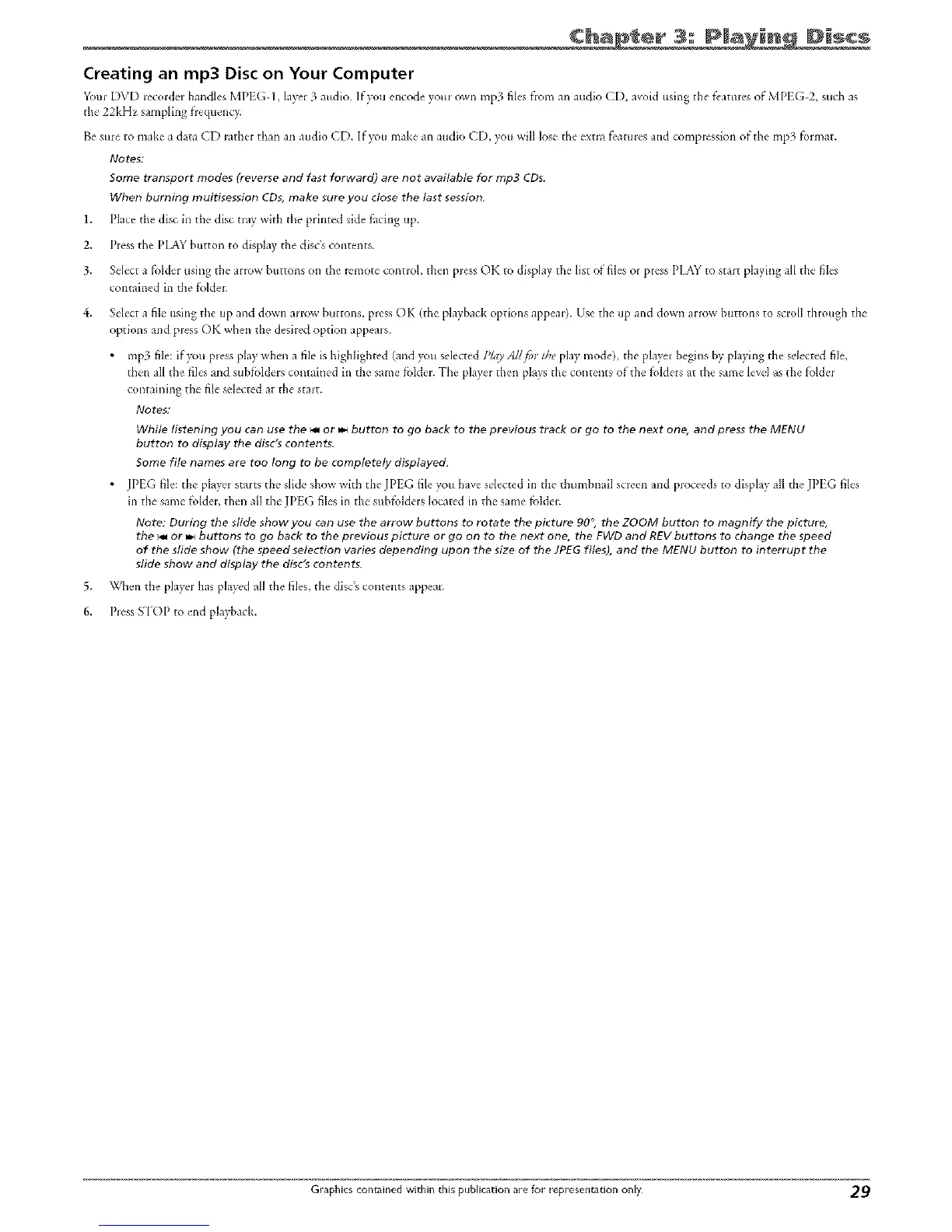Ch p er IPl a Discs
Creating an mp3 Disc on Your Computer
Your DVD recmdPi handles MPt G 1, later 3 audio. If'you encode yore own rap3 flies flora an audio CD, avoid rising the f_'atmes of MPIG2, such as
the'22kHz sarnplblg fiequcIRy.
Be sure re make a data CD rather than an audio CD. If you make an audio CD, you will lose the extra features and compression of the rap3 format.
Notes:
Some transport modes (reverse and fast forward) are not available for mp3 CDs,
When burning muttisession CDs, make sure you close the last session.
1. I)lacc the disc in d_c disc may with the pdntcd side facing up,
2. Press the PlAY button to display the disc's contents,
3. Select a folder using the arlow buttons on the lemote control, then p_ess OK to display the list of files or press PIAY to start playing all the files
contained in the folde_:
4. Select a file using the tip and down arrow buttons, plv'ss OK (the playback options appea0. Use the tip and down arrow buttons to scroll through the
options and pJess OK when the desired option appems.
• rap3 file: if you pJess play when a file is highlighted (and you selected P/,g AN/or the play mode), the player begins by playing the selected file,
then all the files and subfolders contained in the same folder, -[he playel then plays the contents oldie [_dders at the same level as the foldel
containing tile file selected at the stare
Notes:
While listening you can use the _ or _ button to go back to the previous track or go to the next one, and press the MENU
button to display the disc's contents,
Some file names are too long to be completely displayed,
• JP['G file: th__player struts th__sli&' show with the JP[-G file you haw selected in the thumbnail screen and proceeds to display all the JPIG files
in the same folder, then all the JPEG files in the sul)folders located in the same folder,
Note: During the slide show you can use the arrow buttons to rotate the picture 90 _, the ZOOM button to magnify the picture,
the i_ or _ buttons to go back to the previous picture or go on to the next one, the FWD and REV buttons to change the speed
of the slide show (the speed selection varies depending upon the size of the JPEG files), and the MENU button to interrupt the
slide show and display the disc's contents.
5. When the plapq has play_'d all the ilk's, the" disc's conRllts appear.
6. Piess STOP to end playback.
Graphics contained within this publication are for representation only 29
