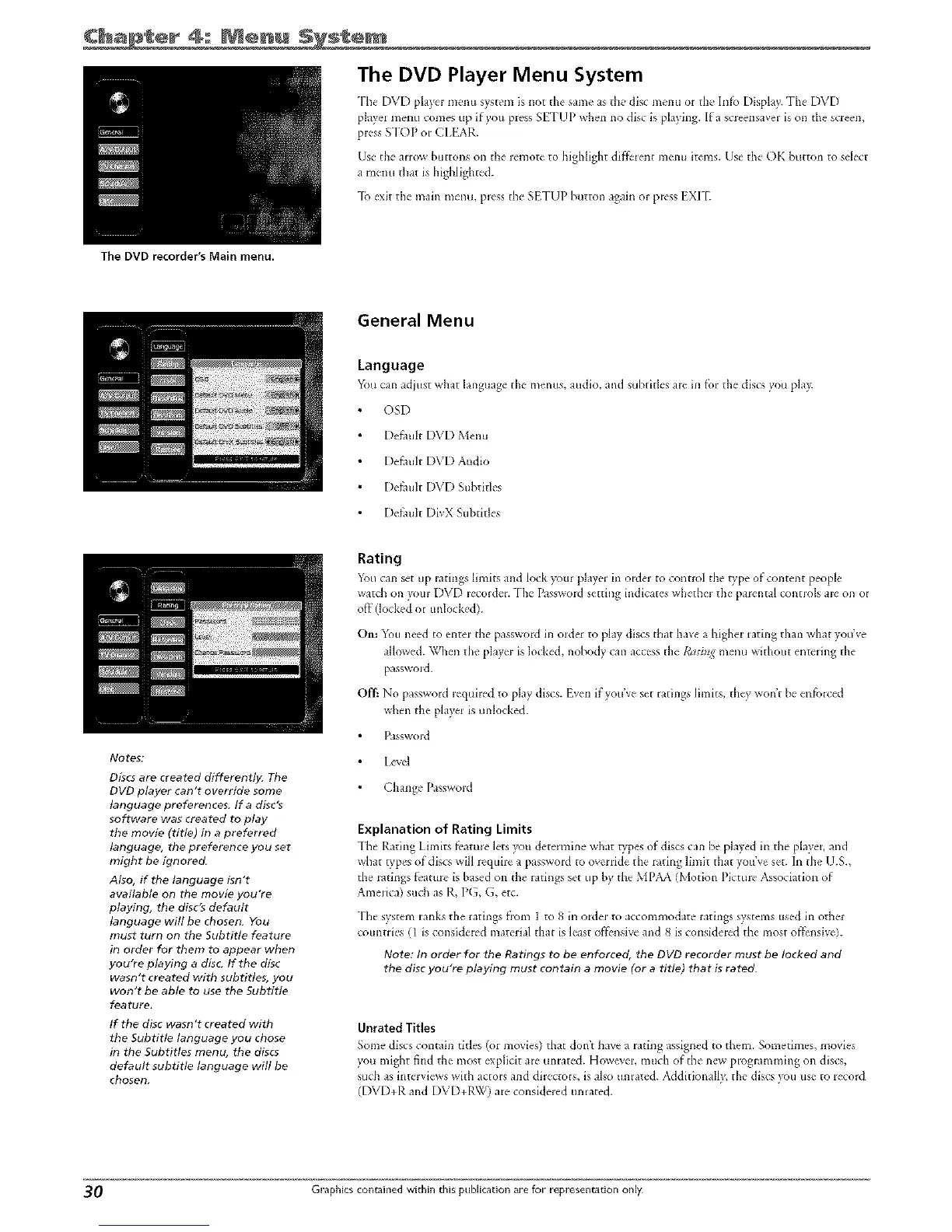4: IM÷nu
The DVD recorder's Main menu.
The DVD Player Menu System
The DVD play_'r menu system is not the same as tile disc menu or the Into Display. rphe DVD
player menu comes up if you press SETUI ) when no disc is playing. Ifa screensavet is on the screen,
press STOP or CI FAR.
Use the arrow buttons on the remote to highlight dirt%lent menu kerns. Use the OK button to select
a menu that is highlighted.
-[b exit the main menu, pl_'ss the SETUP btitton again or pless EXf-E
General Menu
Language
You can adjust what langm/ge th__metals, audio, and subdth-s ate-in f%r the discs you play.
OSD
Default DVD Menu
Default DVD Audio
Default DVD Subtitles
Default DivX Subtitles
Notes;
Discs are created differently. The
DVD player can't override some
language preterences. Ira disc's
software was created to play
the movie (title) in a preferred
language, the preference you set
might be ignored.
Also, if the language isn't
available on the movie you're
playing, the disc's default
language will be chosen. You
must turn on the Subtitle feature
in order for them to appear when
you're playing a disc If the disc
wasn't created with subtitles, you
won't be able to use the Subtitle
feature.
If the disc wasn't created with
the Subtitle language you chose
in the Subtitles menu, the discs
default subtitle language will be
chosen,
Rating
_%u can set up ratings limit_ and lock ?:our player in ordel to control the type of content peoph"
watch on yore DVD _ecordrr. -[hr PasswoJd s_'tting indicates whethm tl]e paJental controls a_e oil ot
off (Iochcd oi unlocked).
On: 3%u need to enter the passwoM in older to play discs that have a higher rating than what you've
allowed. When the playe_ is locked, nobody can acc_'ss the ;_'a_'i*lgmenu x_,ithout entrling the
passwoJd.
Off: No password required to play discs. [vt-n if you've set iatings limits, theT won't be enfoiced
when the player is unlocked.
Passwol'd
Level
Change Password
Explanation of Rating Limits
-['he Rating [imits feamJe lets _xlti&-teHnine what types of discs can be played in the playel; and
what types of discs will require a password to override the rating limit that youJve set. In the U.S.,
the ratings f%ature is based on the ratings set up by the MPAA (Motion Picture Association of
Amelica) such as R, PG, G, etc.
The system tanks the ratings fi'om 1 to 8 in order to accommodate ratings systems used in other
countries (1 is considered material that is least offensive and 8 is considered the most offensNeh
Note: In order for the Ratings to be enforced, the DVD recorder must be locked and
the disc you're playing must contain a movie (or a title) that is rated.
Unrated Titles
Some discs contain titles (or movies) that don't have a rating assigned to them. Sometimes, movies
you might find the most explicit ale unrated. However, much of the new programming on discs,
such as interviews with actors and directors, is also unrated. Addidonall> the discs you use to record
(DVD+R and DVD+RW) ate considered tlniated.
30 Graphics contained within this publication are for representation only
