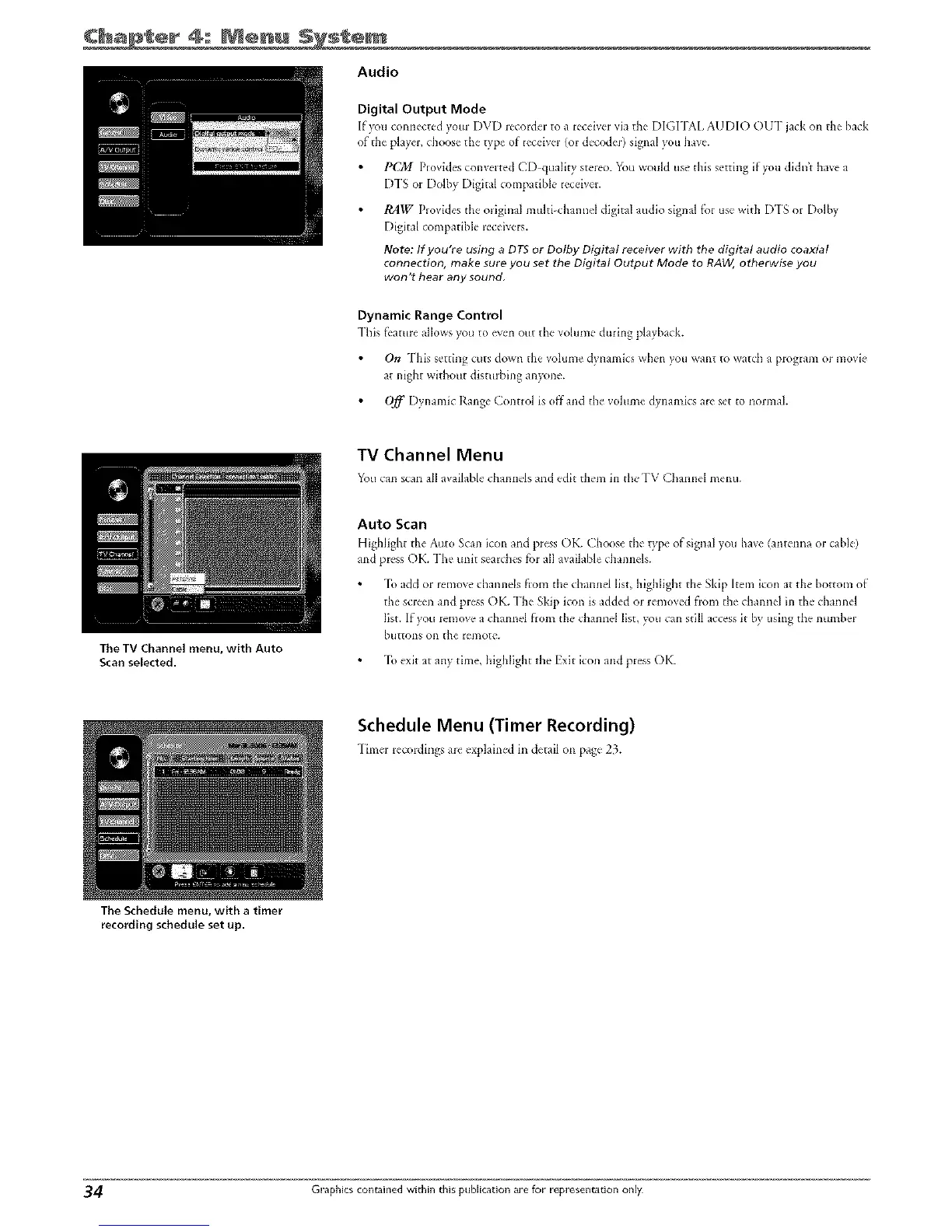IM÷nu
Audio
Digital Output Mode
If you connected youl DVD iecorder to a ieceiver via the [)IGI]_L AUDIO OUT jack on the back
of the player, choose the type of ieceiver (or decoder) signal you have.
PCM Provides convelted (2D-quality stereo. You would use this setting if you didn't have a
DTS or Dolby Digital compatible receiver.
RAW Provides the original muki channel digital audio signal f_r use with D'IS or Dolby
Digital compatible receivers.
Note: If you're using a DT5 or Dolby Digital receiver with the digital audio coaxial
connection, make sure you set the Digital Output Mode to RAW, otherwise you
won't hear any sound,
Dynamic Range Control
Phis f_'atureallows,you to even out the rob=medining playback.
On ]'his setting cuts down the volume dynamics when you want to watch a program oi movie
at night without disturbing an)x)ne.
Off Dynamic Range Control is offand tile volume dynamics are set to normaL
TV Channel Menu
You can scan all available' ci]anncis and edit ti]cm in the-TV (_hannel menu.
The TV Channel menu, with Auto
Scan selected.
The Schedule menu, with a timer
recording schedule set up.
Auto Scan
Highlight the Auto Scan icon and press OK. Choose the type of signal yotl have (antenna or cable)
and press OK. The unit searches for all available chamlels.
-[b add or Jemoxe channds fi:om the channel list, highlight the Skip Item icon at the bottom of
the screen and press OK. "lhe Skip icon is added or removed horn the channel in the channel
list. If you remove a channel flora the channel list, you can still access it by using the numbei
buttons on the remote.
-[b exit at any time, highlight the ['xit icon and p_ess OK.
Schedule Menu (Timer Recording)
-timer lecordings ai_ explained in detail on pag__23.
34 Graphics contained within this publication are for representation only
