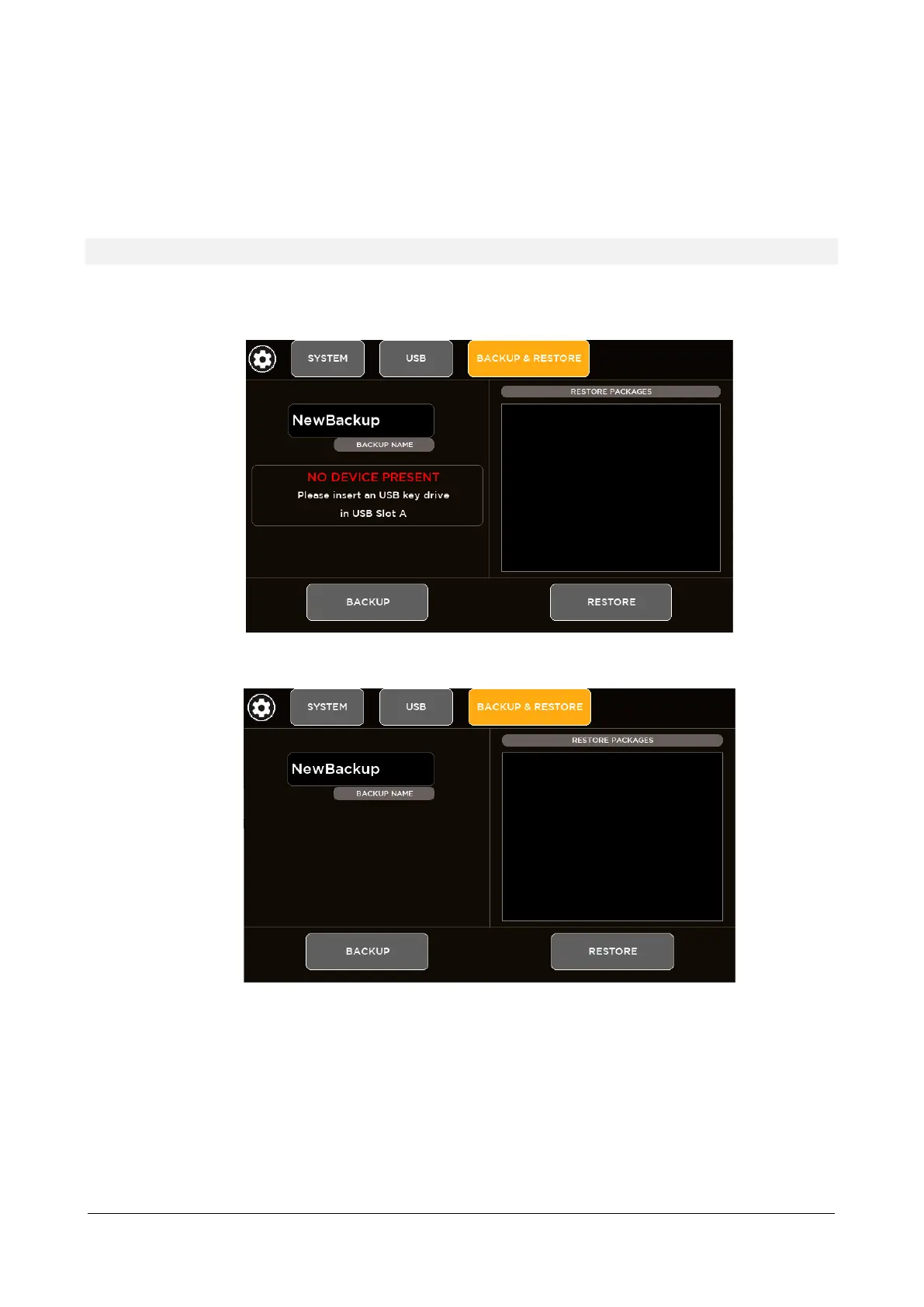M 20X Digital Mixer Reference Guide
3. BACKUP & RESTORE
M 20 series digital mixers provide backup and restore utilities to save and recall the entire state of the mixer, including
all presets, shows and global settings.
BACKUP FUNCTION PROCEDURE
1. Go to page SYSTEM > USB STORAGE > BACKUP & RESTORE
2. If you do not connect a USB key drive, this screen will appear:
3. Insert your USB stick into the M 20 USB port A
