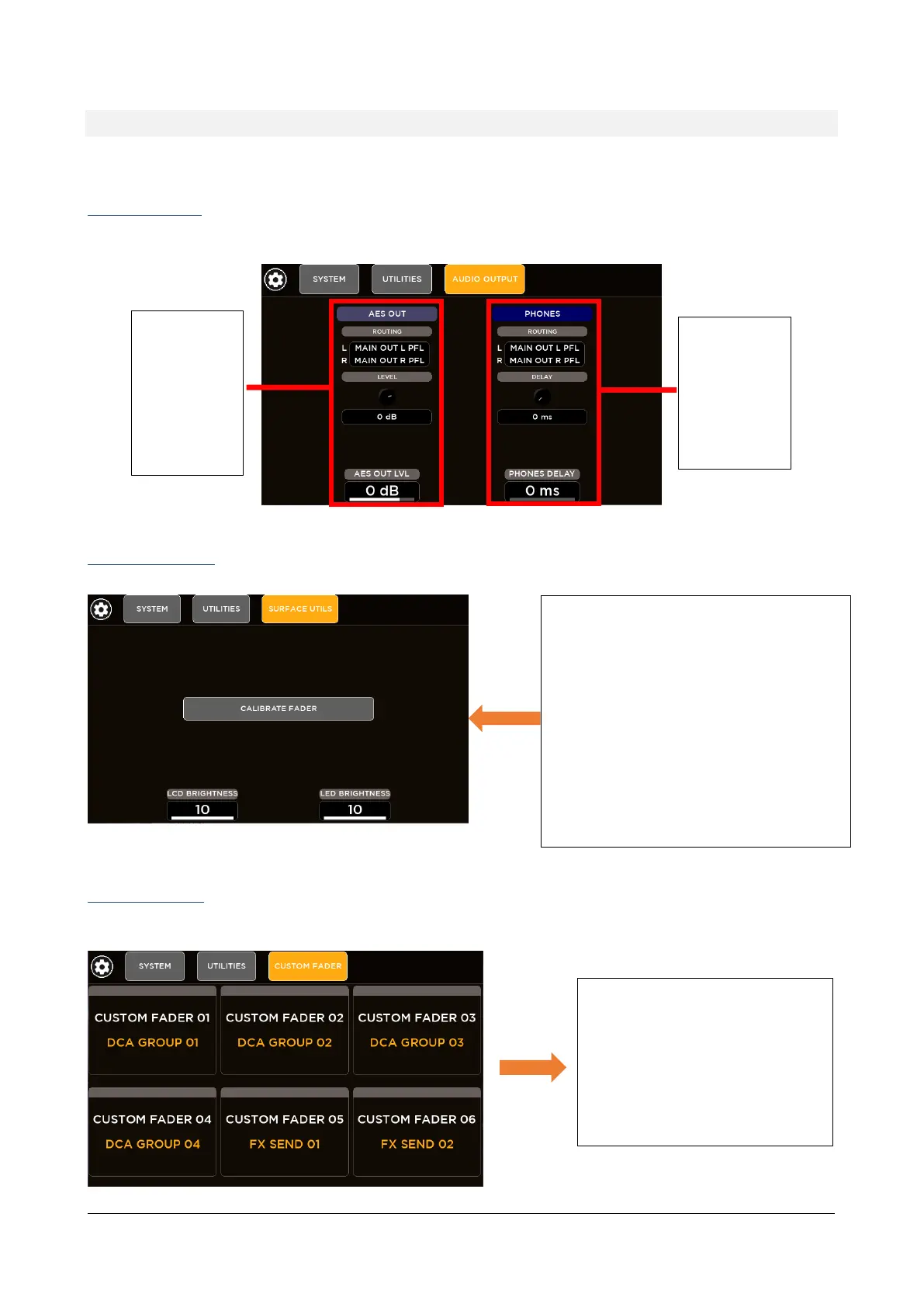M 20X Digital Mixer Reference Guide
UTILITIES
Several utility tools are provided in order to meet every sound engineer’s needs.
AUDIO OUTPUTS
In the AUDIO OUTPUTS page it’s possible to adjust the AES OUT and PHONES parameters.
SURFACE UTILITIES
CUSTOM FADERS
On M 20X digital mixers are available six custom faders fully configurable.
PHONES
Configure the
routing settings
touching in the
ROUTING area
and adjust the
DELAY value
using Encoder 4
AES OUT
Configure the
routing settings
touching in the
ROUTING area
and adjust the
output LEVEL
value using
Encoder 2
CALIBRATE FADER button performs 5 points fader
calibration through the following operations:
Move all faders to +10 dB
Move all faders to 0 dB
Move all faders to -10 dB
Move all faders to -30 dB
Move all faders to -inf dB
For each step, check the position of all faders and
adjust them manually in the event of misalignment
Using Encoder 2 to adjust the LCD Brightness
Using Encoder 4 to adjust the Brightness of all LEDs
Default values of the Custom Faders are:
Custom Fader 1: DCA Group 01
Custom Fader 2: DCA Group 02
Custom Fader 3: DCA Group 03
Custom Fader 4: DCA Group 04
Custom Fader 5: FX SEND 01
Custom Fader 6: FX SEND 02
