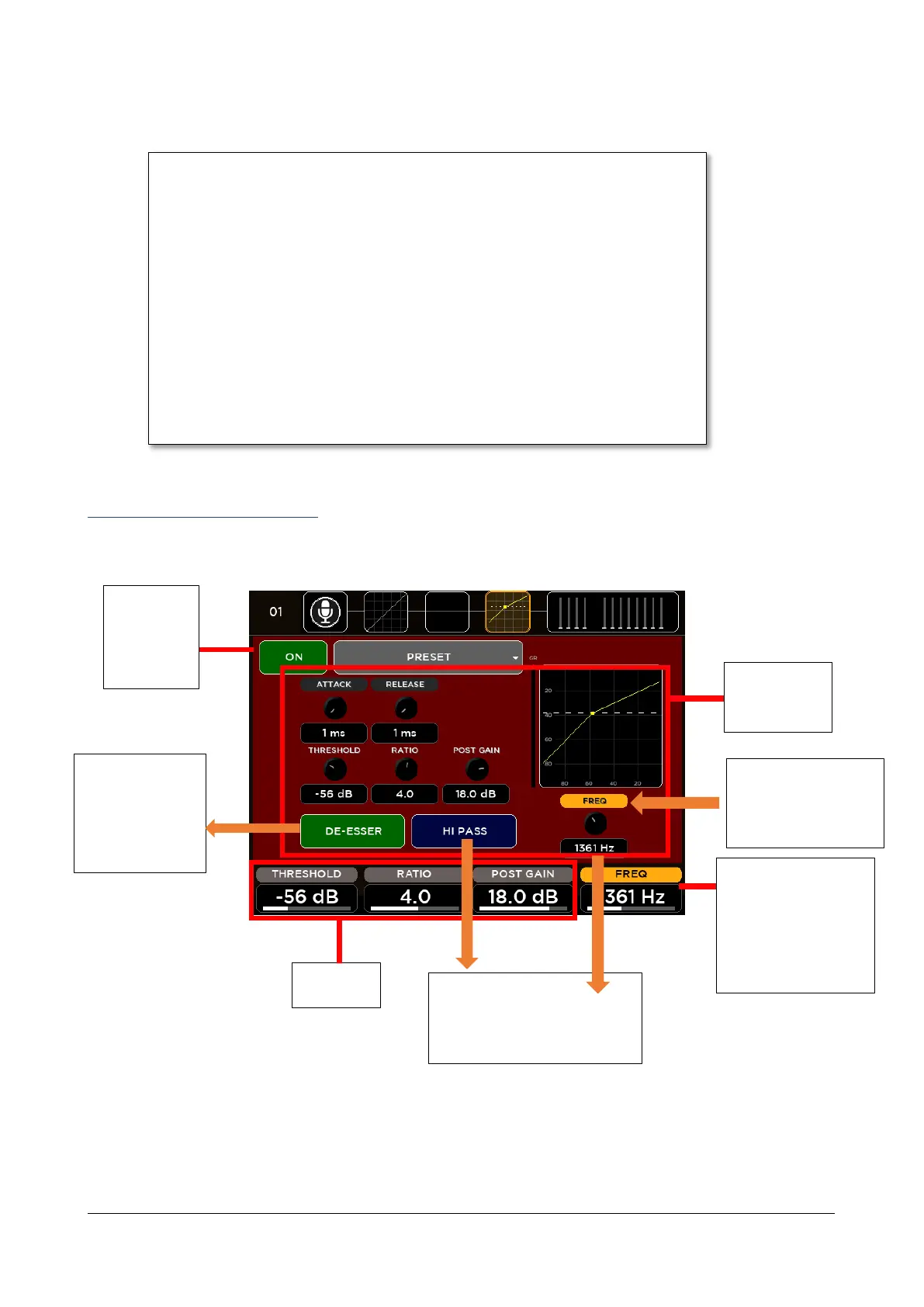M 20X Digital Mixer Reference Guide
PEQ parameters assigned to the Encoders are:
DYNAMICS – Compressor/DeEsser
All 16 MIC inputs are equipped with a Dynamics processor that can be setted as Compressor or as De-Esser.
BAND SELECT: this parameter allows to select the single filter band
FREQ: set the value of Frequency of the selected band in the range [20: 20k] Hz
GAIN: set the value of Gain of the selected band in the range [-12: 12] dB
TYPE/Q: this parameter change according to the selected filter band:
Band1
o Low SHELF Filter type
o HP Filter type
o Peaking Filter Q parameter in the range [1: 20]
Band2 & Band3
o Peaking Filter Q parameter in the range [1: 20]
Band4
o High SHELF Filter type
o LP Filter type
o Peaking Filter Q parameter in the range [1: 20]
Switch the
DYN On or
Off using the
on-screen
ON button
Viewing Area
and assign
Parameters
Switch DE-ESSER
On to enable the
De-Esser mode.
Switch DE-ESSER
Off to enable the
Compressor mode.
Touch & Adjust
function is available for
ATTACK, RELEASE and
FREQ. Touch one of
these parameters and
adjust the value using
Encoder 5.
When in De-Esser mode select
the Filter Type (between High
Pass and Band Pass) of the Side
Chain and adjust the Frequency
The yellow label
indicates which
parameter has been
assigned to ENCODER 5