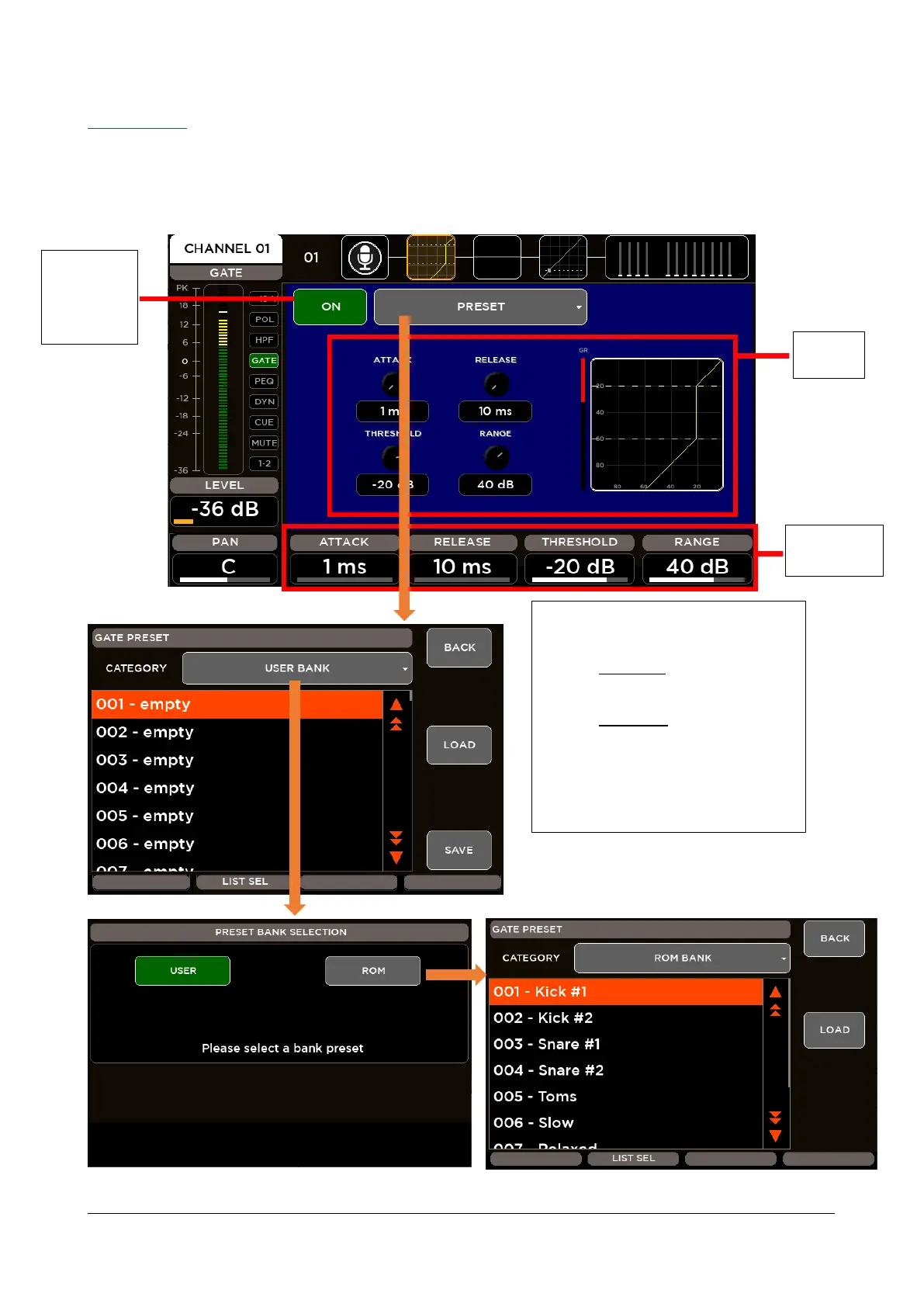Preset View shows the last chosen category
of presets. For the GATE block are available
2 banks of presets:
USER BANK – 100 locations where
save your custom settings.
ROM BANK – 10 locations with
carefully crafted presets.
Press BACK to return to processing page.
Choose your preset directly scrolling on the
screen or using the Encoder 3 (LIST SEL),
then press LOAD to recall it.