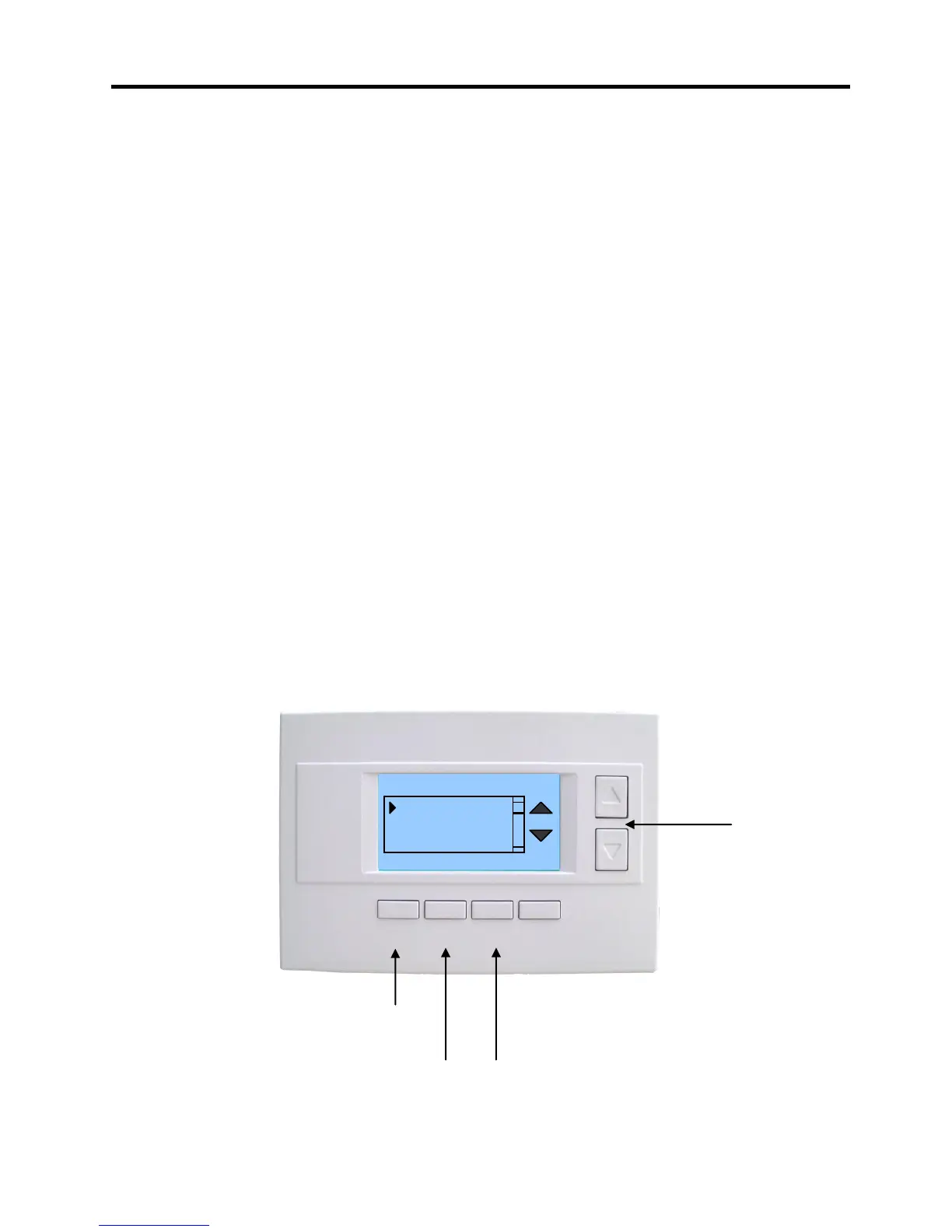19
Main Menu - User Settings - Sensor Calibration
The Sensor Calibration screen allows you to change the temperature calibration of the internal
temperature sensor, aremote sensor or the outside sensor. You can change the temperature calibration
by +/- 7 degrees.
When the Sensor Calibration screen is selected it will show the current temperature calibration of the
internal and any connected remote or outside sensors. If the sensor shows n/a, that indicates that the
control unit did not detect it, presumable because it is not installed/connected. If a remote or outside
sensor is installed and it shows up as n/a, then something is wrong. Check wiring/connections.
The current calibrated temperature for the sensor is shown in the brackets, like the (75) in the example
screen shown below. Following the current temperature is number of degrees of offset that is applied.
Changing Sensor calibration.
To change the sensor calibration, use the Up/Down buttons to select the sensor to be calibrated. Once
selected, use the + and – buttons to change the temperature calibration to the desired setting.
The value shown in the brackets, (xx), is the new calibrated or offset temperature that you want the sensor
to show.
For example, if the internal sensor is showing 75 degrees, like the (75) in the example screen below, and
you want the temperature to show 76 degrees, press the + button so that the bracket shows (76). The
offset would increase from 1 to 2 in this example.
Note: When you open the sensor calibration screen, it takes a snap shot of the current sensor
temperatures. This can change while you are in the screen, so if you want to refresh the information being
displayed, press the refresh button (the button on the far right (blank).
When you close this screen, it may take a few seconds for the temperature displayed on the main
thermostat screen to update to the new calibrated temperature.
Sensor Calibration Screen
Select sensor with Up or
Down buttons.
Internal (75) 1
Remote 1 n/a 0
Remote 2 n/a 0
OS Sensor n/a 0
Press DONE button to exit back to main
thermostat screen.
Press +/- buttons to increase/decrease the
calibration offset.
