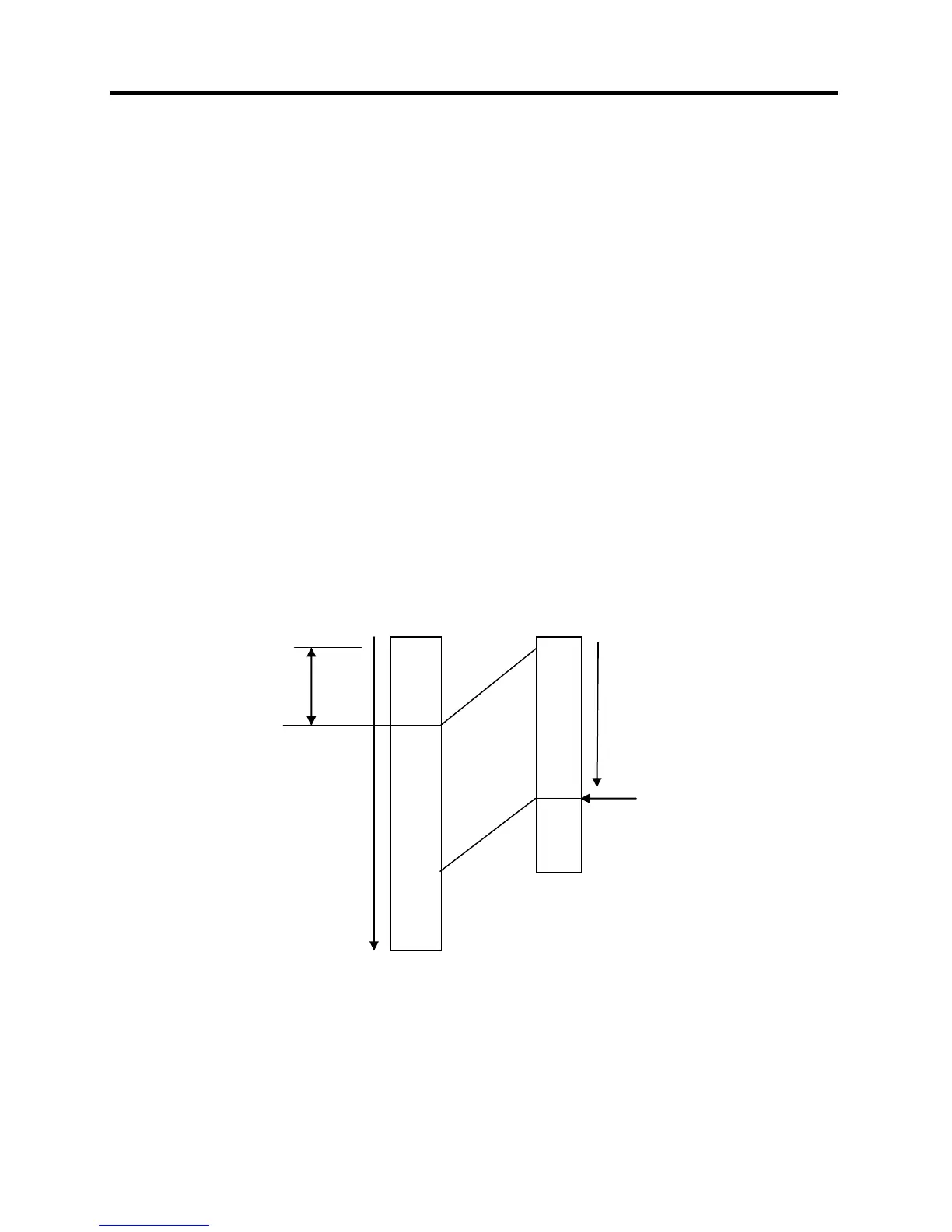22
Main Menu – SmartVent (optional)
Note: this is an optional feature of the TR65. It must be enabled in the “Installer Settings” menu to
appear in the Main Menu list. Go to Installer Settings/SmartVent to enable SmartVent.
SmartVent is an automatic fresh air ventilation system. It provides manual, timed, scheduled and
automatic ventilation. Meets minimum fresh air requirements, improves indoor air quality and provides
economized cooling.
Manual Venting turns ON the HVAC system’s fan and opens an outside air vent damper. Venting
continues until the mode is set to OFF.
Timed Venting: Convenient one button push to start a time ventilation period. Subsequent button
presses increment the vent period in 30 minute intervals to a max of 120 minutes. Venting turns off after
the vent period times out.
Scheduled Venting: A daily venting schedule can be programmed. Provides four periods with a start
time and a vent duration.
Automatic Venting: Set and forget automatic fresh air venting. In the auto mode, the venting will start
and stop automatically when indoor and outdoor temperatures conditions are met.
Automatic Operation
When the Smart Vent is set to Auto mode, the vent will turn ON when the outside temperature drops 5
degrees below the Inside temperature and turn OFF when the Inside temperature drops to the Vent
Setpoint or the Outside temperature raises above indoor temperature.
Minimum indoor
vent temperature
Setpoint
(Ex:70 deg)
80
79
78
77
76
75
74
73
72
71
70
69
68
67
66
65
64
63
62
61
60
80
79
78
77
76
75
74
73
72
71
70
69
68
67
66
Dropping Inside
Temperature
Dropping Outside
Temperature
Outside to inside
temp differential
