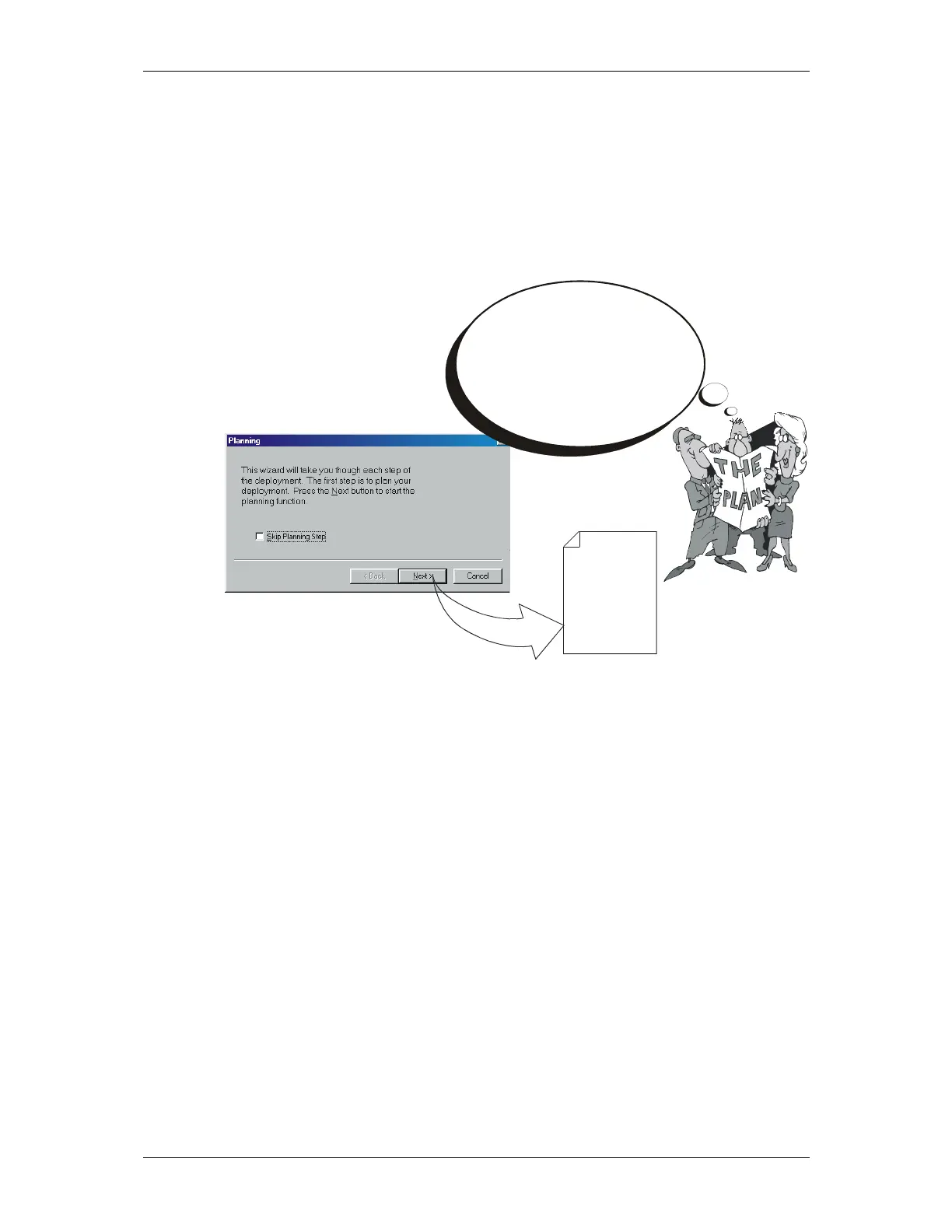WorkHorse Sentinel User's Guide
page 28 RD Instruments
11.3.1 Plan the Deployment
The first step in the Deployment Wizard is planning. When you click Next,
the program Plan will start. For more information on Plan, see the WinSC
User's Guide. If you want to skip this step, check the Skip box, or click
Next to begin using Plan.
*.WHP
COMMAND FILE
set deployment parameters
Choices - Consequences
Range
Resolution
Battery Usage
Memory Requirements
Use the Deployment Wizard to
Figure 12. Plan the Deployment
Things to remember while using Plan.
• Plan can be run separately or within WinSC.
• Plan allows you to make choices and see the consequences
for the entire deployment. Once you decide on the optimum
deployment setup, it creates a Command File with the com-
mands you will later use to set up the WorkHorse for de-
ployment.
• Plan assumes that the WorkHorse is set to its factory defaults
(it includes commands in the Command File that put the
WorkHorse back to the factory defaults), and it adjusts only a
subset of the available commands. Expert users may add
other commands to the Command File.
• Uniform sample times. Start sample intervals on the minute
by using a delayed start up. Instead of having your 10-
minute sample intervals start at 15:36:47, delay startup a few
minutes to have samples start at 15:40:00.