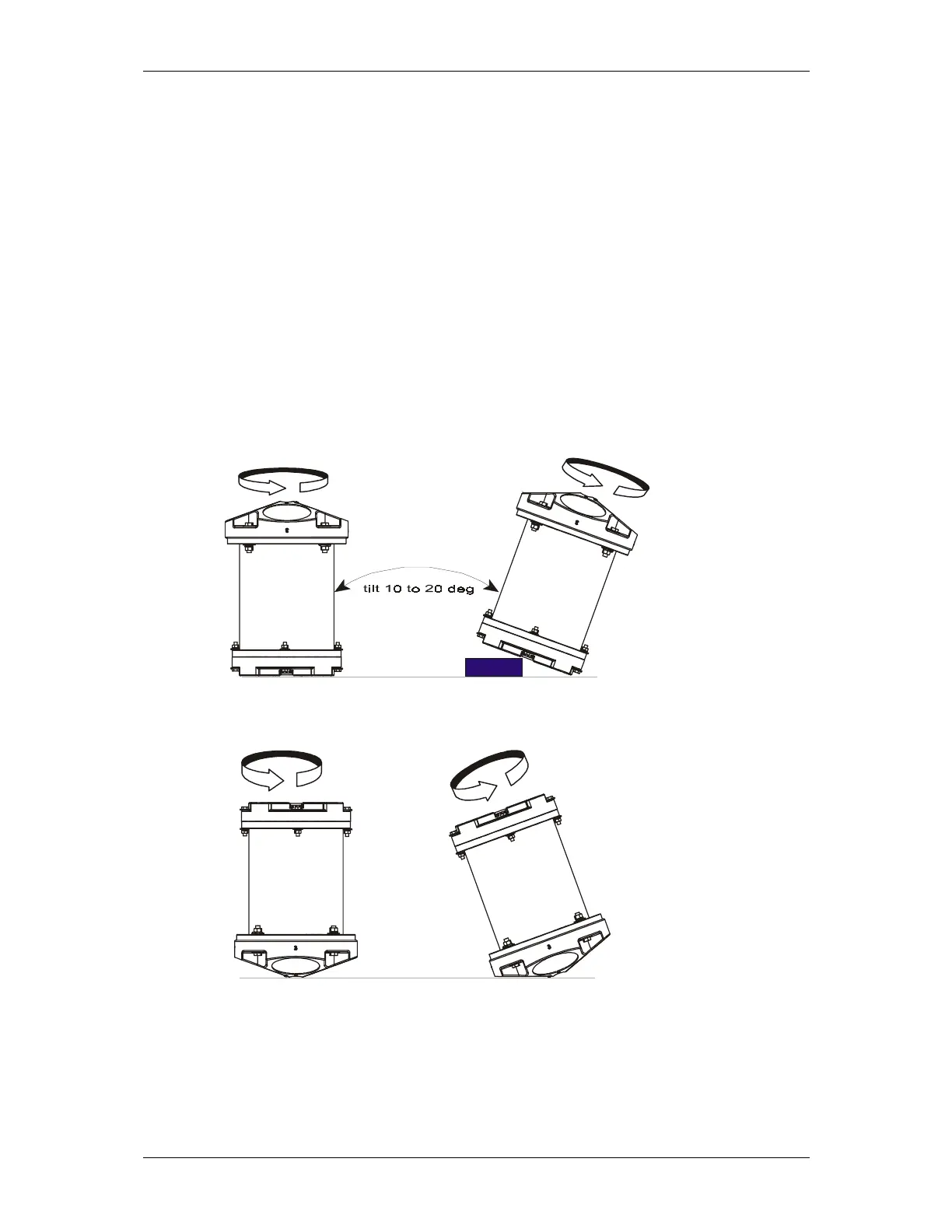WorkHorse Sentinel User's Guide
page 22 RD Instruments
e. The second rotation requires the WorkHorse to be tilted on an adjacent
beam. Follow the on-screen instructions to orient the unit correctly. Tilt
an upward-looking WorkHorse with a block under one side of the end
cap. A 35-mm block gives you an 11º tilt. When prompted, rotate the
WorkHorse slowly 360 degrees.
f. If the calibration procedure is successful, it records the new calibration
matrix to nonvolatile memory. The WorkHorse will not change its ma-
trix unless the calibration is properly carried out.
g. If the calibration procedure is not successful, return your WorkHorse to
the original factory calibration, by using the AR-command. Try using
the AR-command if you have trouble calibrating your compass. In
some circumstances, a defective compass calibration matrix can prevent
proper calibration.
Place the Dummy Plug or small block under the end-cap
to make the tilt less than or equal to 20 degrees.
UPWARD DEPLOYMENT
DOWNWARD DEPLOYMENT
Figure 8. Compass Alignment