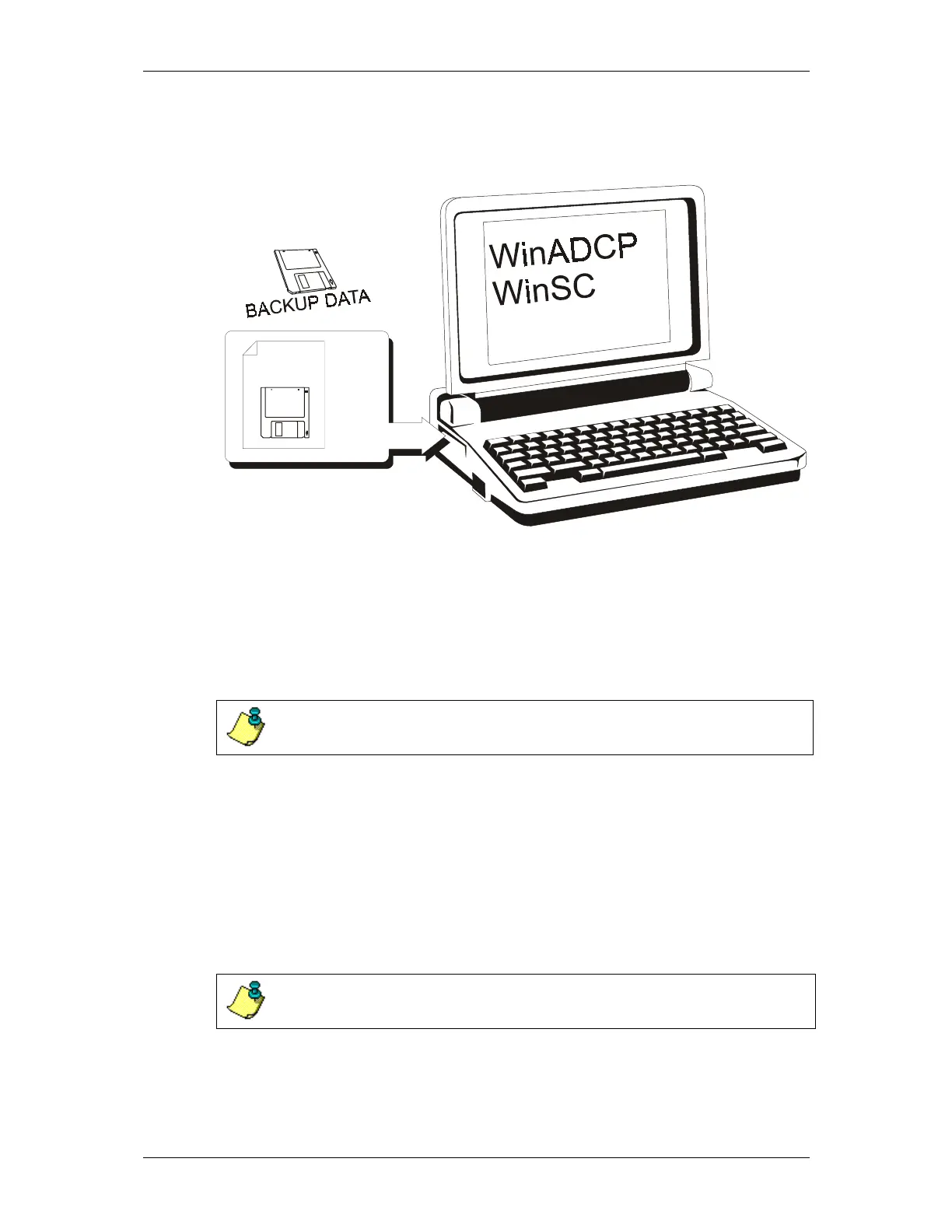WorkHorse Sentinel User's Guide
P/N 957-6163-00 (January 2001) page 35
11.6 Verify and View the Data
RAW DATA
Figure 19. Verify and View the Data
WinSC rapidly scans each ensemble in your data files and checks them for
integrity and quality. Its primary purpose is to ensure that you have prop-
erly transferred the data to your computer, but it also does some simple er-
ror and problem checking. Keep in mind that WinSC does not check every
possible problem with your data.
NOTE. Check your data carefully and back it up before erasing the
WorkHorse’s data recorder.
WinADCP plays back data in a variety of formats (i.e. profiles, time series,
and color contour plots). To view the data using WinADCP, open the raw
data file.
To zoom in on the data, hold down the Space Bar and then click and hold
the Left mouse button to create a “rubber band” selection box. When the
mouse button is released, the selected portion of the Whole set is marked by
a blinking box outline. The blinking box outlines a set of data called the
Selected Set.
NOTE. The Whole Set or Sub Set form must be selected (the title bar
color is highlighted) before the space bar is pressed.